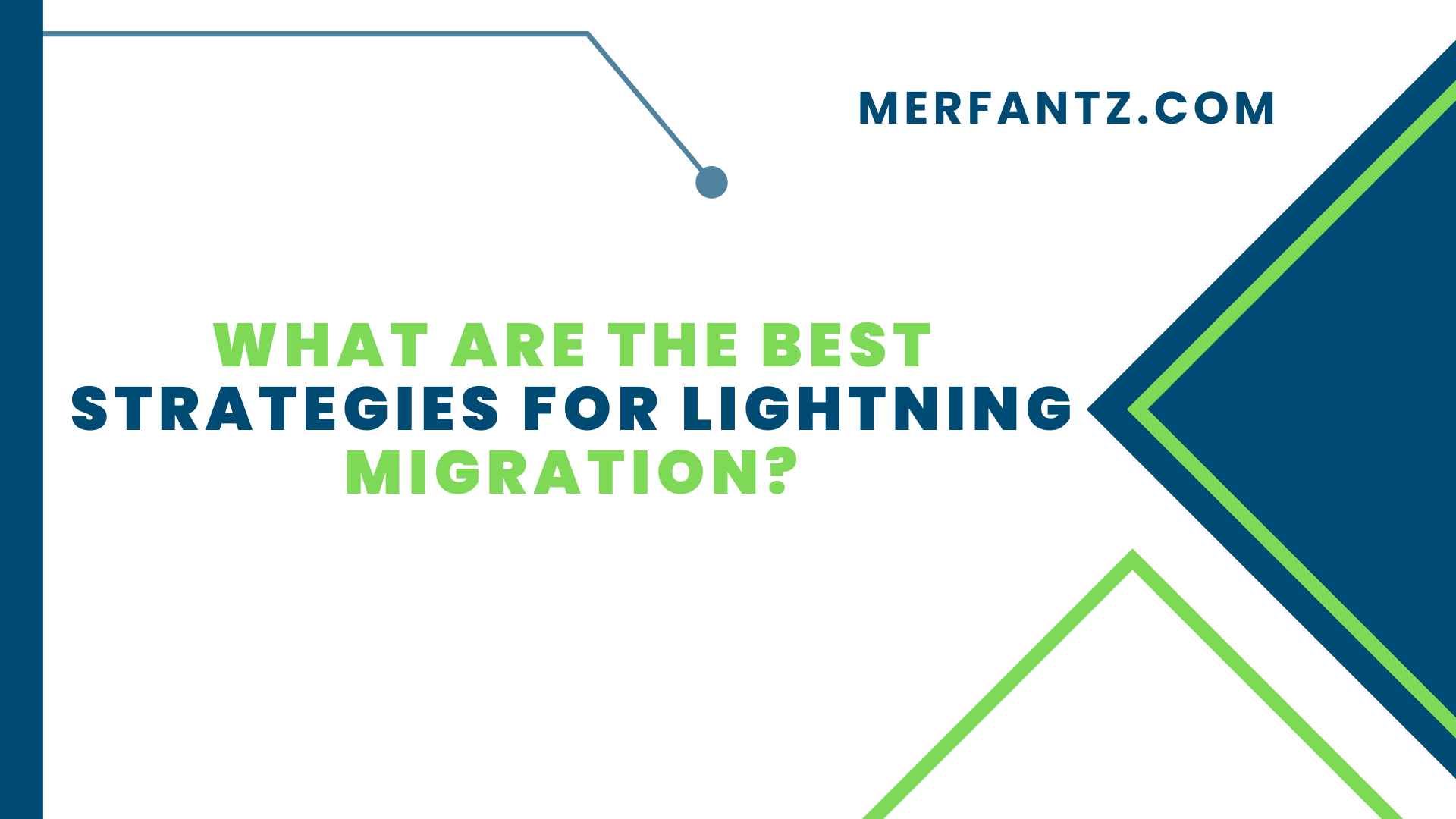Introduction to Lightning Migration
In the ever-evolving landscape of Salesforce development, embracing the power of Lightning Experience has become paramount for businesses seeking a competitive edge. The transition to Salesforce Lightning isn’t just a technical shift; it’s a strategic move that holds the promise of increased efficiency, enhanced user experiences, and improved customer engagement. As Merfantz Technologies, we understand that successful migration requires a comprehensive approach, and in this blog post, we’ll delve into the best strategies that ensure a seamless and successful Lightning migration.
In this fast-paced digital age, where user expectations are soaring, Lightning Experience stands as a beacon of innovation. It offers a modern interface, optimized for speed and usability, and empowers businesses with robust features and capabilities. However, embarking on this journey requires careful planning and execution. From evaluating your organization’s readiness to devising a tailored migration plan, each step demands attention to detail. Let’s dive into the myriad benefits that Salesforce Lightning Experience brings to the table.
Benefits of Salesforce Lightning Experience
With its intuitive interface and dynamic features, Salesforce Lightning Experience redefines the way businesses interact with their CRM. The newfound flexibility and customization options allow you to tailor the platform to your specific needs, fostering productivity and collaboration across your teams. The improved user experience translates to reduced training time and increased adoption rates, contributing to a faster return on investment.
Furthermore, Lightning Experience provides a holistic view of customer data, enabling smarter decision-making and proactive engagement. Its responsive design ensures seamless access from various devices, empowering your workforce to stay connected and productive on the go. As Merfantz Technologies, we recognize that these benefits extend beyond the surface, positively impacting customer satisfaction and retention rates. Now, let’s explore the initial steps of your Lightning migration journey – assessment and readiness.
Assessment and Readiness for Migration
Before embarking on any significant change, a thorough assessment of your current Salesforce setup is essential. This involves evaluating your existing processes, customizations, and integrations to identify potential challenges and opportunities. Merfantz Technologies recommends collaborating with key stakeholders to understand their pain points and expectations. This initial groundwork will serve as the foundation for a successful migration strategy.
Equally important is gauging the readiness of your team for the transition. Providing the necessary training and resources will ensure a smoother migration process. Regular communication about the benefits and implications of Lightning Experience can alleviate concerns and foster a positive attitude towards change. With a clear understanding of your organization’s strengths and areas for improvement, you can proceed to the next crucial step: creating a tailored migration plan.
Creating a Tailored Migration Plan
Crafting a well-defined migration plan is akin to charting a course for a successful voyage. Merfantz Technologies emphasizes the importance of customization in this phase. Every organization is unique, and your migration plan should reflect your specific goals, processes, and challenges. Identify the key milestones, allocate resources, and establish a timeline that accommodates your business operations while minimizing disruption.
Collaboration between your technical team and end-users is instrumental at this stage. Gathering insights from those who will directly engage with the new Lightning interface can lead to valuable refinements in the migration plan. A seamless transition is more than just a technical endeavor – it’s about ensuring that every user feels empowered and comfortable with the change. Once your migration plan is set, the focus shifts to optimizing user interface and experience.
User Interface and Experience Optimization
The user interface is the gateway to unlocking the full potential of Salesforce Lightning Experience. With its interactive components and dynamic layouts, Lightning offers an opportunity to create a visually appealing and intuitive interface. Merfantz Technologies recommends harnessing the power of Lightning App Builder to design personalized experiences for different user groups. Consider the unique needs of your sales, marketing, and support teams, and tailor the interface to enhance their workflows.
Furthermore, Lightning Experience allows for the integration of third-party applications, enabling a seamless flow of data across platforms. By designing cohesive user journeys, you can streamline processes and minimize manual data entry. A well-optimized interface not only boosts efficiency but also boosts user satisfaction. As you embark on the journey of data migration and integration, remember that a successful transition is rooted in meticulous planning.
Data Migration and Integration Approaches
Data migration is a pivotal step in your Lightning migration strategy. It involves transferring your existing data from the old system to the new Lightning environment. Merfantz Technologies recommends a phased approach, starting with a comprehensive data audit. Identify critical data sets, cleanse and organize them, and map out the data relationships. This ensures that your new Lightning setup is built on accurate and reliable information.
Seamless integration with other systems is equally crucial. Lightning Experience thrives when it’s part of a connected ecosystem. Whether you’re integrating with marketing automation tools, customer support platforms, or e-commerce systems, Merfantz Technologies emphasizes the importance of robust integration strategies. APIs, middleware, and integration platforms can facilitate smooth data exchange, empowering your teams with real-time insights. The next stage in your Lightning journey involves app development and customization.
Salesforce Lightning App Development
Salesforce Lightning Experience offers a treasure trove of customizable components and tools that enable you to create tailored apps that cater to your unique business needs. Merfantz Technologies suggests identifying areas where custom apps can enhance productivity and efficiency. Lightning App Builder simplifies the app creation process, allowing you to choose from a wide range of pre-built components and design a cohesive user experience.
For more intricate requirements, Lightning Component Framework empowers developers to craft bespoke components that integrate seamlessly into the Lightning interface. Custom apps not only address specific pain points but also reflect your brand’s identity. As you embark on this app development journey, remember that user training and change management are pivotal in ensuring a successful transition.
User Training and Change Management
Navigating change requires a thoughtful approach that considers your workforce’s needs and concerns. Merfantz Technologies emphasizes the importance of user training to ensure a smooth transition to Lightning Experience. Providing comprehensive training sessions, user guides, and interactive workshops can empower your team to make the most of the new interface. Addressing common challenges and showcasing the benefits can help alleviate any resistance to change.
Change management extends beyond training—it involves fostering a culture of continuous learning and improvement. Encourage open communication and feedback loops to gather insights from users post-migration. This iterative approach allows you to refine the user experience, fix any unforeseen issues, and drive sustained adoption. As you fine-tune your Lightning setup, thorough testing and quality assurance become vital components of your strategy.
Testing and Quality Assurance in Lightning
Before fully deploying your Lightning setup, rigorous testing is imperative. Merfantz Technologies recommends a comprehensive testing plan that covers various scenarios, user interactions, and integrations. Identify potential bottlenecks, data inconsistencies, or performance issues, and address them before they impact your operations. Testing not only ensures a glitch-free migration but also boosts user confidence.
Quality assurance extends beyond technical aspects—it includes validating that the new Lightning Experience aligns with your business goals and user expectations. User acceptance testing involving different teams can uncover insights that further enhance the user experience. With your setup thoroughly vetted, you’re ready to embark on the final leg of your migration journey: sustaining performance post-migration.
Sustaining Performance Post-Migration
Migration isn’t a one-time event; it’s an ongoing process that requires constant vigilance. Merfantz Technologies emphasizes the need to monitor system performance, user feedback, and any emerging issues post-migration. Regular check-ins with your team can provide insights into any hiccups or areas that require optimization. By maintaining a proactive approach, you can swiftly address challenges and ensure a seamless user experience.
As you gather data and insights from the post-migration phase, consider conducting periodic reviews to assess the impact of Lightning Experience on your organization’s productivity and overall goals. Continuously engage with your users, gather their feedback, and make iterative enhancements to the interface and processes. By fostering a culture of continuous improvement, you can ensure that your investment in Lightning Experience pays off in the long run.
FAQ
What is the significance of Lightning Experience?
Lightning Experience offers a modern, intuitive interface that enhances user engagement and productivity, leading to improved customer experiences and streamlined workflows.
How can I ensure a smooth data migration during the transition?
Conduct a thorough data audit, clean and organize your data, and leverage integration strategies to ensure accurate data transfer to your new Lightning setup.
What role does user training play in Lightning migration?
User training is pivotal in helping your team embrace the change. Comprehensive training sessions and workshops empower users to confidently navigate the new interface.
How can I sustain performance after migration?
Regularly monitor system performance and user feedback, addressing any emerging issues promptly. Engage in continuous improvement to enhance the user experience over time.
How do I migrate to Lightning?
Migrating to Lightning involves assessing your current setup, creating a migration plan, optimizing user interfaces, conducting data migration, and providing user training.
Which approach should be used for data migration in Salesforce?
A phased approach is recommended for data migration. Start with a data audit, cleanse and organize data, and use integration strategies for accurate transfer.
What is Lightning migration?
Lightning migration refers to transitioning from Salesforce Classic to Lightning Experience, a modern interface with enhanced features for improved user engagement and efficiency.
How do I transition to Lightning Experience?
Transitioning to Lightning Experience involves evaluating readiness, devising a migration plan, optimizing interfaces, migrating data, providing user training, and continuously refining the experience.
Conclusion
In the dynamic realm of Salesforce development, embracing Lightning Experience is more than just a technology shift; it’s a strategic move to elevate user experiences and drive business growth. By following these strategies—assessing readiness, crafting a tailored migration plan, optimizing user interfaces, and more—you’re poised for a successful transition. As Merfantz Technologies, we’re committed to helping you harness the full potential of Salesforce Lightning, empowering your organization for years to come.
Author Bio
Co-Founder & CMO at Merfantz Technologies Pvt Ltd | Marketing Manager for FieldAx Field Service Software | Salesforce All-Star Ranger and Community Contributor | Salesforce Content Creation for Knowledge Sharing