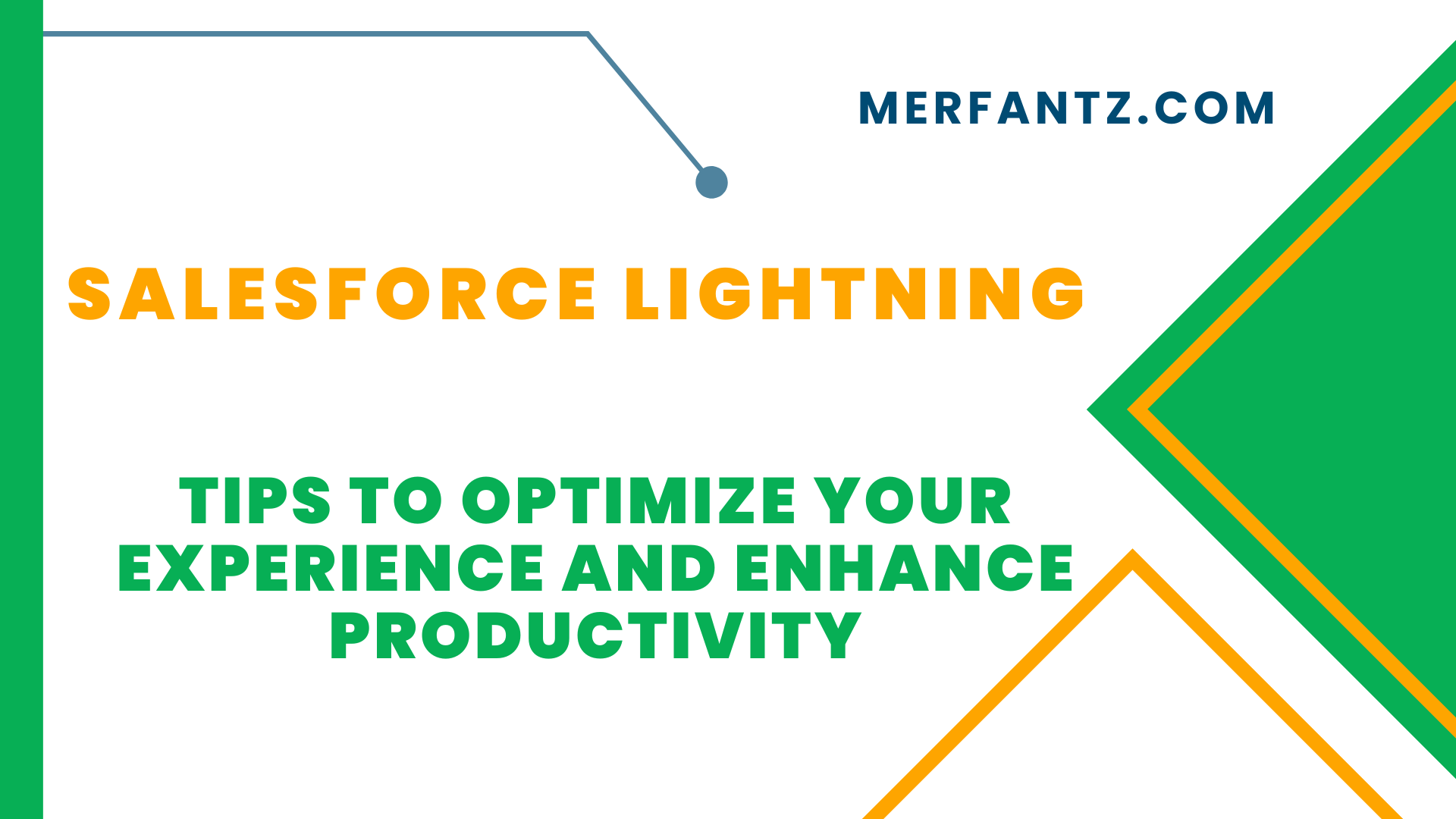Introduction to Salesforce Lightning
Salesforce Lightning is a powerful platform that revolutionizes the way businesses manage their customer relationships and streamline processes. With its intuitive interface and extensive features, Salesforce Lightning offers a user-friendly and efficient environment for businesses of all sizes. Whether you’re a sales representative, service agent, or marketing professional, understanding how to optimize your experience with Salesforce Lightning can greatly enhance your productivity and drive success.
In this blog post, we will explore various tips and techniques to help you make the most of Salesforce Lightning. From customizing the user interface to leveraging its robust components and features, we will provide valuable insights to help you maximize your efficiency and achieve your business goals.
Benefits of Salesforce Lightning for Enhanced Productivity
Salesforce Lightning brings a host of benefits that significantly boost productivity and improve user experience. Firstly, its responsive design ensures a seamless experience across devices, allowing you to access critical information and perform tasks efficiently, whether you’re in the office or on the go. Additionally, the enhanced performance and speed of Salesforce Lightning enable you to navigate through records, run reports, and execute tasks swiftly, ultimately saving valuable time and increasing productivity.
Furthermore, Salesforce Lightning offers a wide range of customizable features and components that cater to your specific business needs. From drag-and-drop functionality to personalized dashboards and Kanban views, you can tailor the platform to align with your unique processes and workflows. This flexibility empowers you to work smarter and more effectively, eliminating unnecessary manual tasks and automating repetitive processes.
Streamlining Workflow with Salesforce Lightning Components
One of the key advantages of Salesforce Lightning is its rich collection of components that enhance workflow efficiency. By utilizing Lightning components, you can customize and optimize your workspace to align with your specific job requirements. These components enable you to display relevant information, perform actions, and access necessary tools within a single interface, eliminating the need for multiple clicks and reducing time wastage.
For example, you can incorporate a Kanban component to visualize and manage your sales pipeline effectively. With drag-and-drop capabilities, you can effortlessly move opportunities through different stages, ensuring a streamlined and transparent sales process. Similarly, utilizing the Related Lists component allows you to view and interact with related records directly on the same page, eliminating the need for navigating back and forth between different tabs.
Leveraging Salesforce Lightning App Builder for Efficient Processes
Salesforce Lightning App Builder empowers users to create custom applications without writing code. This powerful tool enables you to build intuitive and tailored interfaces, optimizing your processes and enhancing productivity. With a simple drag-and-drop interface, you can design and configure custom pages that align with your unique business requirements.
By leveraging the App Builder, you can create personalized dashboards, reports, and home pages that provide quick access to critical information. This allows you to have a comprehensive view of your business data, empowering you to make informed decisions and take prompt actions. Moreover, the flexibility of the App Builder enables you to easily adapt and modify your applications as your business evolves, ensuring continuous efficiency and effectiveness.
Boosting Sales Performance with Salesforce Lightning Features
Salesforce Lightning offers a range of features specifically designed to enhance sales performance and drive revenue growth. One such feature is Sales Path, which provides a clear and guided view of your sales process, highlighting the necessary steps to close deals successfully. With Sales Path, you can easily track progress, identify bottlenecks, and take proactive actions to move deals forward.
In addition, the Sales Console in Salesforce Lightning provides a unified workspace for sales representatives, consolidating all relevant information and tools in one place. This eliminates the need to switch between multiple tabs and systems, enabling sales teams to focus on building relationships and closing deals. The Console offers features like integrated email, task management, and real-time collaboration, ensuring sales professionals have everything they need to maximize their productivity and effectiveness.
Enhancing Collaboration through Salesforce Lightning Communities
Salesforce Lightning Communities facilitate seamless collaboration and engagement with customers, partners, and employees. These communities provide a secure and interactive platform for sharing information, resolving queries, and fostering meaningful connections. By leveraging Lightning Communities, businesses can enhance customer support, enable self-service capabilities, and create vibrant communities around their products or services.
Moreover, Lightning Communities empower partners to access shared resources, collaborate on deals, and communicate effectively, resulting in streamlined partner relationships and improved business outcomes. Additionally, internal employee communities promote knowledge sharing, cross-functional collaboration, and employee engagement, leading to a more connected and productive workforce.
Salesforce Lightning Mobile: Optimize Your Experience on the Go
In today’s fast-paced business environment, mobility is crucial for staying productive and responsive. Salesforce Lightning Mobile enables you to take your CRM experience with you wherever you go, providing access to critical information and tools right at your fingertips. The mobile app offers a seamless and optimized interface, ensuring a consistent user experience across devices.
With Salesforce Lightning Mobile, you can view and update records, access real-time insights, collaborate with team members, and manage your tasks and activities, all from your smartphone or tablet. This flexibility empowers you to stay connected and productive while on the move, enabling you to respond to customer inquiries, track sales progress, and make informed decisions anytime, anywhere.
Salesforce Lightning Performance Optimization Strategies
To ensure optimal performance and efficiency in Salesforce Lightning, it is essential to implement performance optimization strategies. One crucial aspect is data management, where maintaining clean and well-organized data helps improve system responsiveness. Regularly monitor and clean up your data, removing duplicates, outdated records, and unnecessary data to enhance system performance.
Additionally, consider optimizing page layouts and record types to align with your specific business needs. Streamlining the number of fields, related lists, and components on a page can significantly improve loading times and user experience. Utilize the Lightning App Builder to design efficient page layouts that prioritize essential information and actions.
Salesforce Lightning: Best Practices for Improved User Adoption
To maximize the benefits of Salesforce Lightning, it is crucial to ensure widespread user adoption within your organization. Start by providing comprehensive training and resources to empower users to leverage the platform effectively. Highlight the key features and benefits of Salesforce Lightning, showcasing how it can simplify workflows, increase productivity, and drive results.
Encourage user engagement and feedback by creating a culture of continuous learning and improvement. Solicit user input and incorporate their suggestions to tailor the platform to their specific needs. Additionally, establish clear goals and metrics to track the impact of Salesforce Lightning on productivity and performance, reinforcing the value and importance of its adoption.
FAQ:
Can I customize the Salesforce Lightning interface to match my business branding?
Absolutely! Salesforce Lightning offers extensive customization options, allowing you to personalize the user interface to align with your brand identity. You can customize colors, logos, and even create custom themes to reflect your business branding.
Is Salesforce Lightning mobile-friendly?
Yes, Salesforce Lightning is optimized for mobile devices. The Salesforce Lightning Mobile app provides a seamless and responsive interface, enabling you to access your CRM data and perform tasks on the go. Stay connected and productive wherever you are.
How can Salesforce Lightning improve collaboration within my organization?
Salesforce Lightning Communities foster collaboration by providing a platform for employees, customers, and partners to interact and share information. These communities facilitate seamless communication, knowledge sharing, and enhanced collaboration, ultimately driving better business outcomes.
What are the best practices for user adoption of Salesforce Lightning?
User adoption is key to maximizing the benefits of Salesforce Lightning. Some best practices include comprehensive training, user engagement, and continuous improvement. By providing the necessary resources, soliciting user feedback, and setting clear goals, you can ensure widespread adoption and success.
How do I improve Lightning performance in Salesforce?
To improve Lightning performance in Salesforce, you can focus on optimizing data management, streamlining page layouts and record types, minimizing unnecessary customizations, and utilizing caching and data replication techniques.
What is an effective way to prepare users for Lightning experience?
An effective way to prepare users for Lightning experience is through comprehensive training programs, providing resources such as tutorials, videos, and interactive demos. Additionally, promoting a culture of user engagement and continuous learning encourages users to explore and familiarize themselves with the new features and interface.
Is Salesforce Lightning experience optimized with flexibility?
Yes, Salesforce Lightning experience is optimized with flexibility. It offers a range of customizable features, components, and tools that allow users to tailor their experience to their specific needs and workflows. The Lightning App Builder and Lightning AppExchange provide additional flexibility to create and incorporate custom functionalities.
How do I improve performance in Salesforce?
To improve performance in Salesforce, you can consider optimizing data management, using indexes and filters, minimizing formula fields and workflow rules, leveraging asynchronous processing, utilizing caching mechanisms, and regularly monitoring system performance through Salesforce’s built-in tools and performance dashboards. It is also recommended to stay updated with Salesforce’s performance best practices and guidelines.
Conclusion:
Salesforce Lightning offers a multitude of opportunities to optimize your experience and enhance productivity. By leveraging its customizable features, streamlined workflows, and mobile capabilities, businesses can unlock their full potential and achieve greater success. Implement the tips and techniques discussed in this blog to empower your team, streamline processes, and drive tangible results. Whether it’s customizing the user interface, utilizing Lightning components, or leveraging the App Builder, each aspect of Salesforce Lightning contributes to an improved user experience and enhanced productivity.
Remember to continuously evaluate and optimize your Salesforce Lightning implementation. Regularly assess your workflows, identify areas for improvement, and stay updated on new features and enhancements offered by Salesforce. This proactive approach will ensure that you stay ahead of the curve and continue to maximize the benefits of Salesforce Lightning.
At Merfantz Technologies, we specialize in Salesforce Lightning implementation and optimization. Our team of experts can guide you through the process, providing tailored solutions to meet your unique business requirements. Contact us today to embark on your journey of Salesforce Lightning optimization and unlock the full potential of your CRM experience.
Author Bio
Co-Founder & CMO at Merfantz Technologies Pvt Ltd | Marketing Manager for FieldAx Field Service Software | Salesforce All-Star Ranger and Community Contributor | Salesforce Content Creation for Knowledge Sharing