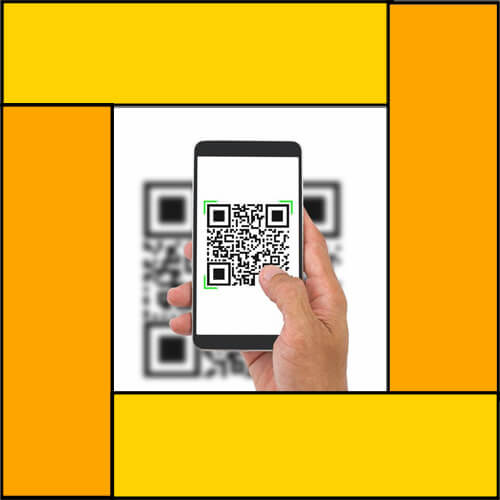STORY:
One of our leading customer in US, is using Salesforce CRM software to organize all of their business contacts, products, stocks and their leads.
Their marketing team used generate the leads in Salesforce by updating the contact details from the business contact cards manually. And their inventory management team also used to the update the stock level in Salesforce manually.
The Challenge:
- Our Customer used to spend hours entering the lead details manually into Salesforce system and that requires an additional effort to verify the typo errors.
- Even though most of the leads are using the QR Code enabled business cards, our customer doesn’t have a mechanism to scan the QR code and automatically update the lead details into Salesforce.
- Manual process of updating the stock level and other product details may not 100% accurate and it slows down the admin time and therefore the business.
The Solution:
- As solution, a combination of Visualforce and other standard web technologies like HTML5, CSS3 and JavaScript was built to scan the QR Code.
- An image has been captured from the device, previewed, and the contained QR code decoded, all on the client in HTML5 and JavaScript
- Same decoded values will be converted into URL and it is used to update the Salesforce contact records
- As a result, If user scans the attached QR code, it will return the result after decode and it will update the related contact records in Salesforce
- Entering the data is also likely to make errors while typing manually. Compared to this, scanning a QR Code is a much faster and error-free process
- Implementation of QR code scanner reduced the manual effort and saved a lot time to the inventory management system
- With the use of QR code scanner, our customer is able to generate more leads from QR Code enabled business card users