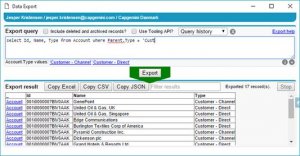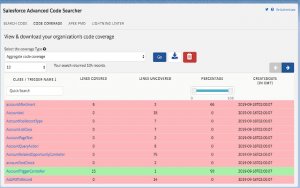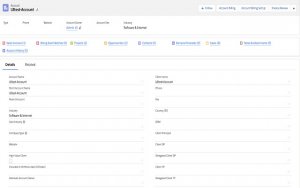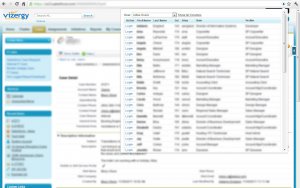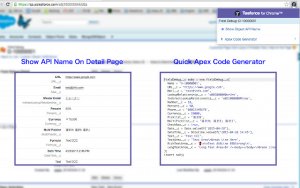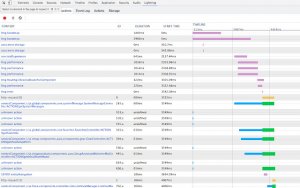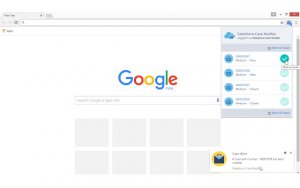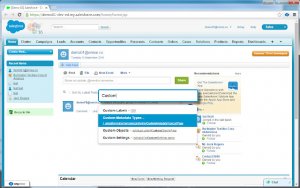Salesforce is a popular customer relationship management (CRM) platform used by businesses around the world to manage their customer data, sales, and marketing activities. Developers who work with Salesforce on a regular basis can benefit from using various tools and extensions to help them work more efficiently and effectively. In this article, we’ll explore the 10 most popular Salesforce Chrome extensions for developers and how they can help you streamline your development process.
Salesforce, the leading customer relationship management (CRM) platform, empowers businesses to streamline their processes and enhance customer interactions. For developers working with Salesforce, having the right tools at their disposal is crucial to boost productivity and efficiency. Chrome extensions provide developers with an extra edge by offering convenient features and functionalities within their web browsers. In this article, we will explore the top 10 Salesforce Chrome extensions that can significantly enhance the development experience, from code debugging to data manipulation and more.

Among the multitude of Salesforce Chrome extensions available, one notable addition to the developer’s toolkit is Merfantz. As a trusted Salesforce Ridge partner, Merfantz offers comprehensive Salesforce development support to streamline and expedite the development process. With their deep expertise in Salesforce development, Merfantz has created a suite of productivity tools designed to simplify various tasks for developers. These tools include code snippet management, Salesforce DX project organization, quick access to frequently used URLs, and much more. By leveraging Merfantz’s tools, developers can optimize their Salesforce development workflow and focus on delivering exceptional solutions.
Salesforce Inspector
Salesforce Inspector is a powerful Chrome extension that allows you to view and edit Salesforce records directly from your browser. With this extension, you can easily troubleshoot issues, debug your code, and even run SOQL queries. You can also view object metadata and related records, which can be very helpful when working with complex data models.
One of the best features of Salesforce Inspector is its ability to quickly edit records. You can easily update field values, add related records, and even create new records directly from your browser. This can save you a lot of time and hassle, especially when working with large data sets.
Salesforce Advanced Code Search
Salesforce Advanced Code Search is a Chrome extension that allows you to quickly search for Apex code and Visualforce pages within your Salesforce org. With this extension, you can easily find specific classes, methods, and components, as well as search for specific fields, objects, and classes.
One of the best features of Salesforce Advanced Code Search is its ability to search across multiple orgs. You can easily switch between orgs and search for code across all of them. This can be very helpful when working with multiple Salesforce orgs or when trying to find code that has been duplicated across different orgs.
Salesforce API Fieldnames
Salesforce API Fieldnames is a Chrome extension that adds the API field names to the Salesforce user interface. With this extension, you can easily reference field names in your code, which can save you a lot of time and reduce errors.
This extension also provides a handy tooltip feature that displays the API name when you hover over a field label. This makes it easy to quickly identify the API name for any field in your Salesforce org.
Salesforce.com Quick Login As
Salesforce.com Quick Login As is a Chrome extension that allows you to quickly login as another user in your Salesforce org. This can be very helpful when troubleshooting issues that are specific to a certain user or when testing user-specific functionality.
With this extension, you can easily switch between users without having to logout and log back in. This can save you a lot of time and hassle, especially when working with complex user setups.
Salesforce DevTools
Salesforce DevTools is a Chrome extension that provides a set of tools for developers working with Salesforce. With this extension, you can easily debug Apex code, view logs, and even view heap dumps.
One of the best features of Salesforce DevTools is its Apex debugger. You can easily set breakpoints and step through your code, which can be very helpful when trying to pinpoint issues in your code. This extension also provides a log viewer that allows you to quickly view and search through your logs.
Salesforce Lightning Inspector
Salesforce Lightning Inspector is a Chrome extension that provides a set of tools for debugging and inspecting Lightning components. With this extension, you can easily view the component tree, inspect the DOM, and even view performance metrics.
One of the best features of Salesforce Lightning Inspector is its performance profiler. You can easily view the performance of your components and identify any bottlenecks that may be slowing down your app. This extension also provides a JavaScript console that allows you to quickly test and debug your code.
Salesforce Notifier
Salesforce Notifier is a Chrome extension that provides real-time notifications for your Salesforce org. With this extension, you can receive alerts for new leads, opportunities, cases, and other records, as well as updates to existing records.
One of the standout features of Salesforce Notifier is its flexibility in customizing notifications. You have the power to specify the specific records and fields for which you want to receive notifications. This level of customization enables you to focus on the data that matters most to you, ensuring that you stay up-to-date on the information that is relevant to your role or project.
Additionally, Salesforce Notifier allows you to personalize the frequency and format of the notifications. You can choose how often you receive updates, whether it’s immediate notifications as soon as changes occur or consolidated notifications at regular intervals. Furthermore, you have the option to select the format in which the notifications are presented, ensuring they align with your preferences and workflow.
The ability to customize notifications offered by Salesforce Notifier is particularly beneficial when working in a team environment. It allows team members to efficiently collaborate and stay synchronized by receiving relevant notifications based on their specific responsibilities or areas of interest. This feature enhances communication and coordination, ultimately boosting productivity and ensuring that everyone is well-informed.
ORGanizer for Salesforce
The ORGanizer for Salesforce provides an effortless way to manage frequently accessed login accounts within the Salesforce platform. By utilizing this tool, there is no longer a need to memorize usernames and passwords for each individual organization, as ORGanizer securely stores this information on your behalf. Moreover, you can personalize the tabs by assigning colored labels and organization names to easily differentiate between them. With the additional feature of the Quick Link tool, you can swiftly access the most commonly used standard links in Salesforce.
Salesforce Community Page Optimizer
Creating a Community Page does not require expertise in coding since there are numerous pre-designed elements available. The Salesforce Community Page Optimizer allows you to analyze the performance of your page and obtain valuable insights to enhance your design and improve the user experience. This tool provides a comprehensive analysis, making it easier to optimize your Community Page.
With this extension, developers and administrators can analyze the performance of their Community Pages and gain valuable insights to enhance their design and improve the overall user experience. The optimizer conducts a comprehensive analysis of the page, evaluating factors such as loading speed, responsiveness, and usability. By identifying potential bottlenecks or areas for improvement, the optimizer enables users to make data-driven decisions to enhance their Community Pages.
By utilizing the Salesforce Community Page Optimizer, developers can ensure that their Community Pages meet the highest standards of performance and usability. This tool acts as a valuable aid, providing actionable insights and recommendations to optimize the design and functionality of Community Pages, even for users without extensive coding expertise. With the ability to continually refine and enhance the user experience, Salesforce Community Page Optimizer plays a crucial role in creating compelling and engaging online communities within the Salesforce ecosystem.
Salesforce Assistant
This assistant is extremely beneficial for both developers and administrators alike. Its primary features include rapid login, Lightning component source code backup, and quick access and editing of any record’s fields from any location. For further details on the extension’s functionalities, please refer to the provided link.
Another noteworthy feature is the Lightning component source code backup. With this functionality, users can easily back up their Lightning component source code, ensuring the security and preservation of their valuable work. This provides peace of mind and allows for easy recovery in case of any unforeseen issues or data loss.
Furthermore, this assistant offers quick access and editing of any record’s fields from any location. This feature eliminates the need to navigate through multiple screens or tabs to make changes, enabling users to efficiently update and manage record data. Whether it’s modifying a field value, adding a new entry, or updating multiple records, this extension simplifies the process and enhances productivity.
Conclusion
These are the 10 most popular Salesforce Chrome extensions for developers. Each extension provides a unique set of tools and features that can help you work more efficiently and effectively with Salesforce Chrome extensions. Whether you’re a seasoned Salesforce developer or just getting started, these extensions can help you streamline your development process and get the most out of your Salesforce org.
To explore more about Merfantz and how their Salesforce development support can enhance your productivity, visit their website at www.merfantz.com.