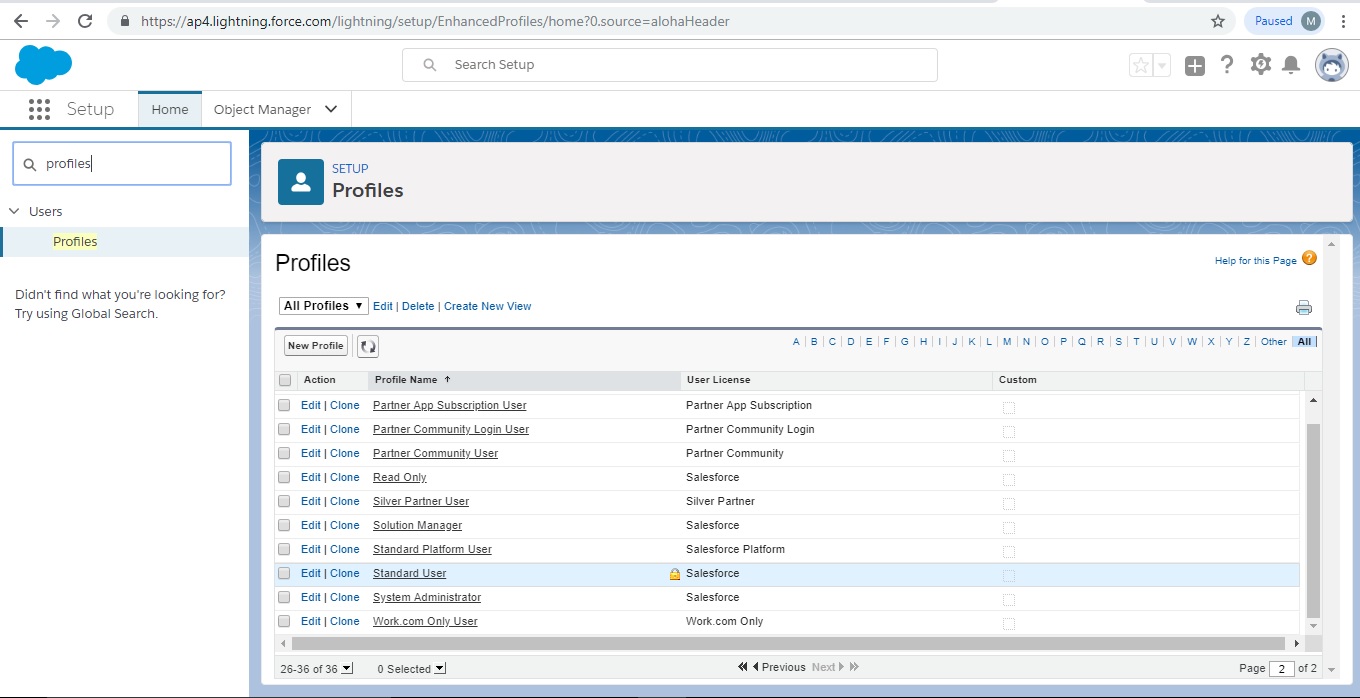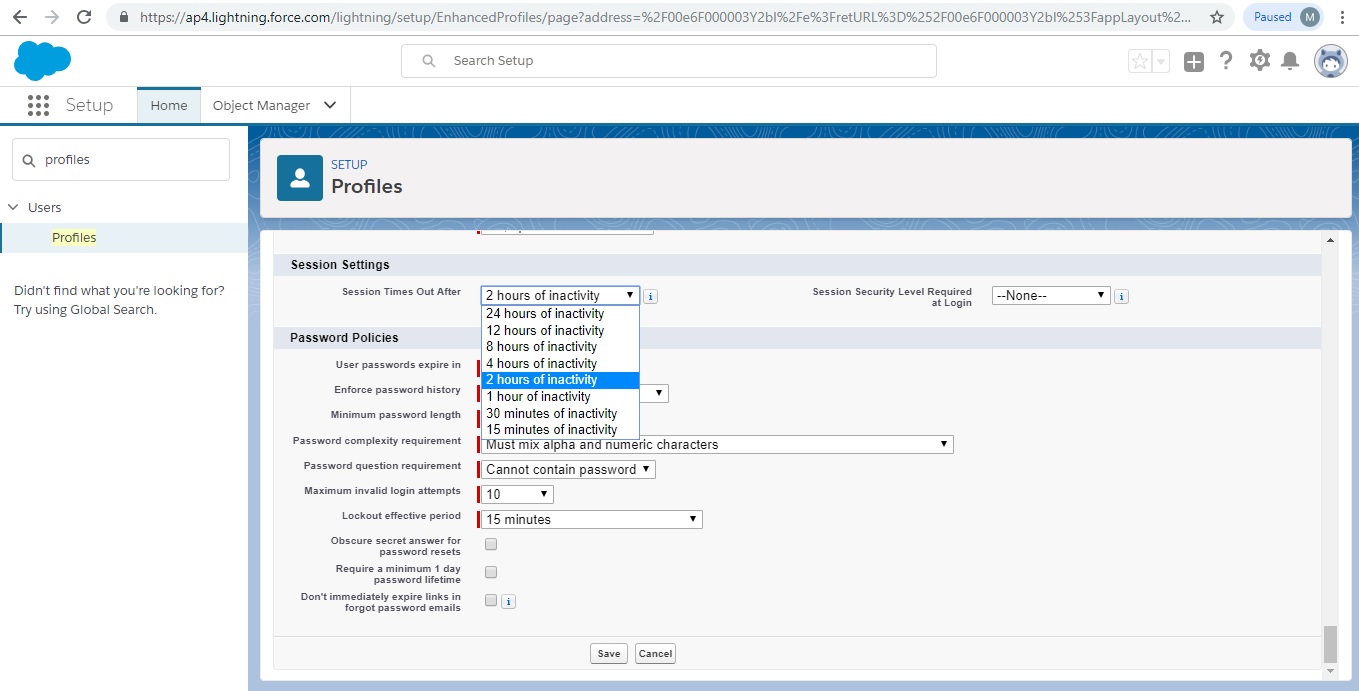In Salesforce you can manage session timeout at profile level. Salesforce has provided this option in their winter 15 release. Earlier (before winter 15) we had only option to set this change at organization level.
Profile level changes override the organization session settings. Until you set this on a profile, the organization-wide Timeout value in the settings applies to users of the profile.
Profile level session settings overrides the organization-wide Timeout value for users of that profile. Changes to the organization-wide Timeout value will not apply to users of a profile with its own Session Timeout value.
where we can find these settings at Profile level?
Search Profile in Quick Find and Select Profiles then choose the profile from the list which you want to set or change the session timeout.
Click Edit Button and scroll down to session settings section then set the “Session Times Out After field” as you wish like 15 minutes/2 hours/8 hours of inactivity.
This option will really helpful for administrators to manage session settings at profile level.