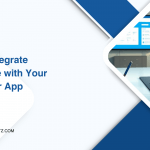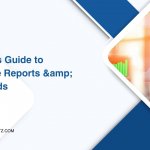Introduction to Salesforce Apex
Salesforce Apex is a powerful programming language that allows for seamless customization and automation within the Salesforce platform. With its robust features and flexibility, Apex empowers businesses to automate repetitive tasks and streamline their operations. At Merfantz Technologies, we specialize in leveraging the full potential of Salesforce Apex to help our clients optimize their workflows and drive productivity. In this article, we will explore the concept of scheduled execution in Salesforce Apex and how it can revolutionize the way you automate tasks.
Scheduled execution in Salesforce Apex enables organizations to automate tasks that need to be performed at regular intervals, such as daily, weekly, or monthly. By scheduling Apex code to run at specified times, businesses can free up valuable resources and reduce manual efforts. Whether it’s data updates, email notifications, or record maintenance, scheduled execution automates these tasks, ensuring consistency and accuracy. In the following sections, we will delve deeper into the power of scheduled execution in Salesforce Apex and how it can benefit your organization.
Understanding the Power of Scheduled Execution
Scheduled execution in Salesforce Apex offers immense power and flexibility for businesses. It allows you to define specific actions that need to be performed at regular intervals, ensuring timely and consistent task execution. Whether it’s performing data validation, triggering workflows, or generating reports, scheduled execution simplifies complex business processes and reduces dependency on manual interventions. By harnessing the power of scheduled execution, organizations can maximize efficiency and productivity, enabling their teams to focus on more strategic initiatives.
One of the key advantages of scheduled execution is its ability to automate repetitive tasks that occur on a daily, weekly, or monthly basis. With Apex code running at scheduled intervals, organizations can eliminate the need for manual execution, saving valuable time and resources. Additionally, scheduled execution enhances data accuracy and integrity by automating data synchronization, updates, and maintenance. By reducing the risk of human error, organizations can ensure consistent data quality and make informed decisions based on reliable information.
Benefits of Automating Tasks with Salesforce Apex
Automating tasks with Salesforce Apex brings numerous benefits to organizations of all sizes. Firstly, it significantly increases efficiency and productivity by eliminating manual efforts and reducing the time spent on repetitive tasks. Employees can focus on value-added activities, driving innovation and business growth. Secondly, automation through scheduled execution enhances data accuracy and integrity. By automating data updates and validation, organizations can maintain clean and reliable data, enabling better decision-making.
Another benefit is the streamlining of business processes. Complex workflows that involve multiple steps and dependencies can be automated with scheduled execution. This streamlines operations, reduces the chances of errors or delays, and ensures consistent process adherence. Moreover, Salesforce Apex offers scalability and flexibility, allowing organizations to modify and expand their scheduled Apex jobs as their business requirements evolve. This adaptability ensures that your automation remains aligned with your changing business needs.
Creating an Apex Class for Scheduled Execution
To leverage scheduled execution in Salesforce Apex, you need to create an Apex class that encapsulates the code you want to run at regular intervals. This class should be well-structured, modular, and adhere to best practices for scalability and maintainability. By encapsulating your logic and operations within an Apex class, you ensure reusability and make it easier to manage and maintain your scheduled jobs.
When creating the Apex class, consider the specific tasks you want to automate and design the code accordingly. Break down complex processes into smaller, manageable units, and ensure proper error handling and exception management. By following coding best practices and utilizing Salesforce’s built-in functionality, you can create robust and efficient Apex classes that meet your organization’s automation needs.
Implementing the Schedulable Interface in Salesforce Apex
To make your Apex class eligible for scheduled execution, it needs to implement the `Schedulable` interface provided by Salesforce. This interface includes a single method called `execute()`, which will be invoked when the scheduled job runs. Within this method, you define the specific actions that need to be performed at the scheduled intervals. It is crucial to design your `execute()` method with efficiency in mind, ensuring that the code executes within the allocated time frame.
While implementing the `Schedulable` interface, you have the flexibility to define parameters and customize the logic according to your business requirements. You can leverage the rich set of Salesforce APIs and Apex functionalities to perform complex operations, interact with external systems, or retrieve data from Salesforce objects. By implementing the `Schedulable` interface effectively, you can create highly versatile and dynamic scheduled Apex jobs.
Scheduling Apex Jobs in Salesforce
Once you have created the Apex class and implemented the `Schedulable` interface, the next step is to schedule the Apex job in Salesforce. Salesforce provides the `System.schedule()` method, which allows you to define the frequency and timing of the job execution. The method requires three parameters: a unique job name, a cron expression specifying the schedule, and the name of the Apex class implementing the `Schedulable` interface.
When defining the cron expression for the job, you can specify the desired frequency, such as daily, weekly, or monthly. Salesforce uses a cron-like syntax, enabling you to configure precise scheduling based on the time, day, and month. By leveraging the flexibility of the cron expression, you can fine-tune the schedule to meet your specific business needs. Once the job is scheduled, Salesforce takes care of executing the Apex code at the specified intervals automatically.
Monitoring and Maintaining Scheduled Apex Execution
After scheduling the Apex job, it is essential to monitor and maintain its execution to ensure its effectiveness and troubleshoot any potential issues. Salesforce provides powerful monitoring tools, such as the Apex Jobs page and debug logs, to track the performance of scheduled Apex jobs. These tools help you monitor execution times, identify errors or exceptions, and gain insights into the overall health of your scheduled jobs.
Regular maintenance and optimization of scheduled Apex jobs are crucial to keep your Salesforce org running smoothly. As your business evolves, periodically review and assess the efficiency of your scheduled jobs. Identify any potential bottlenecks or areas for improvement and make necessary adjustments to optimize performance. Additionally, keep an eye on any changes in your Salesforce org’s data structure or workflows that may impact the scheduled jobs, and adapt them accordingly.
Increasing Efficiency and Productivity with Scheduled Execution
Scheduled execution in Salesforce Apex significantly enhances efficiency and productivity within an organization. By automating repetitive tasks, employees can redirect their focus and energy towards more strategic initiatives that drive business growth. The time saved from manual execution of tasks can be utilized for innovation, problem-solving, and building strong customer relationships. Scheduled execution empowers employees to work smarter, leading to increased productivity across the organization.
Moreover, scheduled execution ensures timely and consistent task execution, eliminating the risk of human error. By relying on automation, businesses can achieve higher levels of accuracy and data integrity. This, in turn, boosts the quality of decision-making and ensures that processes and workflows are carried out seamlessly. With increased efficiency and accuracy, organizations can achieve higher customer satisfaction, improved operational effectiveness, and a competitive edge in the market.
Ensuring Data Accuracy and Integrity with Scheduled Apex
Data accuracy and integrity are critical aspects of any successful business. With scheduled Apex execution, organizations can automate data validation, synchronization, and maintenance tasks, ensuring that their data remains accurate and consistent. By scheduling Apex code to run at specified intervals, you can perform checks, updates, and modifications to your data automatically, without relying on manual processes.
Automated data validation helps to identify and rectify inconsistencies or errors in real-time. Scheduled execution can trigger validation rules, perform data transformations, or even integrate with external systems to ensure data accuracy across multiple platforms. By maintaining clean and reliable data, organizations can make informed decisions, gain valuable insights, and provide exceptional customer experiences.
Streamlining Business Processes with Scheduled Execution
Complex business processes often involve multiple steps and dependencies. With scheduled execution in Salesforce Apex, these processes can be streamlined and standardized, leading to improved efficiency and reduced risks. By automating the execution of tasks, organizations can eliminate manual handoffs, reduce the chances of errors, and ensure consistent adherence to defined workflows.
Scheduled execution allows you to define the sequence and timing of tasks, ensuring that they occur in the desired order and frequency. This streamlining of business processes not only saves time and resources but also promotes consistency and accuracy. As a result, organizations can achieve higher operational efficiency, meet customer expectations more effectively, and drive overall business growth.
Frequently Asked Questions (FAQ)
What is Salesforce Apex?
Salesforce Apex is a programming language developed specifically for the Salesforce platform. It enables developers to create custom business logic, automate processes, and extend the capabilities of Salesforce. Apex is used to build triggers, classes, and controllers that interact with Salesforce data and provide custom functionality tailored to an organization’s unique requirements.
What is scheduled execution in Salesforce Apex?
Scheduled execution in Salesforce Apex allows businesses to automate tasks that need to be performed at regular intervals. By scheduling Apex code to run at specified times, such as daily, weekly, or monthly, organizations can automate repetitive processes and streamline their operations. This feature is particularly useful for tasks like data updates, email notifications, and record maintenance.
How can scheduled execution benefit my organization?
Scheduled execution in Salesforce Apex offers several benefits. It increases efficiency and productivity by automating repetitive tasks, freeing up time for employees to focus on more strategic activities. It ensures data accuracy and integrity by automating data synchronization and validation. Moreover, it streamlines business processes, reduces errors, and provides scalability and flexibility as your organization grows and evolves.
How do I create a scheduled Apex job?
To create a scheduled Apex job, you need to follow a few steps. First, create an Apex class that contains the logic you want to execute. Implement the `Schedulable` interface in that class, defining the `execute()` method to specify the actions to be performed. Then, use the `System.schedule()` method to schedule the Apex job, providing a unique job name, a cron expression for the schedule, and the name of the Apex class. Salesforce will automatically execute the scheduled job at the specified intervals.
How do I invoke a scheduled Apex?
Scheduled Apex is automatically invoked by Salesforce based on the defined schedule. Once you schedule an Apex job using the `System.schedule()` method, Salesforce will execute the Apex code at the specified intervals without the need for manual invocation.
Can we schedule an Apex trigger in Salesforce?
No, Apex triggers cannot be scheduled directly in Salesforce. Triggers are designed to execute in response to specific events or data changes. However, you can create a separate Apex class and schedule it to run at specific intervals, which can then invoke the necessary trigger logic if required.
Can we make callouts from scheduled Apex?
Yes, scheduled Apex can make callouts to external systems. However, there are limitations to consider. By default, synchronous callouts (where the execution waits for the response) are not allowed in scheduled Apex. Asynchronous callouts (where the execution continues while the callout is being processed) are permitted. You can use the `@future` annotation or Queueable Apex to perform asynchronous callouts from scheduled Apex.
How do I schedule a task in Salesforce?
To schedule a task in Salesforce, you can use the Salesforce Process Builder or Workflow Rules. These tools allow you to define criteria and actions for creating tasks based on specific conditions. You can specify the due date, assignee, and other task details within the process or workflow configuration. Once set up, the task will be automatically created according to the defined schedule.
Conclusion
In conclusion, Salesforce Apex provides powerful capabilities for automating tasks through scheduled execution. By leveraging this feature, organizations can enhance efficiency, improve data accuracy, and streamline their business processes. Scheduled Apex execution frees up valuable time and resources, allowing employees to focus on more strategic activities that contribute to business success.
At Merfantz Technologies, we specialize in Salesforce Customization and offer top-notch services to help businesses optimize their operations using Salesforce Apex. Through our expertise and experience, we can assist you in implementing scheduled execution, creating Apex classes, and scheduling Apex jobs tailored to your specific requirements. Embrace the power of Salesforce Apex and unlock the full potential of automation within your organization.
Author Bio
Co-Founder & CMO at Merfantz Technologies Pvt Ltd | Marketing Manager for FieldAx Field Service Software | Salesforce All-Star Ranger and Community Contributor | Salesforce Content Creation for Knowledge Sharing