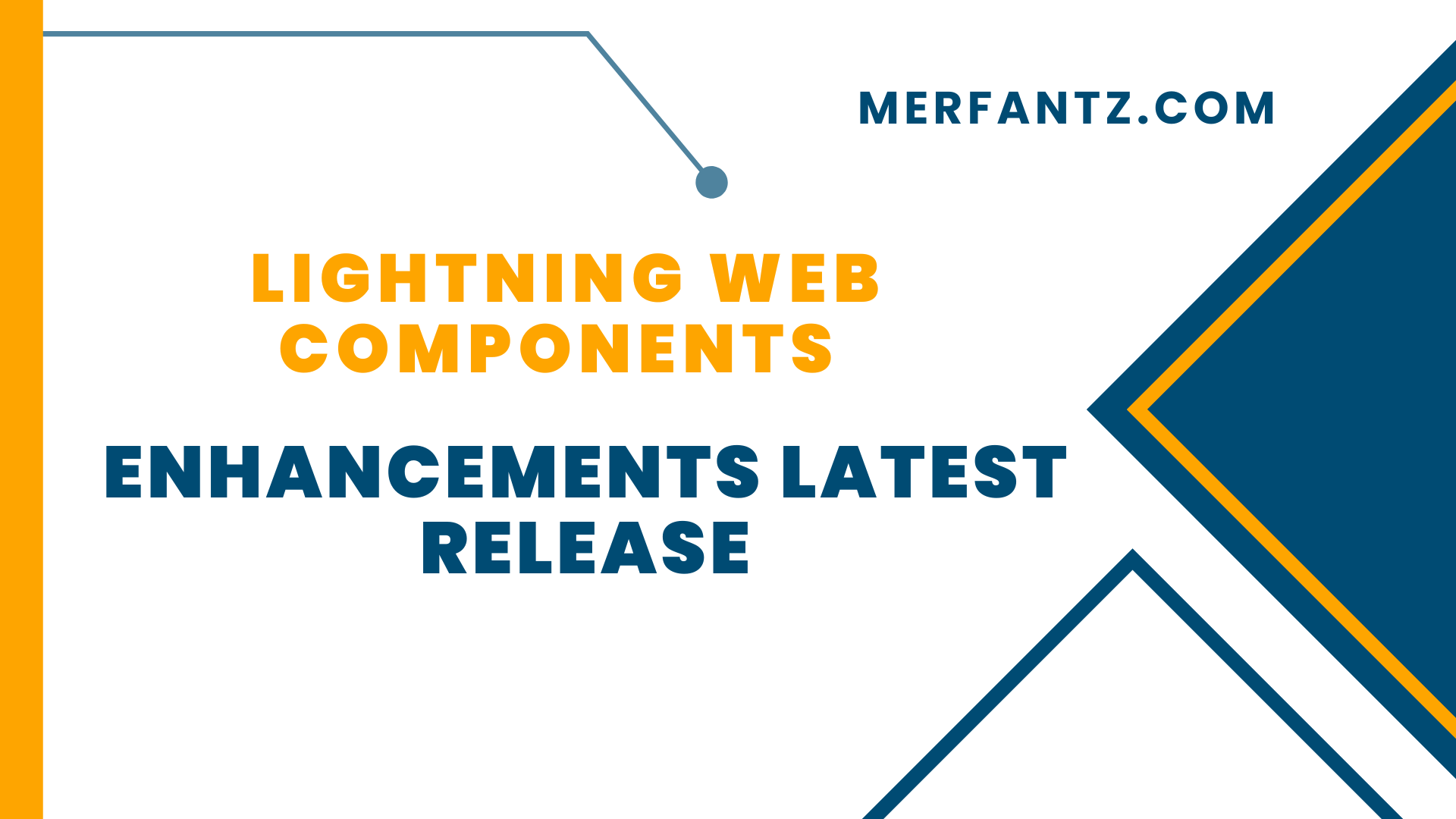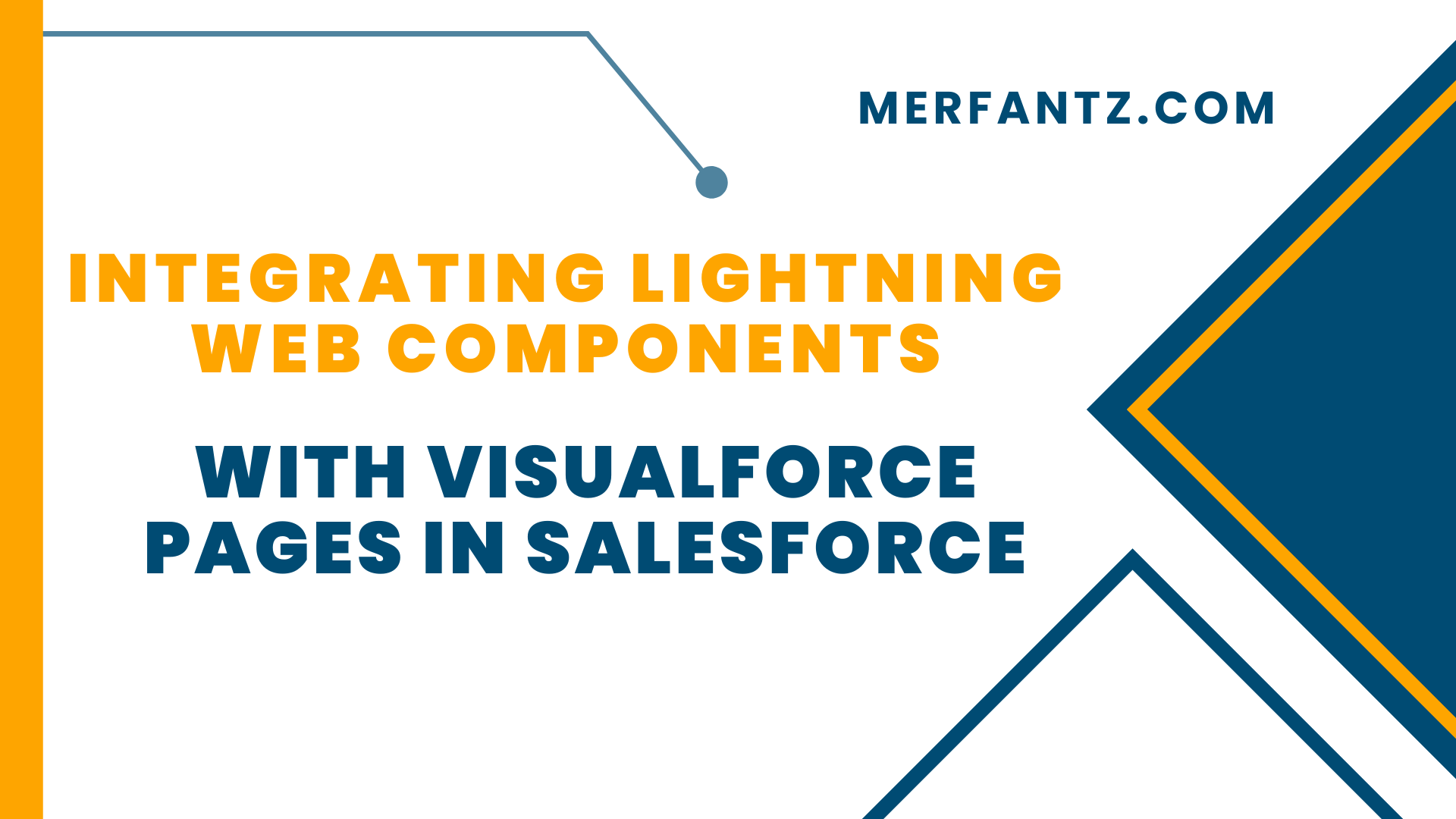In the latest release of Lightning Web Components (LWC), enhancements include improved performance, new UI components, and expanded capabilities for integration with Salesforce services. The update focuses on optimizing...
Some updates have been introduced in this release for SOQL errors and functionality, which may impact existing code relying on previous errors and functionality.
Learn how to integrate Lightning Web Components (LWC) with Visualforce pages in Salesforce, including passing the current record ID and handling data seamlessly.
Discover the key steps to ensure your Salesforce Migration is smooth and effective, optimizing your CRM transition in 2024.
Explore key Salesforce Migration Challenges, from integration complexity to user adoption, ensuring a seamless transition for your business.
In this blog post, we'll explore how to create a custom list view in Salesforce using Lightning Web Components (LWC) and Apex. This will enable you to fetch, display,...
Embedding a Salesforce Flow in a Visualforce page integrates seamless automation and custom presentation.
Refreshing a Salesforce Record Page dynamically involves integrating a Triggered Flow and an Aura Component. By combining these two, you can automatically update the record page when changes occur...
Testing the Salesforce REST API using Postman involves several key steps to ensure seamless integration and functionality verification. First, you need to set up a connected app in Salesforce...
Discover why Salesforce Marketing Cloud is a game-changer for businesses looking to elevate their marketing strategy and drive growth in 2024.
Batch Apex and Schedule-Triggered Flows are both used for automating tasks in Salesforce, but they differ significantly in capabilities and use cases. Batch Apex can handle large volumes of...
Explore the top reasons why Salesforce Service Cloud is the go-to solution for enhancing customer service and streamlining business operations in 2024.