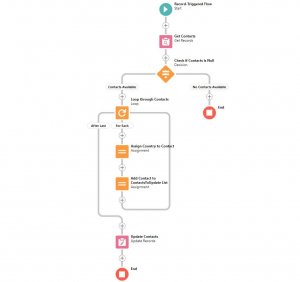INTRODUCTION
In today’s business environment, it’s crucial to optimize workflows and automate repetitive tasks to enhance productivity and drive growth. Transitioning to a more efficient system becomes paramount. Salesforce, a leading customer relationship management (CRM) platform, offers a powerful tool called Triggered Flows. In this blog post, we will delve into the world of Triggered Flows, exploring their purpose and highlighting the benefits they bring to Salesforce users. Now, let’s dive deeper into the concept of Triggered Flows and understand how they function within the Salesforce ecosystem.
How do Triggered Flows function within Salesforce?
Triggered Flows in Salesforce are powerful automation tools that allow users to build and execute complex workflows without writing code. By seamlessly combining the functionalities of process builder and visual workflow provide businesses with a comprehensive solution to automate tasks. Businesses can easily respond to specific events or conditions, triggering actions and executing a series of predefined steps.
Altogether, it provides an intuitive and user-friendly interface for automating complex business processes. In doing so, Triggered Flows simplify the automation process, eliminating the need for writing code. This accessibility allows users of all technical backgrounds to harness the power of automation within Salesforce.
Types of Triggers:
Before Triggers:
It executes before committing the data to the database. Basically, use to perform validation checks, modify data values, or update related records based on the changes being made. Before Triggers enable to enforce data integrity rules and make necessary adjustments before saving the data.
After Triggers:
After Triggers execute after the data has been committed to the database. Often used to perform actions or calculations based on the changes made to the records. After Triggers are particularly useful when need to update related records, send notifications, or generate reports after a data change has occurred.
Alongside Before and After Triggers, Salesforce also offers Platform Event Triggers, a specialized type of trigger used for event-driven processes.
Platform Event Triggers:
Platform Event Triggers associate with platform events, which are messages indicating the occurrence of a specific business event or situation. These triggers respond to platform events and execute custom logic when publishing a particular event. Platform Event Triggers empower to build architectures and seamlessly integrate with external systems or applications.
While Before Triggers, After Triggers, and Platform Event Triggers cover the most common use cases, Salesforce also provides Workflow Triggers for additional automation capabilities.
Workflow Triggers:
Workflow Triggers, also referred to as Time-Dependent Workflow Triggers, execute workflow rules at specific times or intervals. These triggers associate with time-dependent actions within workflow rules and have the capability to perform actions like sending emails, updating fields, or creating tasks based on predefined criteria and specified timeframes.
Benefits of Triggered Flows:
-
Increased Efficiency:
Triggered Flows automate time-consuming and repetitive tasks, freeing up valuable resources and enabling employees to concentrate on more strategic activities. This automation streamlines processes by automatically managing tasks like data updates, email notifications, or record creation. As a result, organizations can substantially enhance their overall efficiency.
-
Enhanced User Experience:
Triggered Flows contribute to an improved user experience by streamlining workflows and ensuring consistency in processes. By automating complex actions behind the scenes, Triggered Flows create a seamless experience for both employees and customers. Through automation, the risk of human error is reduced, manual data entry is minimized, and response times are accelerated. Ultimately, this leads to enhanced customer satisfaction.
Triggers are Powerful.
Generally, they are simply more powerful than non-code automation options. Workflow Rules and Processes can only run in two situations, after a record is created or after it’s updated. Triggers can fire before or after creating, updating, or deleting records. They can also fire after undeleting records. Comparatively, Workflow rules don’t allow for branching logic and can only perform five different actions, and a couple of them only in a limited way.
Triggers are not limited by any specific actions or logic, unlike Process Builder, which allows only a few actions and simple logic. Triggers, moreover being written in Apex, offer the flexibility to implement loops and complex logic, allowing businesses to perform almost any action within the capabilities of Salesforce.
Now, let’s delve into a few real-world examples where businesses can apply Triggered Flows:
Lead Management:
Businesses can utilize Triggered lead qualification processes by assigning tasks to the appropriate sales representatives based on predefined criteria. This active implementation ensures timely follow-ups, improves lead conversion rates, and maximizes sales opportunities.
Case Escalation:
By leveraging Triggered Flows, businesses can automate case escalation processes, promptly assigning high-priority cases to the right team or individual. This active implementation allows organizations to meet service level agreements, enhance customer satisfaction, and maintain a streamlined support process. Consequently, businesses can ensure efficient case resolution, improve response times, and deliver exceptional customer service.
When To Use Triggers
However, it is important to note that completely discontinuing the use of Flows is not recommended. As mentioned earlier, Workflow Rules, Process Builder, and Flows are highly valuable tools that should be utilized to their fullest extent. Nonetheless, there may be instances where these options have limitations. If you have explored no-code alternatives and found them incapable of fulfilling your requirements, it is advisable to explore Triggers. Similarly, if you find yourself grappling with a complex and unwieldy Flow, it may be worth considering the implementation of a Trigger instead.
Reasons Not To Use
Users tend to avoid Triggers primarily because they lack coding skills or lack the budget to hire a developer for Trigger development. These reasons are difficult to dispute, and if no-code options are the only available choices, then they must be utilized. Conversely, there will be situations where only code can accomplish the desired outcomes. In such cases, Apex Triggers become the more powerful alternative. Another rationale for opting for no-code options is that they are quicker and simpler to create and deploy, particularly for basic automation tasks.
In what ways does Merfantz utilize Triggered Flows to automate and optimize their business?
At first, when a new customer account is created, a Triggered Flow can initiate a series of actions, such as sending welcome emails, assigning a customer success manager, and creating tasks for the onboarding team. Secondly, it can also update related records and generate reports for tracking onboarding progress.
Following, triggered Flows can be used to automate approval processes for various requests, such as purchase orders, expense reports, or time-off requests.Overall, Triggered Flow empowers companies to automate routine tasks, streamline their workflows, and ensure consistency and efficiency in their business processes.
Merfantz being the best and certified Salesforce consulting company and Salesforce ISV partner guides you to take your business to the highest in the market. This CRM platform left no stone unturned to deliver the products with efficiency and quality.
FAQ
1.What is difference between flow and trigger in Salesforce?
2.How do I trigger a flow from an action in Salesforce?
- Navigate to Setup in Salesforce.
- In the Quick Find box, search for “App Builder” and click on it.
- Click on “New” or edit an existing app.
- In the Lightning App Builder, drag and drop a component onto the page where you want to trigger the flow.
- Configure the component properties and select the type of action. Choose the option to “Trigger a flow.”
- Choose the flow you want to trigger from the dropdown list.
- Save and activate the app or the page.
3.How do you trigger flows?
- Select the trigger of the flow.
- On the upper right, select the ellipses (…) > Settings.
- Under Trigger Conditions, select Add.
- Add an expression and then select Done. Note. …
- If you have multiple filter conditions to add, Select + Add and add expressions.
4. How do you run a triggered flow record?
- Firstly, from the Setup menu, select Flows.
- Create a new flow. On the top right select New Flow. …
- Configure the Start Element. …
- Add the Update Element. …
- Lastly,save and Activate the Flow. … Test the Flow.
5. What are the differences between a record-triggered flow and a screen flow?
Overall, screen flows dont support Pause elements. A schedule triggered flow only runs at the scheduled time and frequency. Hence, these flows aim to rapidly implement straightforward modifications to a record upon its creation, update, or deletion.
In conclusion:
Despite, Flows in Salesforce possess the capability to perform actions that are nearly as complex as those achievable with Triggers. And while Flows may be capable enough for any automation you might need, there are reasons for avoiding overly complicated Flows. First, Flows will execute more slowly and use more CPU time than Apex Triggers performing the same task. If you perform bulk creation or update of records that triggers a complex Flow, you may encounter an error indicating that the Apex CPU time limit has been exceeded. A well written Apex Trigger would resolve this problem.
For More Blogs: Click Here