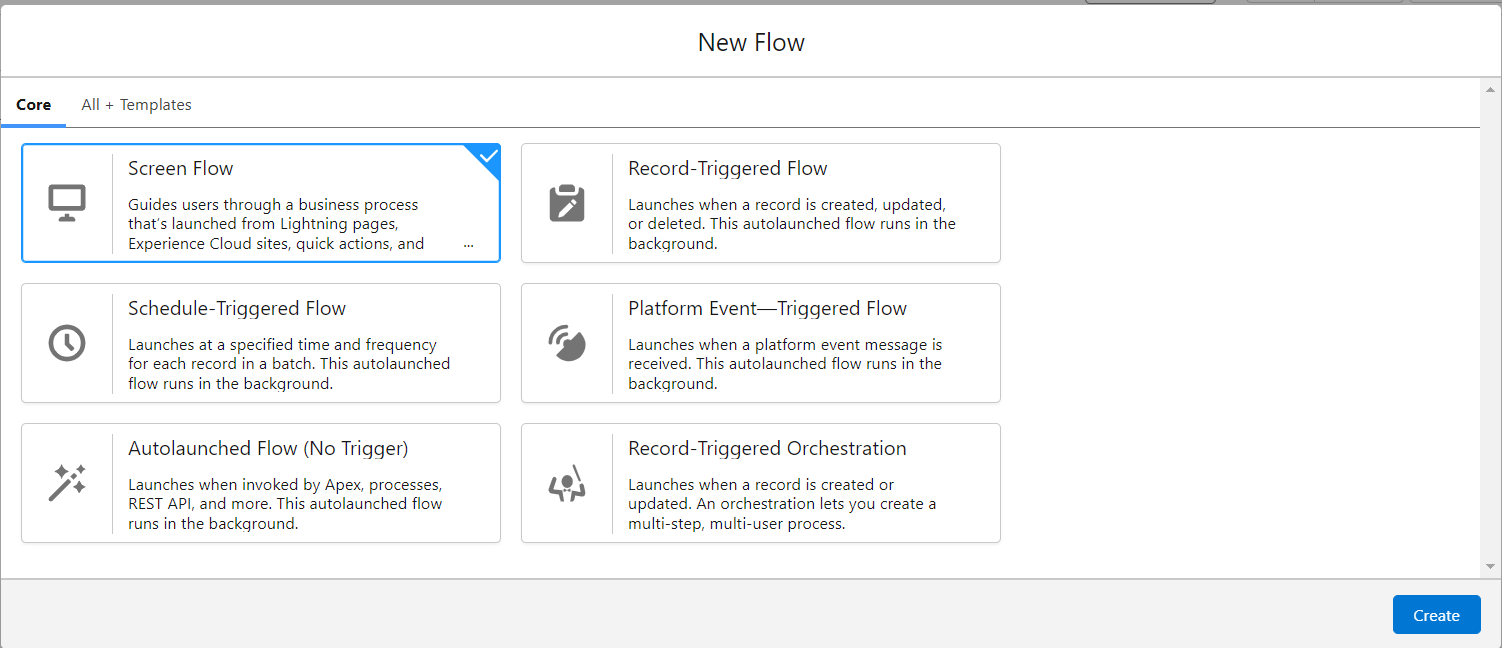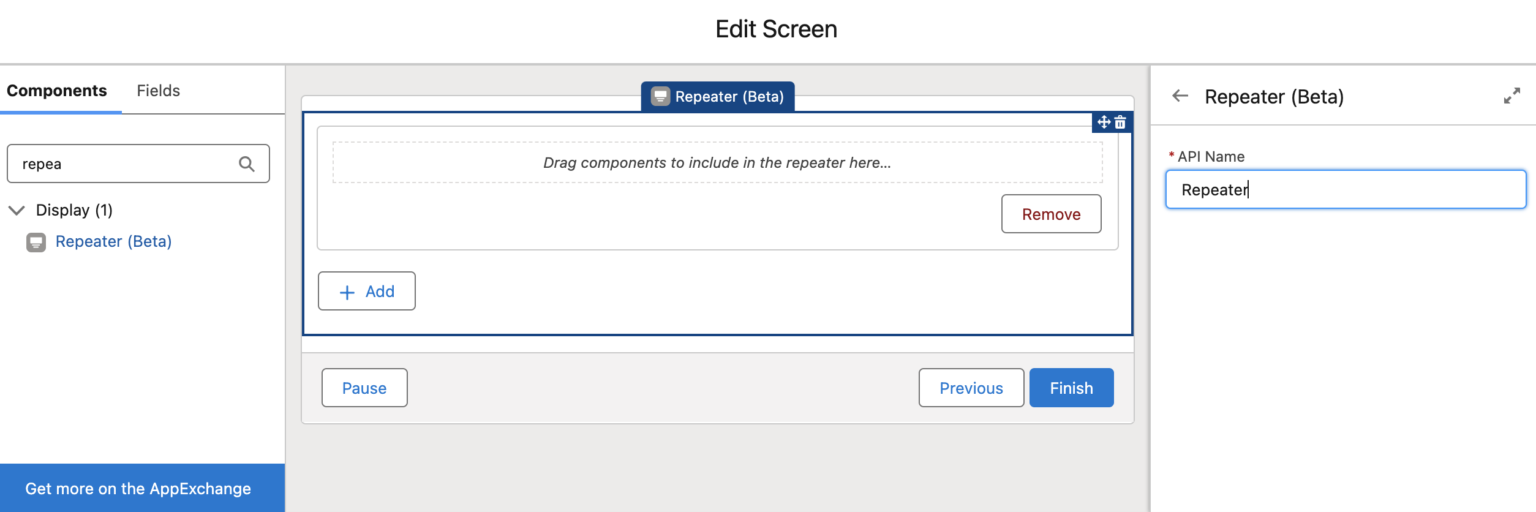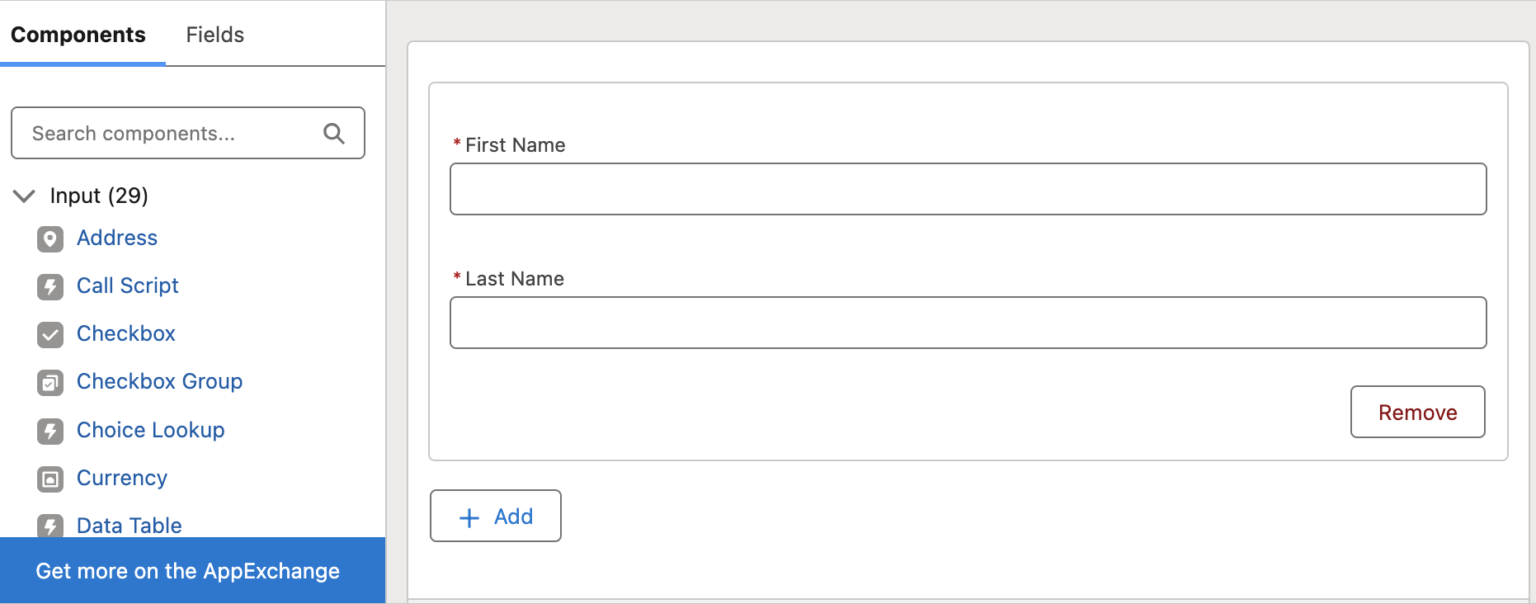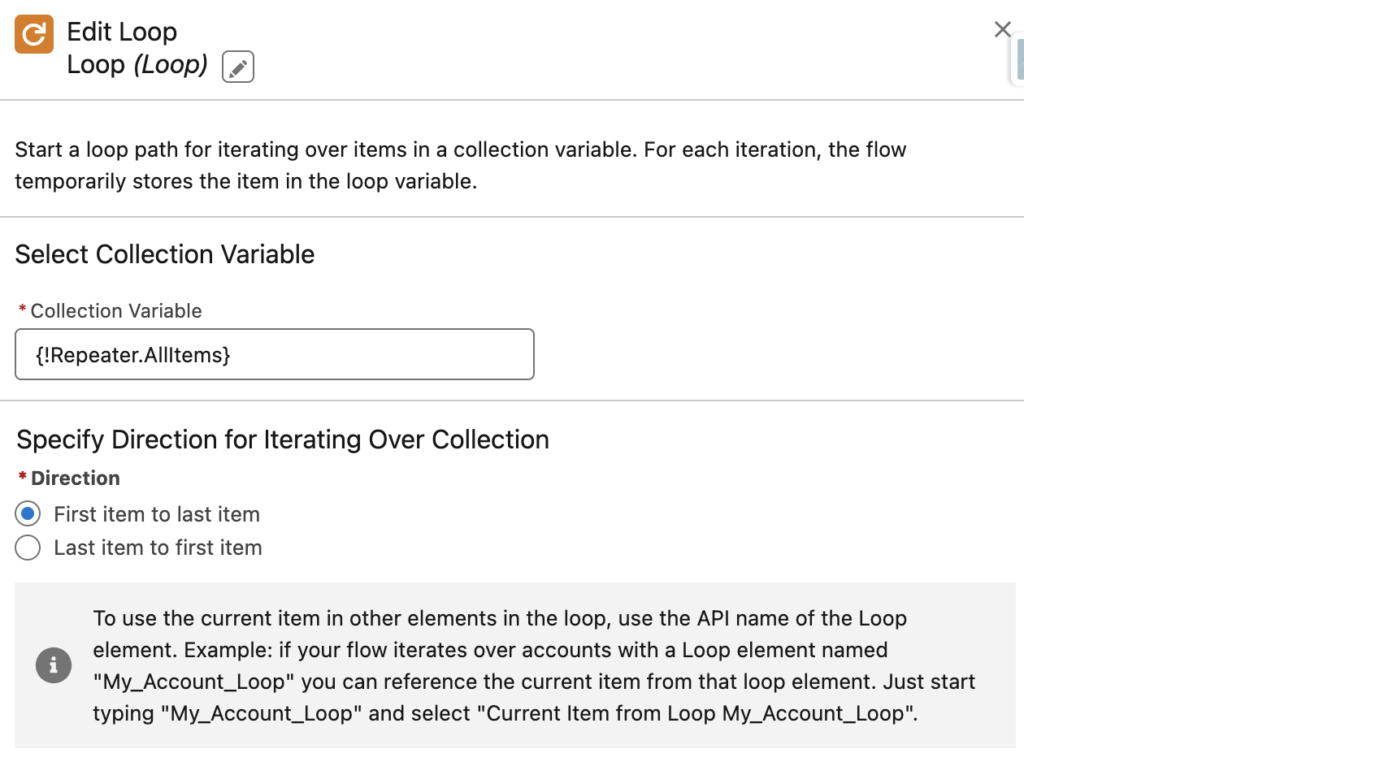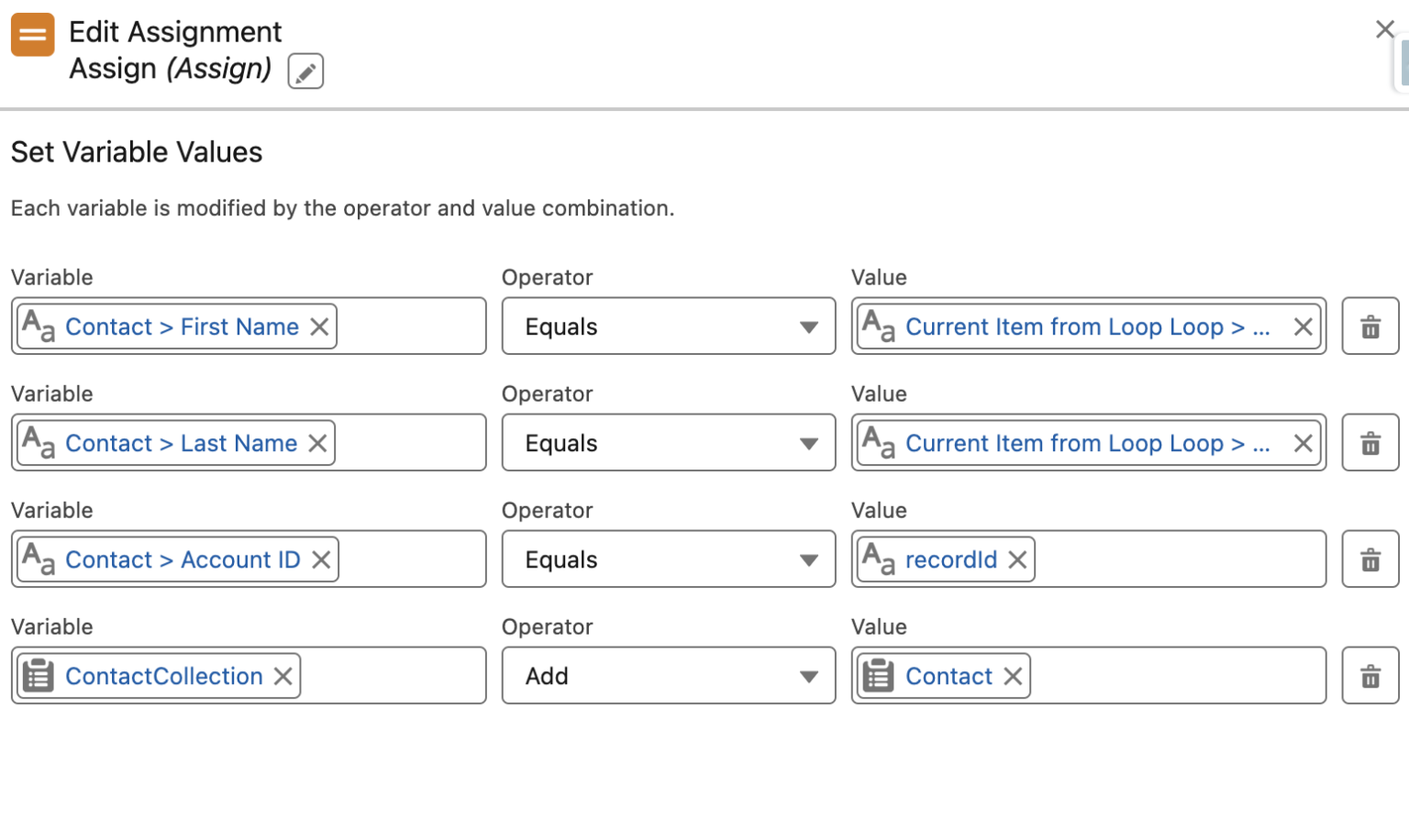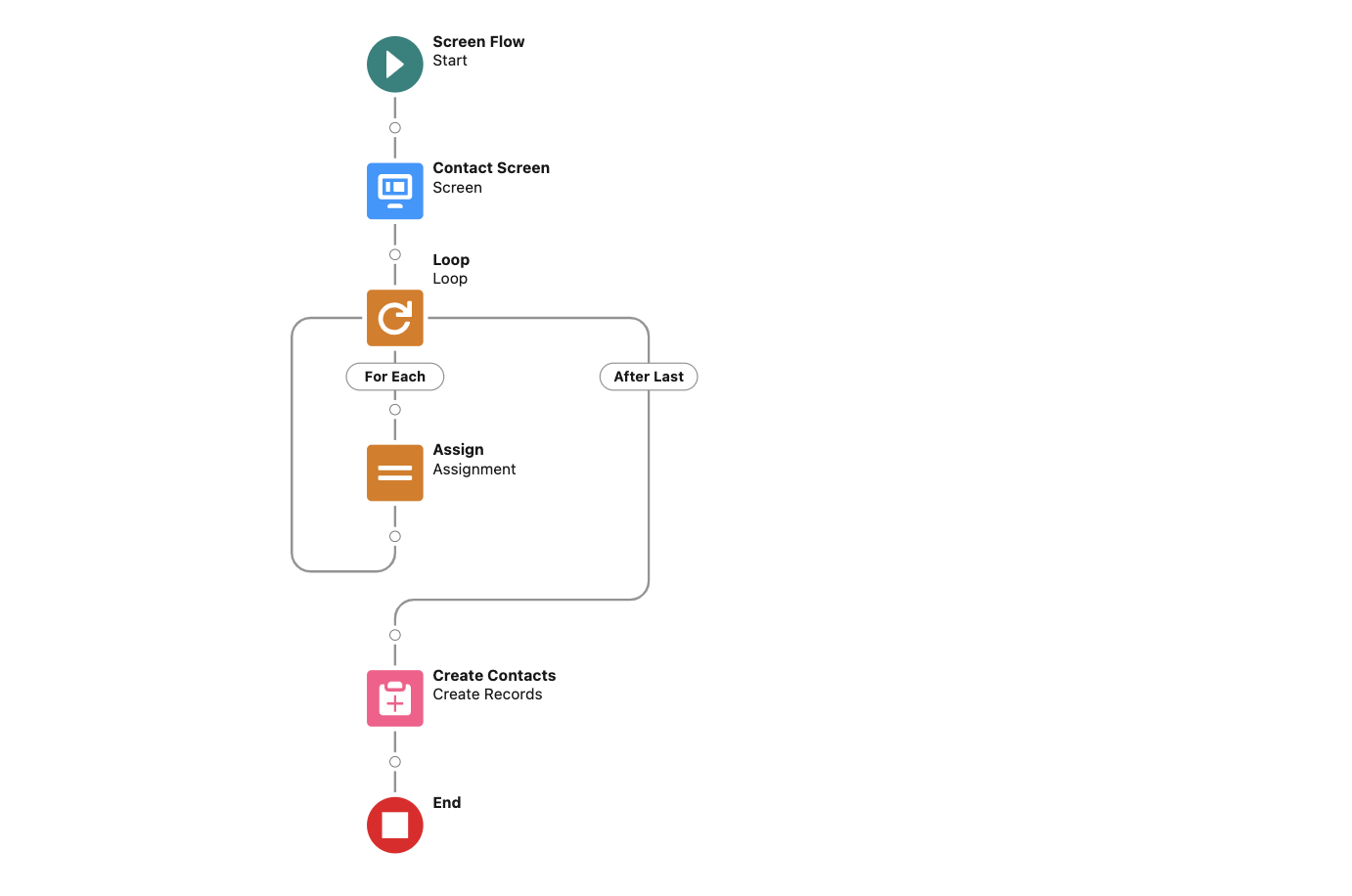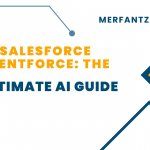Introduction:
This screen flow simplifies the task of creating multiple contacts for an account record in a single session. Users can input contact details for each individual contact, with the option to add more contacts as needed. Once all necessary information is provided, the system will create the contact records associated with the account.
Simplify contact record creation for accounts using the Repeater (Beta) screen component. Input details for multiple contacts within a single screen, dynamically adding or removing contact fields as needed. Enhance user experience and streamline data entry with real-time validation.
What Is The Repeater Input Component?
Repeater Input component is a new feature in Screen Flows, allowing the inclusion of input components that can be replicated multiple times within a designated section. When cloning a section with the Repeater component, the same input components are duplicated. As you populate this repeated section, the values are stored in a specialized collection associated with the Repeater. This data can then be iterated through, enabling actions such as creating, updating, or deleting records in bulk.
Step 1:
In Flow Builder, On the New Flow screen, choose Screen Flow and click on Create button
Step 2:
Add a screen element with a Repeater (Beta) component.
Step 3:
Creating Multiple Contact Records with Repeater (Beta): Adding First Name and Last Name Fields.
Step 4:
Utilize the Repeater component’s output, a collection of field values, by incorporating a Loop element to iterate through it. Then, employ an Assignment element to assign these values to a Contact record variable, streamlining the process of data assignment.
Step 5:
Please ensure to note that the “recordId” refers to the ID of the account record. When launching this screen flow through an action, it’s essential to create an input variable named “recordId” to facilitate data handling.
Conclusion:
Repeater Screen Component (Beta) in Salesforce offers a transformative approach to managing data within Screen Flows. This feature empowers users to dynamically add and manipulate multiple records, such as contacts, cases, or opportunities, within a single interface. With its intuitive design and seamless integration, the Repeater Component streamlines data entry processes, enhancing efficiency and productivity. By providing users with the ability to iterate through and manipulate data in bulk, Salesforce continues to demonstrate its commitment to delivering innovative solutions that drive operational excellence and empower organizations to achieve their goals.