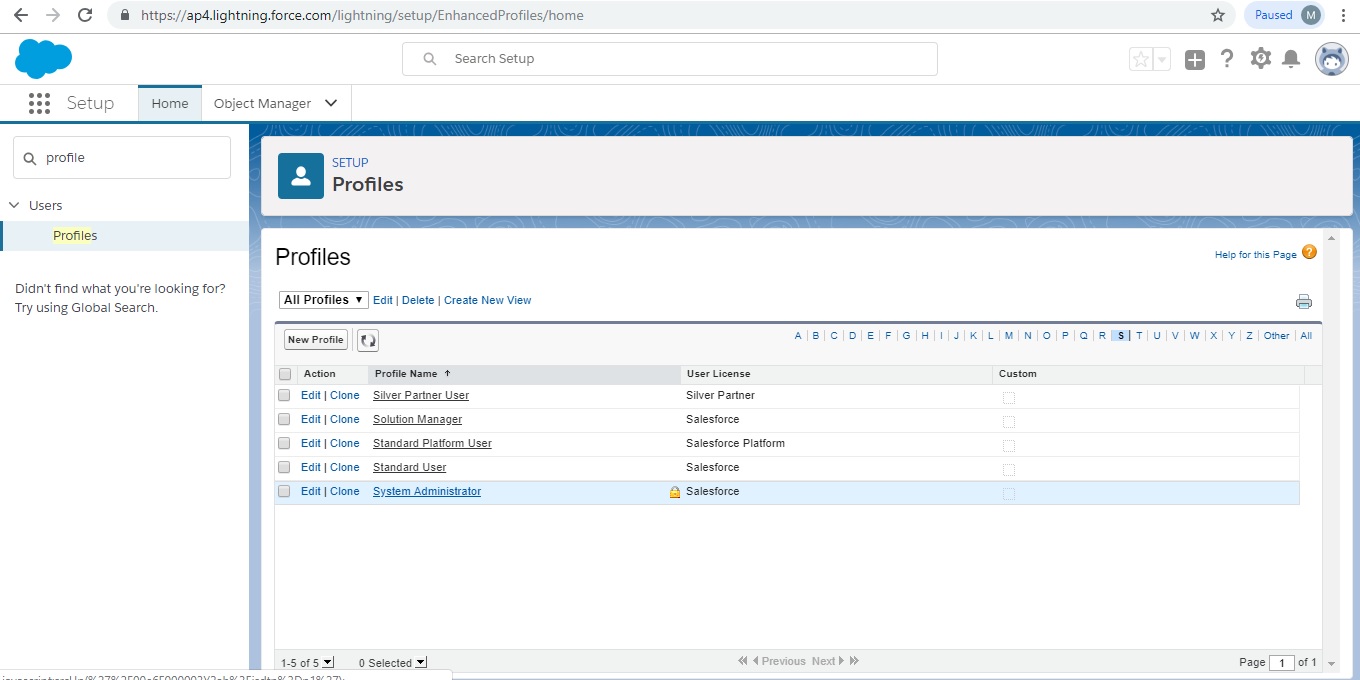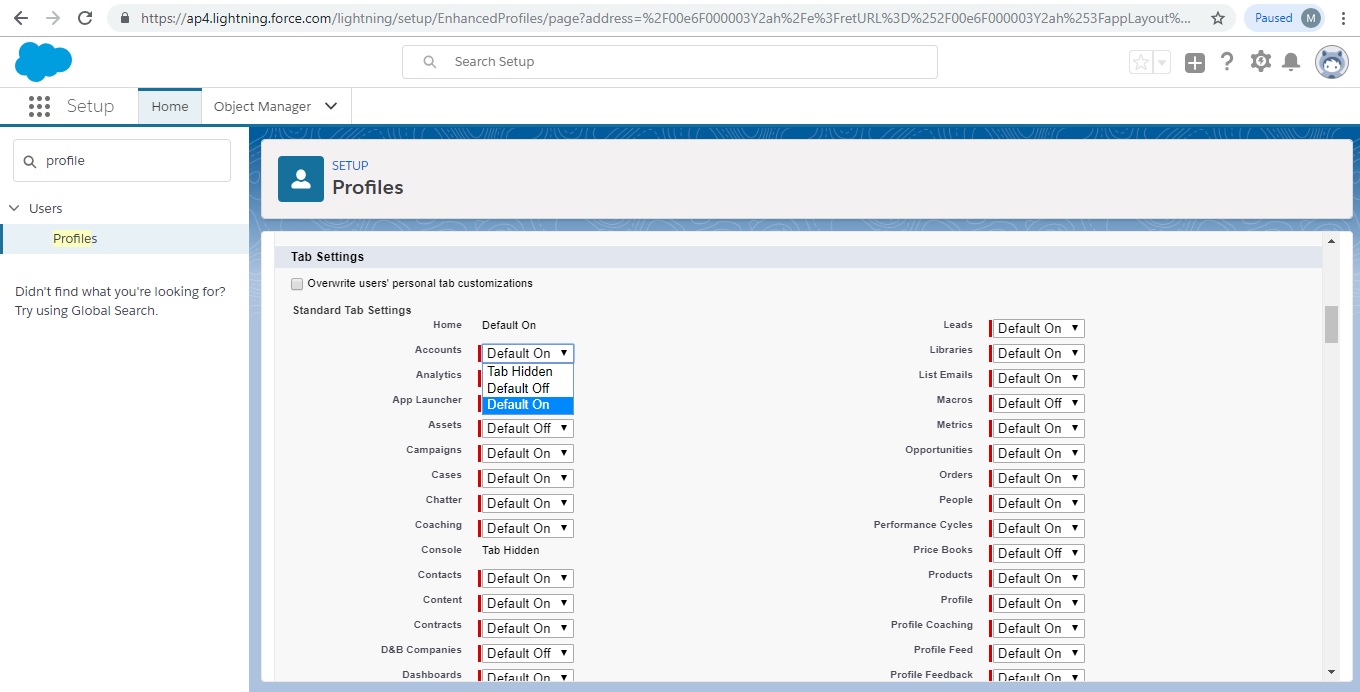Tab settings specify whether a tab appears in the All Tabs page or is visible in a tab set.
1.From Setup enter Profiles in the Quick Find box, then select Profiles
2.Select a profile which you want to make the Tab Settings.
3.Click Edit, then scroll to the Tab Settings section.
4.Specify the tab settings [Default On/Default Off/Tab Hidden]
5.Click Save.
This option will really helpful for administrators to manage Tab settings at profile level.