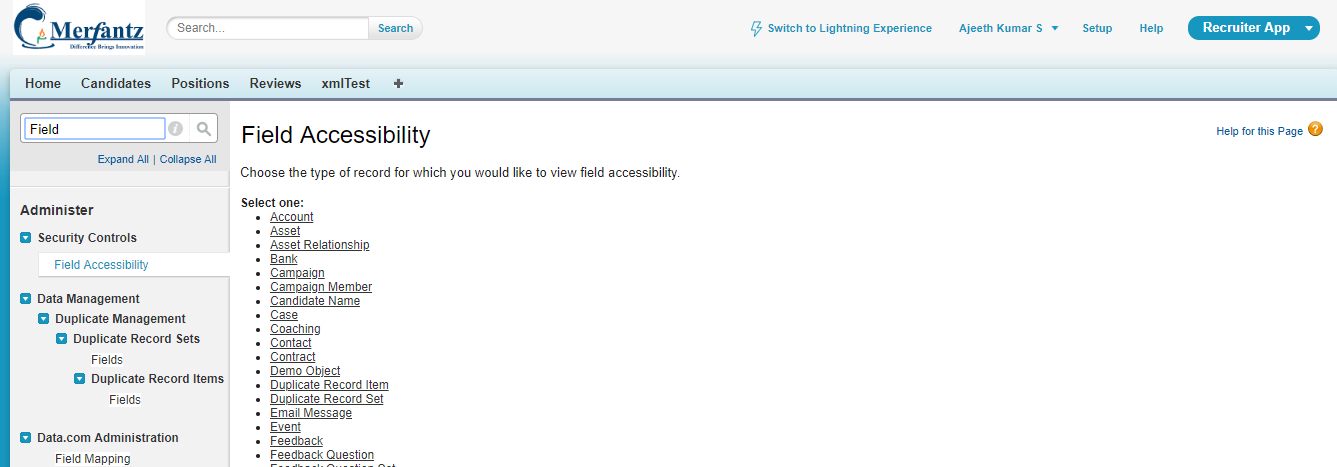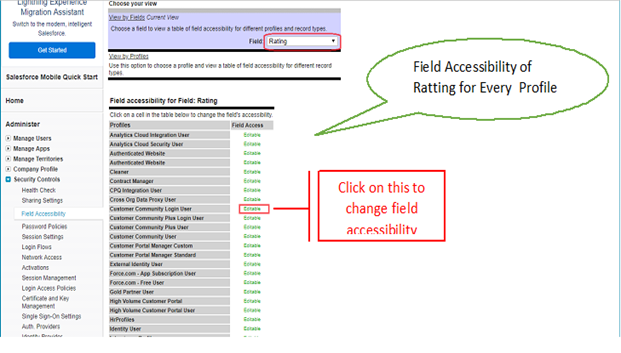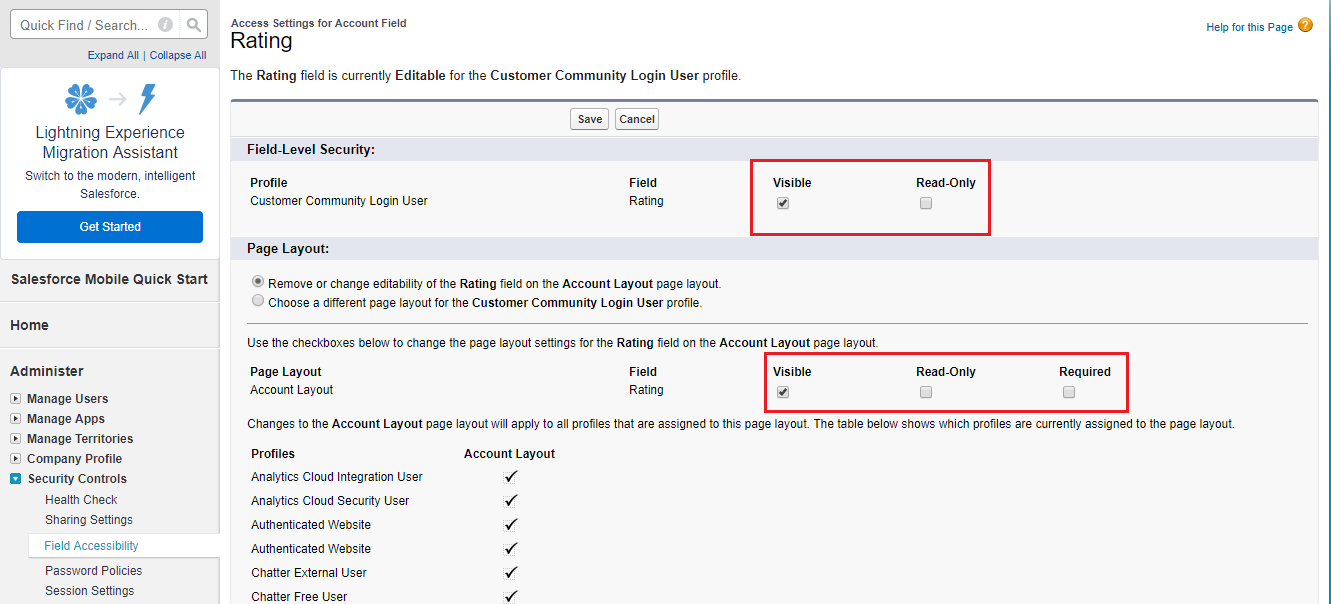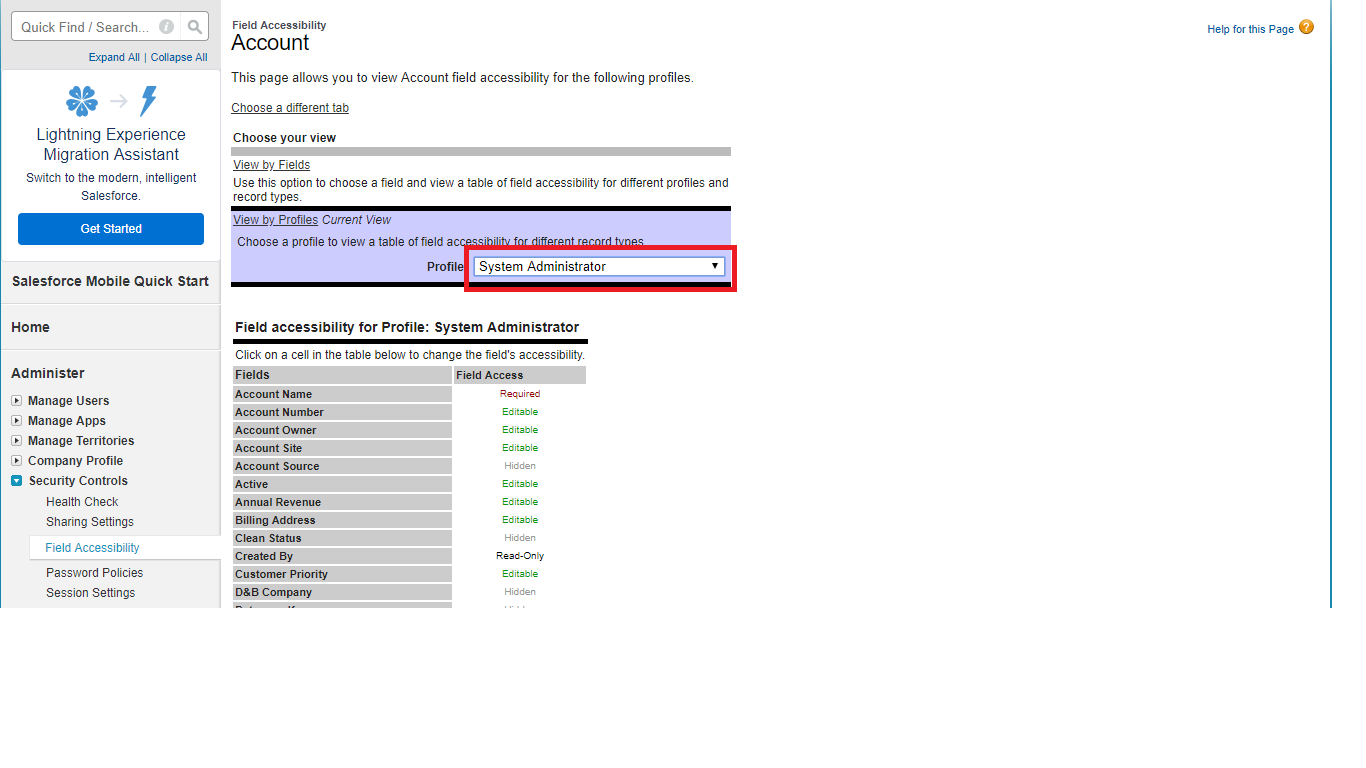In Salesforce to Set Field-Level accessibility follow the below steps,
Step 1. Go to setup and type field accessibility in quick search box.
Step 2. Now click the object, you want to change field accessibility for
Step 3. Next page will show two options. View by fields and view by profiles.
View by fields let you see field accessibility of selected field for all user profiles (like here field accessibility of Rating field is shown for all User profiles).
Step 4. To change field accessibility click on the field access, a page will open.
Step 5. You can make field visible, required or read only from here.
View by profiles shows field accessibility of all the fields of an object for selected profile (like here field accessibility of all the fields of Account are shown for system administrator profile).
Step 6. Save you changes. And you are done.
This option will really helpful for administrators to deal with Field Level Access in Salesforce.