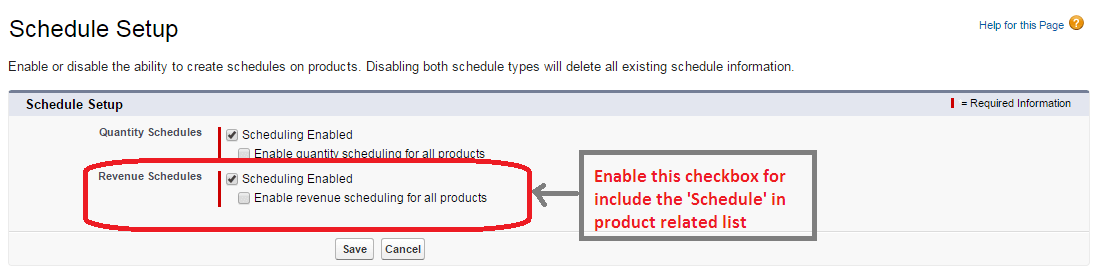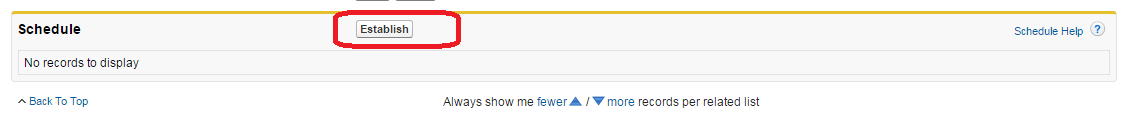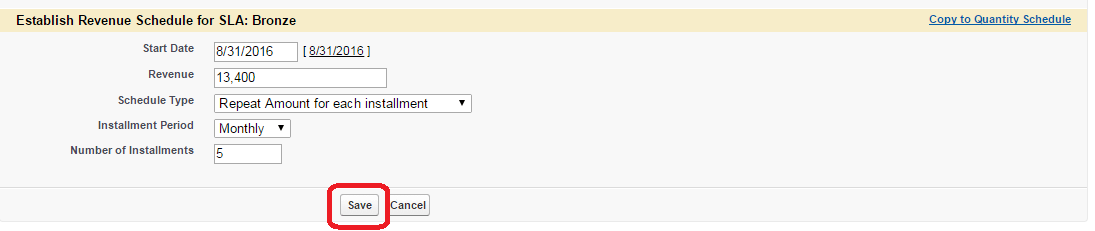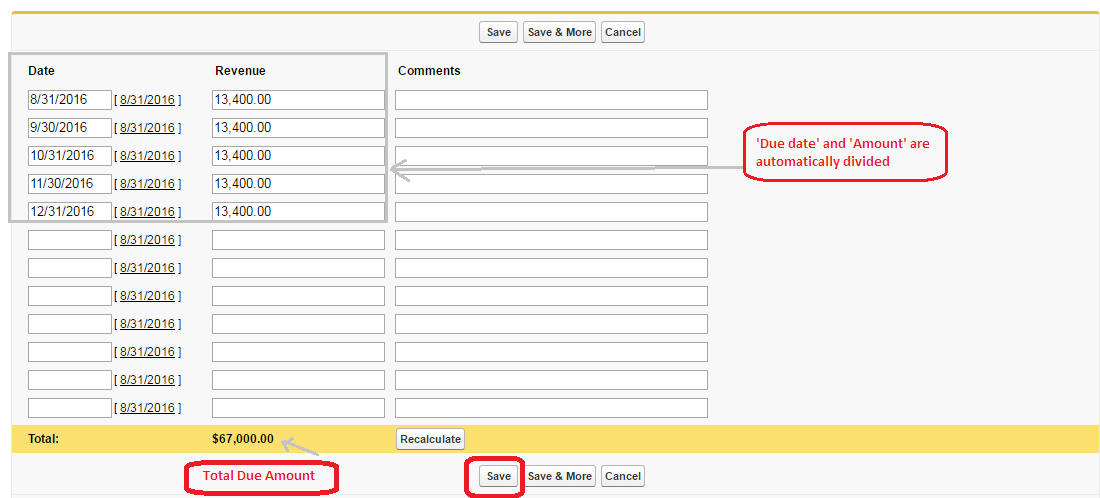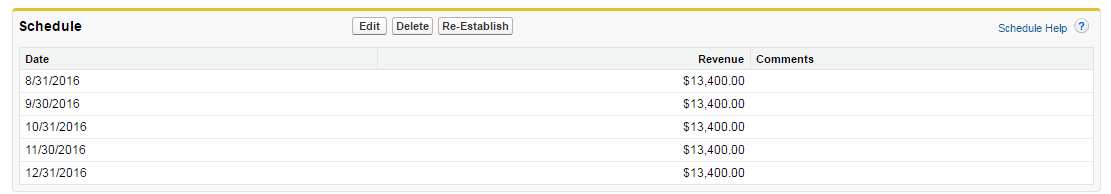Difficult to know product payment is paid are not and due date when every month/quarterly/yearly payment process. So the customer has frustration. The below solution is convenient for this Bussiness Handling.
Salesforce provides ‘Revenue Scheduling’ for this purpose. ‘Revenue Scheduling’ is defined date in which date the action to be performed in the system without manual user actions.
For example, Opportunity A has some products like that ‘Bus’, ‘Car’.
- The Bus product schedules from 31/08/16 for each month to be paid by $200 till reach 5 months.
Step -1: First need to enable ‘Revenue Schedule’, go the below.
Setup -> Customize -> Products -> Product Schedule Settings
And click ‘Save’ button.
Step – 2: Open any one product in Opportunity A, then ‘Schedule’ is display on product relatedlist.
Step -3: Click ‘Establish‘ button in the above figure.Then select the below options shown in the figure. Click ‘Save‘ button.
Step -4: The below window will open which show due details automatically based on the above step. Click ‘Save’ button.
Step –5 : Then the below figure included in product related list.
If we want to reschedule and edit also possible in Fieldax&Field Service Management.
————————————***** Thank You *****——————————————