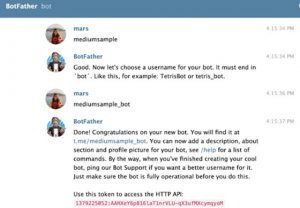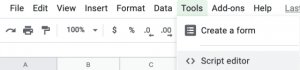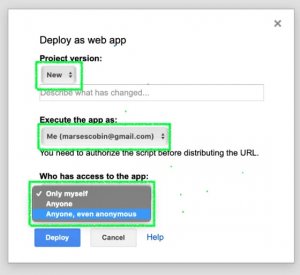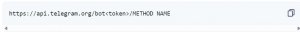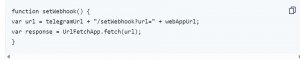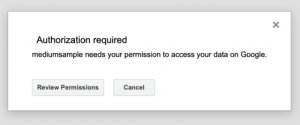Introduction
In today’s business landscape, it is crucial to establish effective communication channels with customers based on their preferences. Customers often favor various methods such as email, phone, or their preferred messaging applications. Among these messaging platforms certainly Telegram has gained significant popularity for customer communication. Also, integrating Telegram with Salesforce can be a valuable solution to connect with customers and provide support. Cloud Analogy, one of the trusted Salesforce Integration Partners, offers seamless Salesforce integration services to achieve exponential growth.
In this blog, we will delve into the concept of Telegram and Salesforce, highlight the benefits of integrating a Telegram Bot with Salesforce, and guide you through the process of connecting a Telegram Bot with Salesforce. Above all, we aim to provide clear and concise information to enhance your understanding of this integration.
Integrating Telegram Webhooks can be incredibly advantageous for obtaining valuable data from third-party applications. It is a Cloud-Based, Cross-Platform Instant Messaging (IM) service. This messaging service offers end-to-end encrypted Video Calling, VoIP (Voice over Internet Protocol), File Sharing, and numerous other features
This article presents a step-by-step guide to help you set up Telegram Webhooks Integration in just seven simple steps. It begins with a concise overview of Telegram and Webhooks, highlighting their key features. Subsequently, you will explore the significant benefits of establishing Telegram Webhook Integration in further sections.
Prerequisites
- First of all, an active Telegram account.
- Working Knowledge of Webhooks.
- Thirdly, Working Knowledge of HTTP (Hypertext Transfer Protocol) Requests.
What is Telegram?
Telegram is one of the popular cross-platform messaging applications that is popular because of its powerful Privacy and Encryption features, as well as support for Large Group Chat features. It also has no affiliations to other social media platforms which may appeal to some users. The security feature sets it apart from other messaging applications. The platform assures users that all their activities, including conversations, group interactions, and shared content, are encrypted. Moreover, Telegram offers a unique ‘Secret Chat’ feature that enables users to set self-destruct timers for messages and media they send, with a customizable range from two seconds to one week. Additionally, it employs end-to-end encryption, ensuring that no data is stored on its servers.
Key Features of Telegram
At the present time, it has gained wide acceptance in the market. Some of the key features include:
- End-to-End Encryption: When utilizing the Secret Chat mode, users experience complete encryption of their conversations, resulting in an almost unbreakable level of security. It is worth noting that apps such as WhatsApp and Signal also offer End-to-End encryption.
- Self-Destructing Messages: Secret messages self-destruct after a certain amount of time, enhancing their safety. This functionality is provided by platforms like Snapchat, Instagram, and Facebook Messenger.
- Large File Sizes: Further allows you to send files up to 2 GB in size. It outperforms almost all other messaging applications in this category.
To know more about Telegram, visit this link.
Introduction to Webhooks
A Webhook (also known as a web callback or HTTP push API) is a tool that provides real-time data to other applications. Unlike traditional APIs (Application Programming Interface), you don’t have to poll for data to receive real-time data.
Webhooks have become significantly more efficient for both the provider and the consumer. You can also leverage Webhooks to set up an event on one website that triggers an action on another. This reduces the need for the subject to be constantly monitored. The only disadvantage of Webhooks is the complexity of putting them up at first.
To know more about Webhooks, visit this link.
Steps to Set Up Telegram Webhooks Integration using Bot API
Now that you have a basic grasp of both technologies let’s try to understand the procedure to set up Telegram Webhooks Integration using the BOT API. The Bot API is an HTTP-based interface designed for Developers who want to create Telegram Bots. Below are the steps you can follow to set up Telegram Webhooks Integration:
- Obtain the Authorization Token
- Set Up your Google Spreadsheet
- Create a Loading Dock
- Store the Links in Variables
- Set Up the Webhook
- Set Up the Bot
- Set Up the POST Requests
Obtain the Authorization Token
The first step in setting up Telegram Webhooks Integration is to obtain the Authorization Token. In non-commercial applications, you may need to directly request this from a Developer, but in Telegram, there is a very simple way to get these Authorization Tokens. You can follow these procedures to obtain your Authorization Tokens with ease:
- On Telegram, look for Botfather. /@botfather is his Twitter handle.
- Say hello to the Botfather (due respect) and send him your Bot name.
- Your authorization token will be delivered to you. The below image depicts the same.
Set Up your Google Spreadsheet
To set up your Google Spreadsheet, follow the procedure outlined below:
- Likewise, pull up an empty Google Spreadsheet and proceed to Tools > Script Editor after you have received the token as shown below.
- Meanwhile, Write the code in this location.
Create a Loading Dock
Now, to receive data from Telegram, you will basically need to create a Loading Dock using the Web App URL. After publishing the script, you can obtain the Web App URL. You can follow the below-mentioned steps to create your Loading Dock.
- In Google Spreadsheet’s Script Editor, click Publish.
- Always set the version to “New” after publishing your work. Also, the app should be accessible by your email, and anyone, including anonymous users, should be able to access it as shown below.
Store the Links in Variables
However, you need to store the Links in Variables. Let’s develop the Webhook that has an Authorization Token and a Loading Dock. According to the Telegram Bot API documentation, you must deliver all queries to the Telegram Bot API in this format.
In addition, you will regularly require this link in your code.
Set Up the Webhook
In this step, you will have to write a function to retrieve data from Telegram using the token you obtained from Botfather to set up Telegram Webhooks Integration as shown below.
Deliver this information directly to the URL of your Web App. Once finished, copy and paste the code below and click on “Publish.” Additionally, when you publish or deploy your code, asked to authorize your app to access your Google data.
Set Up the Bot
Before your Bot can message someone, it needs to know two critical things:
- What will it say to whom? So, you must provide it with a chat id.
- What should it say, exactly? For this, you must deliver a message to it.
Let’s put these needs into our function as parameters. In fact, You can copy and paste the code below to achieve this:
Set Up the POST Requests
To set up the POST Requests, it should be noted that all the API requests must be provided through an HTTPS Request. Also, Telegram supports only GET and POST Requests.
The main thing to remember is that you must develop a function that can submit a POST request to Telegram in order to send a message to your bot every time a human interacts with it. The below code can be used to achieve this:
Now that, you have successfully set up your Telegram Webhooks Integration.
Key Benefits of Setting Up Telegram Webhooks Integration
Telegram Webhooks Integration has numerous benefits. Some of the key benefits of setting up Telegram Webhooks Integration include:
- Telegram Webhooks Integration outperforms other tools like APIs in terms of performance. So, Telegram Webhooks Integration is an excellent choice if you need to update the server data often since they reduce needless API calls from the client to the server.
- Telegram Webhooks Integration is an ideal choice for embedded messages that are customized to your needs, as well as for automated messages. You may also generate your JSON (Javascript Object Notation) data to set up the Telegram Webhooks Integration if you are tech-savvy.
- Telegram Webhooks Integration provides high availability and is accessible from any mobile or desktop device. Moreover, it also allows you to receive timely notifications on your phone and laptops.
To conclude:
In today’s business world, customers prefer to use their favorite channels like Email, phone, or messaging applications.
Telegram is one such messaging application and has a Bot API to encourage developers to build their bots in Telegram.
The steps for building the chatbot in Telegram are simple and consist of only a few steps, saving the developer valuable time.
Do you require assistance with Salesforce implementation services, development, customization, data migration, and integration with third-party tools such as Outlook, MailChimp, Trello, Slack, Adobe Sign, and more?
Merfantz Technologies – the globally recognized Salesforce integration company and are the best among the Salesforce integration partners to discover how certified CRM experts can help you with successful integration and improve your business’s bottom line like never before.
FAQ s
- What is a Webhook in telegram?
The Telegram Webhook allows different applications and platforms to communicate and share data through messages. This communication occurs in real-time and is accomplished through the use of a Webhook Uniform Resource Locator (URL).
2. How to set webhook for Telegram bot in PHP?
To set the webhook to your telegram bot you only need to access the following url with the bot token and the url to your webhook https://api.telegram.org/bot**TOKEN**/setwebhook?url=https://example.domain/path/to/bothook.php (replace «TOKEN» with your bot token and the webhook url to your own).
For More Blogs: Click Here