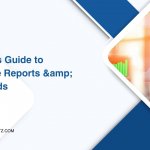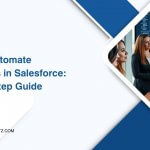Not long ago, I was stuck in a mess of complex code during a Salesforce project. The excitement of adding new features quickly turned to frustration. This moment taught me the value of high code quality from the start.
Understanding the need to improve my Salesforce code quality changed everything. It wasn’t just about getting the code to work. It was about making it clean, efficient, and easy for others, including myself, to understand later. I learned that following Salesforce development best practices could save me hours of trouble later.
In this article, I’ll share simple and effective steps for Salesforce code optimization. These steps will help keep your projects running smoothly.
Key Takeaways
- Prioritize code quality to avoid tech debt.
- Employ Salesforce development best practices consistently.
- Utilize clean code principles to enhance maintainability.
- Incorporate static code analysis tools for optimization.
- Conduct regular code reviews to foster collaboration.
Understanding Salesforce Code Quality
The Salesforce code quality definition focuses on three main points: reliability, maintainability, and security. Good code does what it’s supposed to do without problems. It’s key for the apps I make. The importance of quality code in Salesforce is huge; it makes things run smoothly and gives users a better experience.
Reliability means my code works well in different situations. Maintainability lets other developers understand and change my code easily, reducing bugs and speeding up updates. Security keeps sensitive data safe and stops unauthorized access, which is very important today.
Using coding standards and best practices helps improve Salesforce code quality. By checking my code often, I can spot and fix problems early. This focus on quality helps my projects and makes Salesforce apps better.
The Importance of Code Quality in Salesforce
Code quality is key for anyone using Salesforce. Bad code leads to big problems, not just in how it works. It builds up technical debt over time, making updates hard and expensive.
Also, poor code is a security risk, putting sensitive data at risk. In today’s world, data breaches can ruin a company’s reputation fast. Keeping my code top-notch keeps my apps safe and builds trust with users.
My DevOps pipeline’s success depends on good code quality. Bad code means updates fail, hurting user experience and losing clients. Improving code quality keeps my Salesforce apps reliable and sustainable.
Follow Salesforce Coding Standards
It’s crucial to follow Salesforce coding standards for clean, easy-to-maintain code. These guidelines make the code clear and help developers work together better. Using standard naming and formatting keeps my code neat and easy to get.
Since Apex and Java are similar, using Java’s coding rules is smart. This method improves my coding and makes working on projects easier. Following the best practices helps everyone understand each other, making development smoother.
Improve Your Salesforce Code Quality
Improving Salesforce code quality is key. It involves using consistent naming and proper layout. These make the code easy for everyone, including me, to understand and navigate.
Employ Consistent Naming Conventions
Using consistent naming makes my code clear. It helps me name variables and methods clearly. This way, other developers can quickly get what I mean, cutting down on bugs and errors.
Utilize Proper Code Layout and Formatting
Proper code layout is crucial for Salesforce code. A clean, organized structure makes my code easy on the eyes and simple to read. It helps me and others understand the code better, making teamwork smoother.
Write Clean and Efficient Code
Writing clean and efficient code is key to a sustainable codebase. I aim to use clean code practices that make it easy to read and simple. Short and focused methods make my code clear and easy to keep up with over time.
This way, finding and fixing problems is quicker, making my work more efficient.
Keep Your Methods Short
Short methods are key to good programming. I break my tasks into smaller functions, so each one has one clear goal. This makes my code simpler and helps teams work better together.
It also makes it easy for others to understand what each method does, improving code quality.
Avoid Repetition in Code
Following the DRY (Don’t Repeat Yourself) principle is crucial for maintainable code. It cuts down on code I have to manage and lowers the chance of bugs when making changes. Using functions and variables wisely reduces redundancy, making my code cleaner and more efficient.
Clear, descriptive names help make my code easy to understand and maintain, helping others get through it easily.
Implementing Salesforce Development Best Practices
When starting with Salesforce development, knowing key best practices is vital. These practices make your code better and help you and your team work more efficiently. They also lead to coding habits that last over time.
Apex Best Practices
Writing efficient, easy-to-maintain code is key in Apex. I focus on making my classes simple and testable. This makes them easier to handle and fix later.
It’s also important to keep DML operations in loops to a minimum. This helps avoid hitting governor limits and keeps my code running well in production.
SOQL and SOSL Best Practices
Using SOQL and SOSL wisely helps me get data from Salesforce efficiently. I write queries that target specific data and use indexed fields when I can. This makes handling big datasets easy and boosts my app’s performance.
I also steer clear of wildcard searches in SOSL. Instead, I focus on precise queries. This approach cuts down on the load on Salesforce and makes my apps run smoother.
Using Static Code Analysis Tools
In my development journey, I’ve found that static code analysis tools are key for improving code checks in Salesforce. Tools like PMD, Checkmarx, and CodeScan are vital. They help spot potential issues before the code is deployed. This way, I can fix errors early and make sure my code is reliable.
Adding these tools to my coding routine has changed how I work. Regular checks let me find mistakes early, which saves time and effort. My code quality has greatly improved. Using code quality tools makes my development faster and my projects better.
Conducting Effective Code Reviews
Code reviews are key to making sure Salesforce code is top-notch. They boost code quality and encourage teamwork among developers. By using strong peer review methods, code works better and team members share important insights.
Peer Review Techniques
Effective peer review techniques make my coding better. Open discussions during reviews spot problems fast and let team members learn from each other. Having a set schedule for reviews makes them a key part of our work.
By changing who does the reviewing, we get different views that make our code better. This helps improve the quality of my work.
Expert Code Review Checklist
I use a checklist for code reviews to make sure I don’t miss anything important. This list checks for things like how well the code works, if it’s easy to read, and if it follows Salesforce coding rules. I make sure the code does what it’s supposed to and is easy to understand.
Checking for correct naming and enough comments makes the code easier to maintain. This way, others can understand my code later on.

Adopting Continuous Integration
I learned the value of continuous integration for Salesforce code quality. It changed how I work on projects. Now, every code change gets tested right away, reducing the chance of mistakes.
This approach keeps my code top-notch without worrying about small errors. It’s a proactive way to ensure quality.
Continuous integration brings big benefits. It makes development faster and improves the feedback loop. I can spot and fix problems quickly, saving time and boosting team productivity.
By using continuous integration, I’ve made a huge leap towards a better, quality-focused work environment. My team now enjoys smoother development cycles with consistent quality in our Salesforce apps. It’s not just about better code. It’s about building a culture of excellence in all our development work.
Leveraging Salesforce Code Quality Tools
When I work on Salesforce development, salesforce code quality tools are key. Tools like PMD, SonarQube, and the Salesforce CLI help me spot areas that need work. By using devops tools, I can automate tests and focus on making my code better.
Automated testing catches errors early, making the development process smoother. These tools make testing easier and help me improve salesforce applications quickly. They keep my code quality high, making my applications more reliable.
Adding these tools to my work has cut down on manual checks and improved teamwork. Using salesforce code quality tools means I write clean, effective code. This helps my projects do well as I keep working on improving salesforce applications.
Enhancing Salesforce Code Quality through Training
Training is key to making Salesforce code better. With salesforce development training, I can improve my skills and learn more about coding. This education shows how important it is to train developers well.
Training for better code quality helps us work better together. By focusing on growth, we make apps that last. This leads to cleaner, more efficient code and better project success.
Training helps us spot problems early. We follow best practices and keep code quality high. This makes our projects better and easier to keep up with over time.
Monitoring and Maintaining Code Quality
Keeping my code at high standards means I always stay ahead. I make sure to check my code often to catch problems early. This helps me use salesforce code assessments to find areas that need work.
Having a set schedule for checking my code is key. I do this every week or two to keep up with any issues. By following my code standards, I make sure my projects are top-notch. It’s important to make these checks a part of my daily work to keep quality first.
Reviewing my code carefully helps make keeping standards easy. As I get better at coding, these habits help me aim for excellence. In the end, monitoring code quality becomes a big part of making great code.
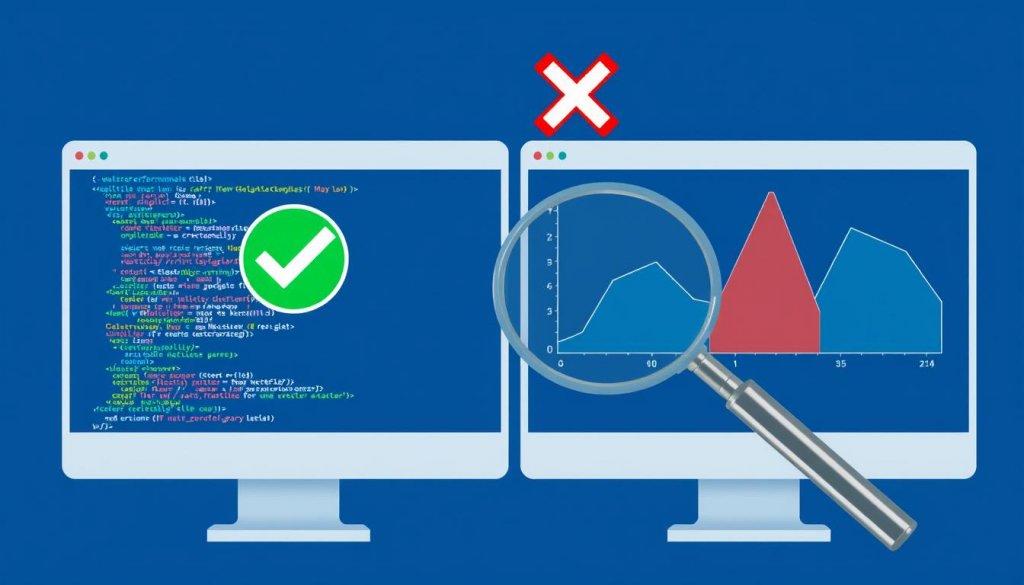
Conclusion
Improving Salesforce code quality is key to making projects stable and secure. By following coding standards and best practices, I make my codebase efficient and easy to maintain.
Learning and adapting are crucial in the fast-changing Salesforce world. Staying updated with continuous integration and using code quality tools helps me improve my skills. It also encourages a culture of excellence in my team through regular code reviews.
Investing in code quality is crucial for my Salesforce projects’ success. I’ve learned that these practices help my code grow with user needs and business changes. It’s not just about writing better code; it’s about building applications that can adapt and evolve.
See how FieldAx can transform your Field Operations.
Try it today! Book Demo
You are one click away from your customized FieldAx Demo!
FAQ
Why is code quality important in Salesforce development?
What are some best practices for writing clean Salesforce code?
How can I improve my Salesforce code quality?
What tools are available for monitoring Salesforce code quality?
What is the significance of continuous integration in Salesforce development?
How often should I conduct code reviews?
What strategies can I use to maintain code quality over time?
Author Bio
Co-Founder & CMO at Merfantz Technologies Pvt Ltd | Marketing Manager for FieldAx Field Service Software | Salesforce All-Star Ranger and Community Contributor | Salesforce Content Creation for Knowledge Sharing