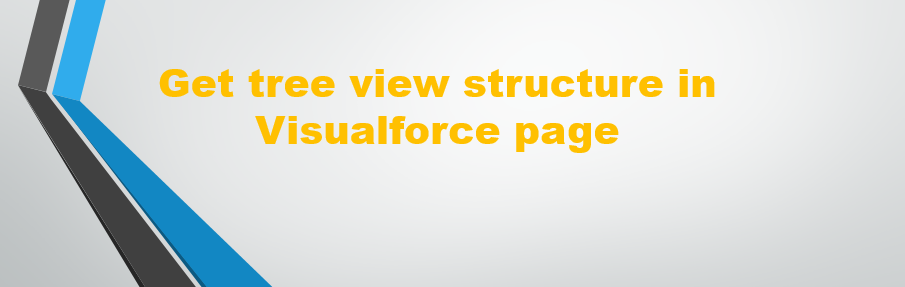Here, I mentioned the sample tree structure for a user with a profile using jquery. This is very helpful for the learner in Fieldax&Field Service Management Salesforce.
Visualforce code :-
<apex:page sidebar=”false” controller=”TestTreeView”>
<html>
<head>
</head>
<body>
<script src=”//cdnjs.cloudflare.com/ajax/libs/jquery/3.1.1/jquery.min.js”></script>
<link rel=”stylesheet” href=”//cdnjs.cloudflare.com/ajax/libs/jstree/3.3.3/themes/default/style.min.css” />
<script src=”//cdnjs.cloudflare.com/ajax/libs/jstree/3.3.3/jstree.min.js”></script>
<div id=”container”>
<ul>
<li>User
<apex:repeat value=”{!result}” var=”aa”>
<ul><li>{!aa}
<ul><li>{!result[aa]}</li></ul>
</li>
</ul>
</apex:repeat>
</li>
</ul>
</div>
<script>
$(function() {
$(‘#container’).jstree();
});
</script>
</body>
</html>
</apex:page>
Apex Code :-
public class TestTreeView{
public Map<String,Profile> mlis=new Map<String,Profile>();
Public Map<String,String> result{get;set;}
public Map<String,User> mlis1=new Map<String,User>();
//constructor
public TestTreeView(){
result=new Map<String,String>();
for(Profile p:[select name from Profile]){
mlis.put(p.name,p);
}
system.debug(‘cons list’+mlis);
system.debug(mlis.keyset());
for(User u:[select name,profile.name from user where profile.name in : mlis.keyset()]){
system.debug(‘cons list’+u);
result.put(u.name,u.profile.name);
}
system.debug(result);
}
}
We are the ISV Partners and Please reach us for custom development => www.merfantz.com
————————— Feel Happy ———————-