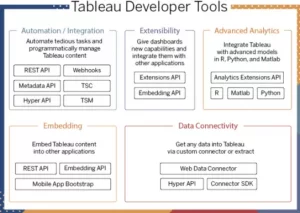Introduction
Tableau is a powerful data visualization and business intelligence software. It allows users to analyze and visualize data interactively. The Tableau Developer Platform extends Tableau’s capabilities. Developers can embed Tableau visualizations into web applications and automate tasks using APIs. Certainly, they can also customize Tableau by building extensions and integrate it with other systems. By leveraging the Tableau Developer Platform, you can unlock Tableau’s full potential and create tailored solutions.
In other words, it is user-friendly for both creators and users of content. It simplifies the complexities of data sources, reducing the time from problem to solution. The intuitive and interactive features enhance the user experience.
Tableau is moreover renowned for its dashboarding capabilities. Dashboards consist of sheets representing specific visualizations, focusing on particular topics. Users can interactively filter data across various dimensions.
Beyond dashboarding, Tableau offers extensive analysis possibilities, including data preparation tools and creating stories for formal presentations. Development whereas in one area leads to proficiency in others over time and experience.
what is Tableau really used for?
As there are a range of different users, as well as a range of different things you can do with it. Here are a few common themes:
Reporting
Tooling and alerting
Predictive analytics
Reporting is the most common use. when the creator develops dashboards to report on data, easing the interpretation of information via visual aids. Reporting usually happens at current snapshots – what the information looks like currently (e.g. total turnover, number of recurring customers, most popular products), or it is shown over specified periods of time (where timestamp is available).
Tooling is somewhat similar to reporting, but its main aim is to provide a process (or a tool) to alert users to potentially take action For example, a product-producing company can track quantities of stock they have with dashboard alerts when stocks’ quantities drop below certain measures. This tracking will allow the business to order new stock ahead of products running out.
Current developments in AI are making us more and more interested in learning the future through predictive analytics. Therefore, Tableau is widely used as a forecast tool to present possible outcomes in the future from past and current business activities.
Tableau Developer Platform
Basically, it is made up of APIs and developer tools. Meanwhile recognizes that its customers and partners are always thinking of new ways to extend its functionality and also build exciting extensions for the Tableau Exchange. They provide a comprehensive toolbox for developing on the platform.
In detail, it can be grouped into five categories.
- Connectivity: Initially, get any data via custom connectors or extract.
- Hyper API
- Connector SDK
- Web Data Connector SDK
- Extensibility: Secondly, give dashboards new capabilities and integrate them with other applications.
- Dashboard Extensions API
- Embedding API
- Advanced analytics: Also, Integrate with advanced models in R, MATLAB, and so on.
- TabPy
- R
- MATLAB
- Analytics Extensions API
- Automation and integration: Above all, automate tedious tasks and programmatically manage content.
- Tableau REST API
- Webhooks
- Metadata API
- Tableau Server Client (TSC)
- Hyper API
- Tableau Services Manager (TSM)
- The tabcmd command-line utility
- Embedding: Lastly, Embed the content into other applications.
- Embedding API
- Tableau REST API
- Mobile App Bootstrap
The Developer Program
Altogether, the central place to find more training, support, and resources after you complete this Trailhead module.
- Code with confidence: Obtain a free personal development sandbox with the latest prerelease version of Tableau Cloud.
- Meet the experts: Connect with Tableau engineers to get support on what you are building.
- Keep up to date: Get news and updates, and participate in exclusive developer sprint demos and betas.
- Find your people: Connect with others and gain knowledge through our various developer channels.
Connect to Data
Before you can start analyzing your data in Tableau, you must first connect to your data. Further it supports connecting to a wide variety of data sources, stored in many different locations, from spreadsheets on your local computer to relational databases on enterprise servers, to big data hosted in the cloud. However, in the rare case that does not provide a connector to your data source, or you just want the flexibility to write an application, also gives you the tools and APIs.
At the present time, Tableau Data Connectivity APIs. Generally, offers a set of APIs and developer tools that enable you to give users direct access to any data. Let’s take a look.
Hyper API
In the connectivity toolbox, the Hyper API is the Swiss Army Knife. The Hyper API meanwhile allows you to create custom scripts that pull any data into Tableau. You can use the API to create new .hyper (database) files, or to open existing files, and then insert, delete, update, or read data from those files.
Connector SDK
The Connector SDK allows particularly to build custom connectors that act just like native connectors that customers can use to visualize any data from any database through an ODBC or JDBC driver.
Web Data Connector SDK
The Web Data Connector SDK allows you additionally to build web-based connectors to access web-based data sources that are not currently supported by Tableau.
Remember the analyst firm Main Stage Analytics? Let’s see how it’s starting its journey.
Find a Connector
Jamal is an analyst at Main Stage Analytics, where he examines sales data, market research, and logistics to help Main Stage Analytics’ customers make better decisions. Jamal is even more excited to start using Tableau to work on a new project with the marketing team. The team eventually wants to use Tableau to analyze all the data stored in their legacy data warehouse so they can make the right marketing decisions for their customers.
The first step for Jamal is to connect to the data. He starts up Tableau and looks for the data source connectors. He knows it provides connectors for hundreds of data sources. Oh, no! He can’t find a connector for their legacy data source on the list of native connectors for Tableau. What should he do? Jamal searches online and finds that there are other options to get the data into Tableau.
Explore the Tableau Exchange and Connector SDK
Jamal’s search turns up information about the Tableau Connector SDK. Developers can use the Connector SDK to bring in data from practically any ODBC or JDBC relational data source that uses SQL as the interface. Using the Connector SDK, developers can additionally build a custom connector that provides more features and better performance than the generic ODBC or JDBC database connector in Tableau.
This looks promising altogether. From prior experience, Jamal knows that the company’s legacy data source provides a JDBC driver and that the developers at Main Stage Analytics can easily build a solution themselves using the samples and documentation in the Connector SDK. He submits this request to the developer team. After a few sprints, the developer team shares their packaged Tableau connector file (.taco file), and once placed in the right folder, Jamal and anyone at Main Stage Analytics can connect to their legacy data source without any issue.
Jamal also notices that Tableau partners have used the Connector SDK to build custom connectors. These connectors are furthermore available for anyone to download from the Tableau Exchange. The Exchange is going to be a great resource for Main Stage Analytics in the future, as it offers dozens of connectors to access additional databases and applications all created and supported by Tableau partners.
Use the Tableau Web Data Connector SDK to Connect to Data on the Web
After Jamal shares his work at the company’s All Hands meeting, more teams express interest in using Tableau for data visualization and insights. Jamal decides to assist a team that wants to visualize data from their internal RESTful API. Since they lack a JDBC/ODBC driver, they cannot utilize the Connector SDK. Remembering Awanasa’s mention of the Tableau Web Data Connector (WDC) SDK, Jamal reaches out for more information.
Jamal confirms with Awanasa that the WDC SDK is specifically designed to connect to web-based data sources. Awanasa informs Jamal that Marie, a software developer at Main Stage Analytics, has been experimenting with the WDC SDK to address their diverse data source requirements.
Marie, who has examined code samples and completed WDC tutorials, realizes that she can swiftly create a custom connector for their API. Sharing the connector becomes hassle-free by providing a URL to connect to the data. After determining the necessary data from the API, Marie efficiently develops the Web Data Connector. Jamal easily connects to their internal API in Tableau by copying and pasting the Web Data Connector URL, enabling him to continue his work seamlessly.
Alternatively, they could use the Hyper API to generate a Tableau extract (.hyper file) for their API. However, since they desire automated data refresh with Tableau, they opt to persist with the Web Data Connector SDK for now.
FAQs
1. Is Tableau CRM owned by Salesforce?
Salesforce Acquires Tableau: What It Means for Software Buyers. The acquisition of Tableau by CRM software giant Salesforce is earth-shaking news for anyone in the enterprise software world. This announcement whereas comes only a day after Google purchased Looker, an analytics startup, for $2.6 billion.
2.What is the name of Tableau in Salesforce?
Salesforce has renamed Tableau CRM “Salesforce CRM Analytics,” and along the way added new features and dashboards. Coming later this year will be vertical-specific integrations, Slack apps and a search analytics tool.
3.Does Tableau have a future?
With so much crucial data to deal with, small and large organizations need resources who can interact and analyze data based to gain vital insights from it. You will be amazed to know that Tableau is considered as the jewel among IT working professionals.
For More Blog; Click Here