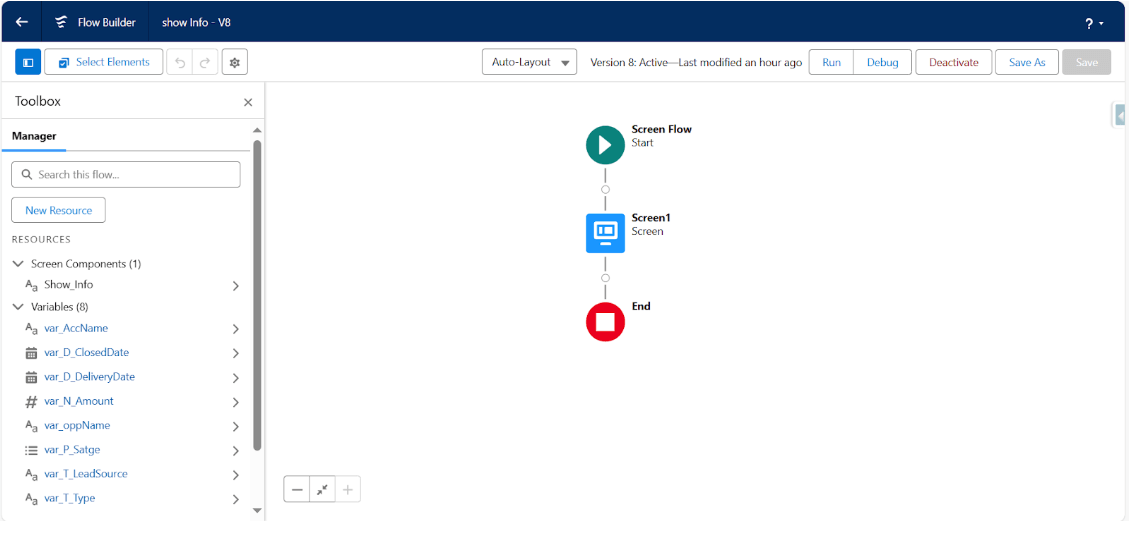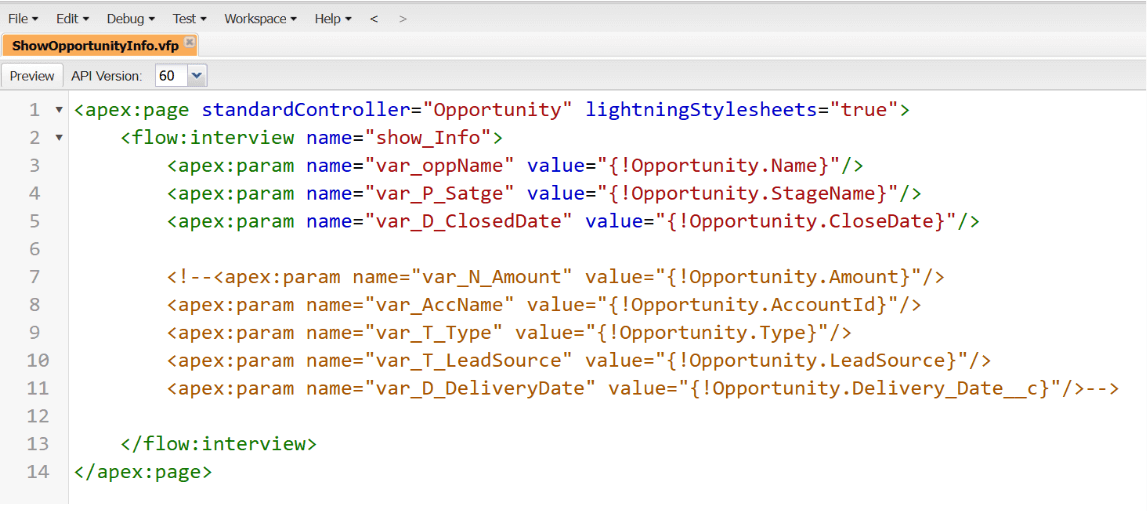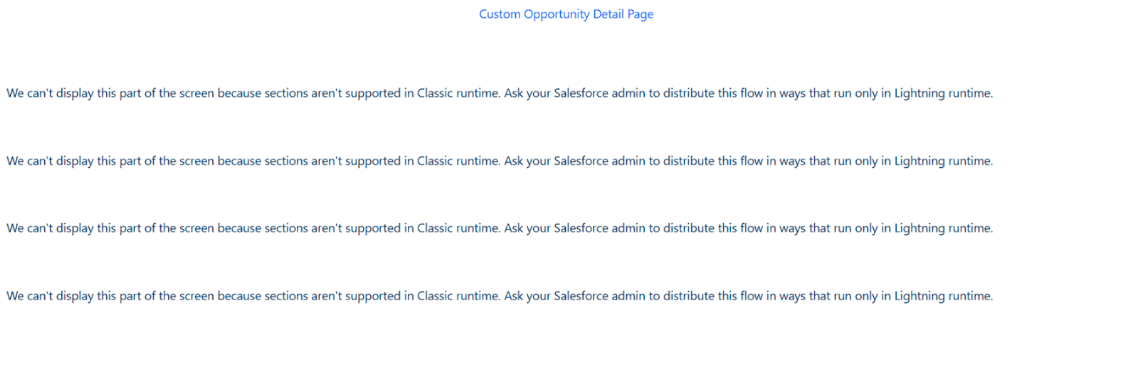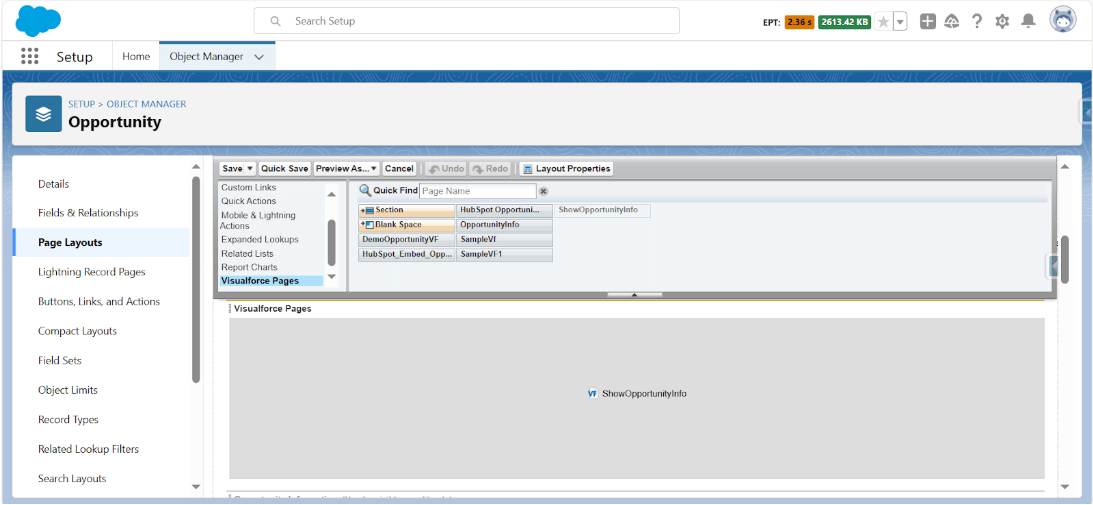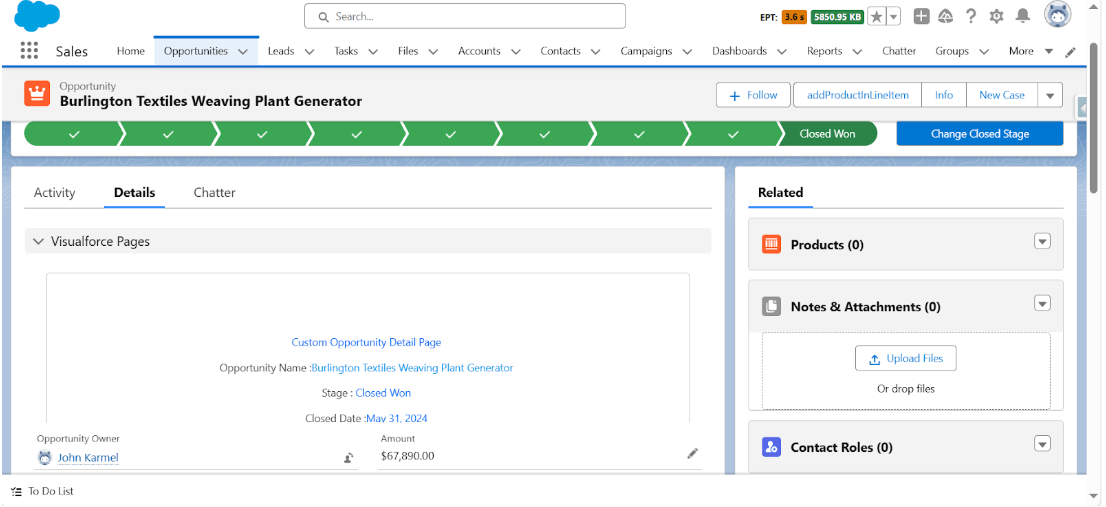Integrate Your Salesforce Screen Flow into a Visualforce Page
With Salesforce, you can now call a Flow directly from a Visualforce page. This allows you to leverage the automation power of Flows within the flexible UI of Visualforce. Here’s a quick guide to get you started:
- Create and Activate Your Flow:
Design your Flow using Flow Builder and make sure it is activated.
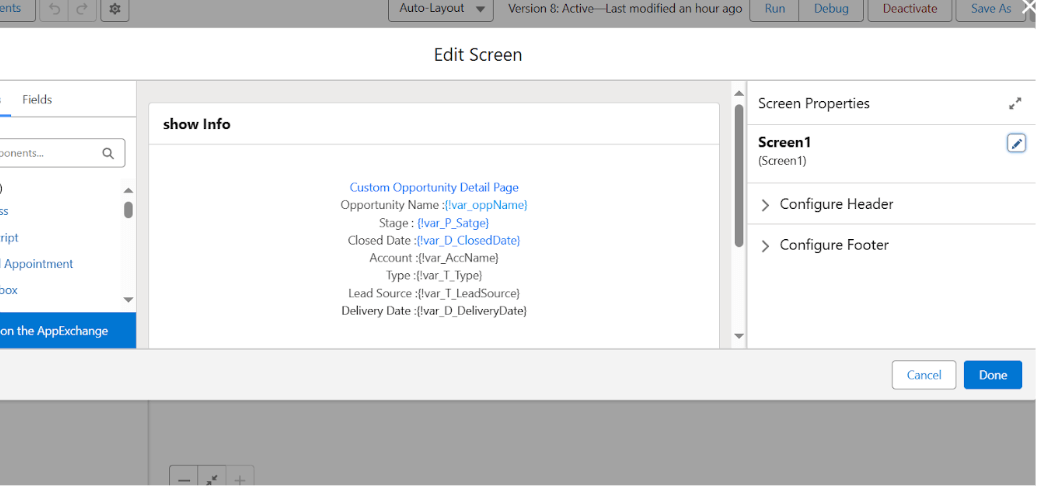
2.Embed the Flow in a Visualforce Page:
-
-
- Use the <flow:interview> component to embed your Flow within a Visualforce page.
-
Key Benefits
- Seamless User Experience:
- Users can initiate and complete Flows directly within Visualforce pages without navigating away, providing a smooth and integrated workflow.
- Enhanced Customization:
- Developers can use Visualforce for detailed UI customization and complex logic while leveraging Flows for process automation and data handling.
- Improved Flexibility:
- This integration allows for modular application development, where different components can be developed and maintained independently.
Faced error:
When integrating a Salesforce Flow into a Visualforce page, it’s important to note that while Flows with sections offer enhanced usability and organization, these sections are only supported in the Lightning runtime. Visualforce pages run in the Classic runtime, which means any section-based layout in your Flow will not be rendered as expected. Therefore, if you’re embedding a Flow in a Visualforce page intended for Classic, avoid using sections to ensure compatibility and a smooth user experience. Always design your Flow keeping in mind the runtime environment to maintain functionality and user interface consistency.
Final output:-
Create a section on the Opportunity layout. Then, drag and drop your Visualforce page inside this section. You can place your Visualforce page wherever you prefer.
Conclusion:
Embedding a Salesforce Flow in a Visualforce page enhances the user experience by combining the automation power of Flows with the customizable UI of Visualforce. This integration allows users to complete complex processes within a single, streamlined interface, improving efficiency and user satisfaction.