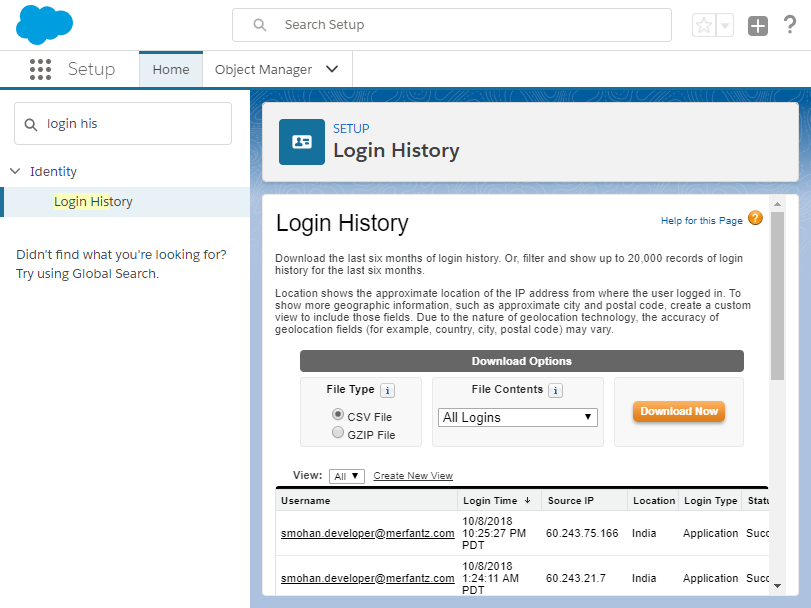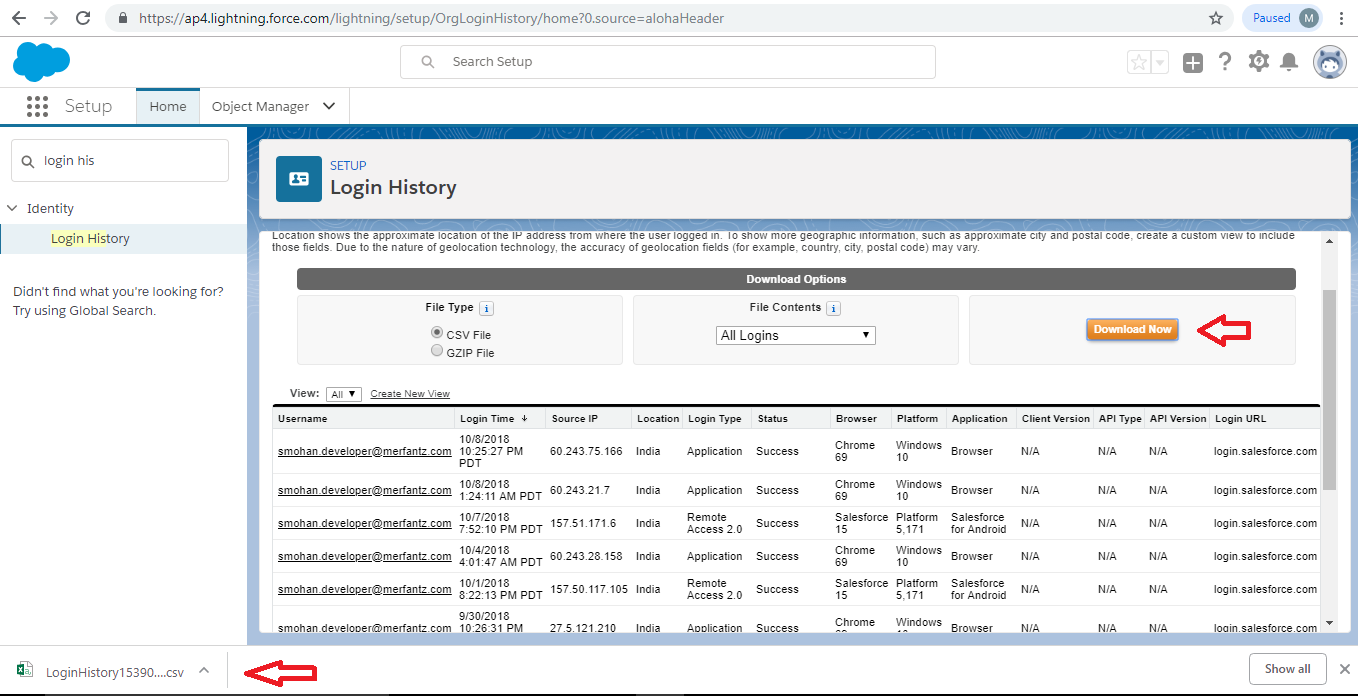In Salesforce Admins can monitor all login attempts for their org and enabled portals or communities. The Login History page shows up to 20,000 records of user logins for the past six months. To see more records, download the information to a CSV or GZIP file.
Download Login History
You can download the past six months of user logins to your Salesforce org. This report includes logins through the API.
- From Setup, enter Login History in the Quick Find box, then select Login History.
- Select the file format to use.
CSV File
GZIP File—because the file is compressed, it’s the preferred option for the quickest download time.
- Select the file contents. The All Logins option includes API access logins.
- Click Download Now.
This option will really helpful for administrators to download login history.