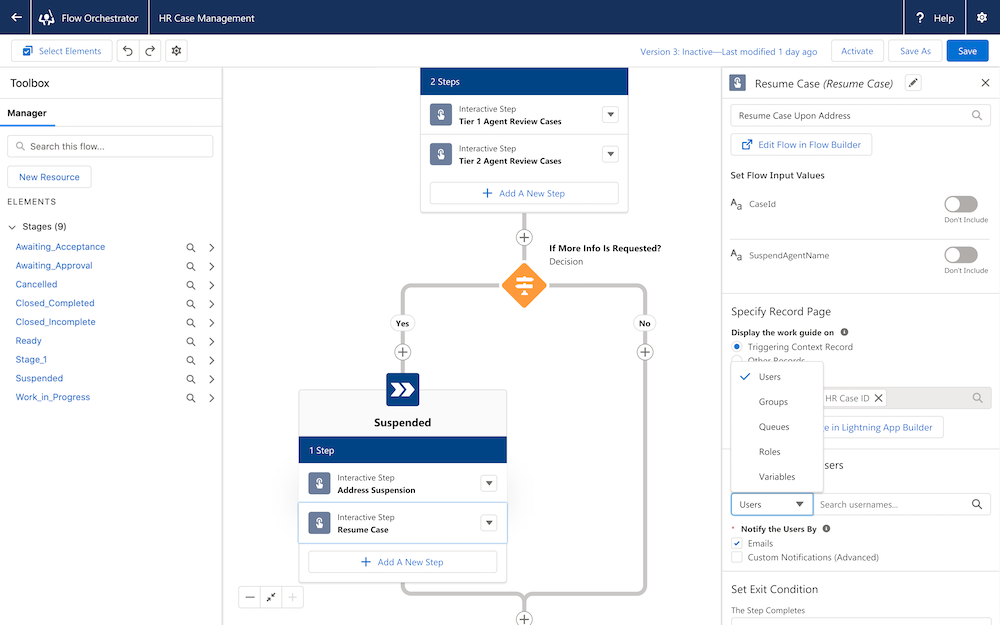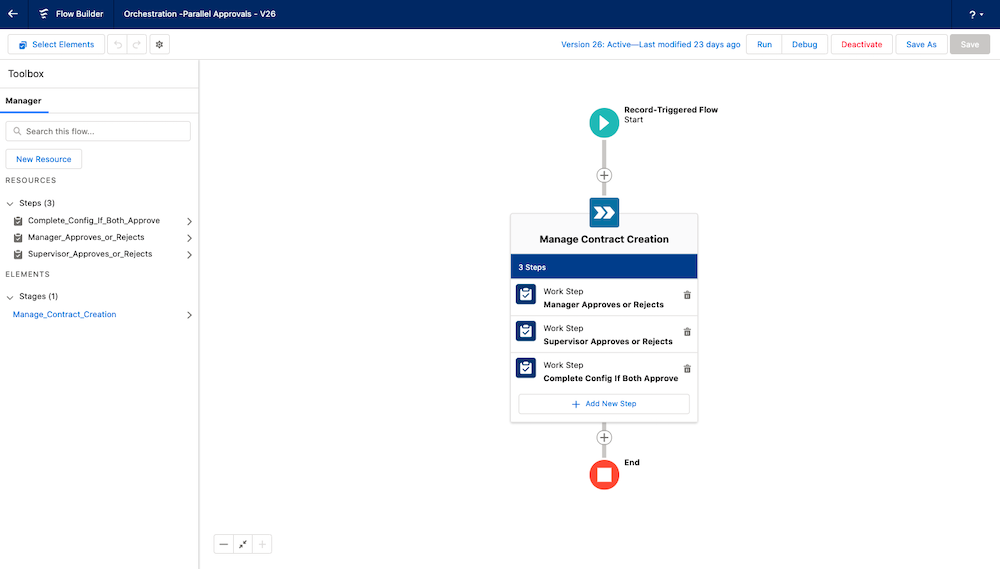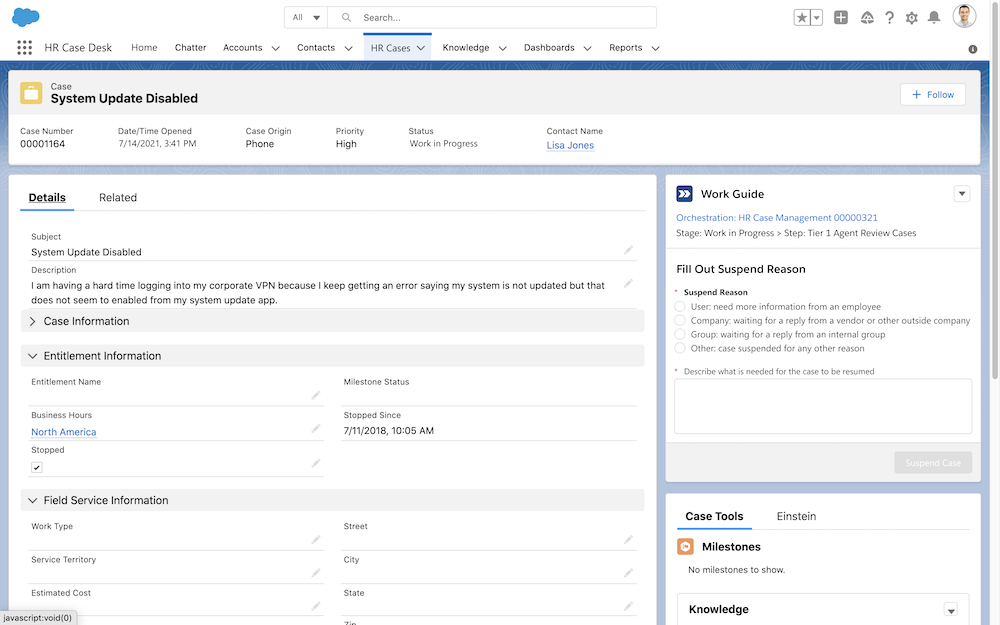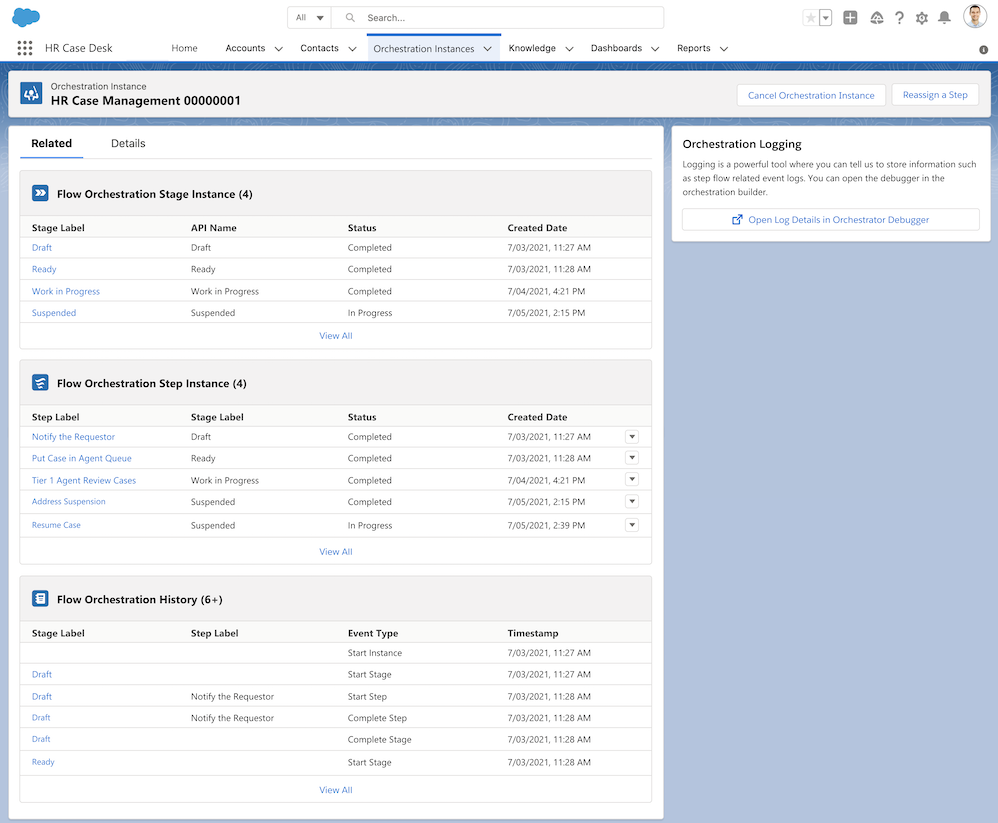What is Salesforce Flow Orchestrator?
Salesforce Flow Orchestrator is a tool within the Salesforce platform that enables users to visually design and automate complex business processes involving data manipulation, user interactions, and system integrations.
To Access Flow Orchestration:
- From Setup, enter Flows in the Quick Find box, then select Flows.
- Click New Flow, All+Templates, then Flow Orchestration.
- From New Flow, select one of two orchestration types: Autolaunched Orchestration (No Trigger) or Record-Triggered Orchestration.
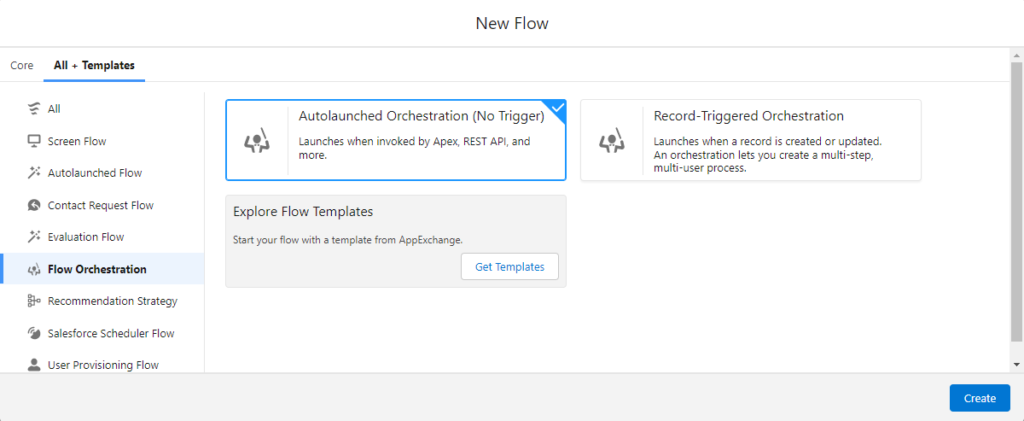
Type Of Flow Orchestration:- Autolaunched Orchestration:
- Initiated by external events.
- Can be triggered by Apex, REST API, Processes, etc.
- Not tied to specific record changes.
- Record-Triggered Orchestration:
- Triggered when specified record types are created or updated.
- Responds to changes in data.
- Performs actions like notifications, updates, approvals, etc.
Fundamental Components of Orchestration:
Stages:
- Organize connected actions into logical phases.
- Stages are executed sequentially and one at a time.
- Conditions define when a stage is considered complete.
Steps:
- Grouped within stages and can run sequentially or concurrently.
- Interactive steps involve user participation.
- Background steps involve automated processes without user engagement.
Flows:
- Essential for each step’s functionality.
- Interactive steps are powered by screen flows.
- Background steps use autolaunched flows.
- Evaluation flows can initiate steps or mark interactive step completion.
The Three Impactful Use Cases:
End-to-End Customer Onboarding:
- Orchestrate steps for data collection, approvals, and notifications.
- Stages could involve document submission, validation, and account setup.
Order Fulfillment and Tracking:
- Steps include order processing, inventory checks, and shipping notifications.
- Stages might cover order creation, fulfillment, and delivery.
Complex Service Requests:
- Orchestrate steps for request triage, resource allocation, and resolution.
- Stages involve request submission, assessment, and resolution confirmation.
Use Case 1: Multi-User Task Assignment
Efficiently assign tasks to multiple users:
· Guided Work: Utilize Work Guide on record pages for task clarity.
· Structured Completion: Task lists ensure systematic task fulfillment.
· Supervisor Approval: Add supervisor for final sign-off.
· Parallel Assignment: Queue agents for real-time task handling.
Use Case 2: Structured Stage Organization
Organize flows in a stage for coherence:
Flow Steps in Stage: Stack flows as steps.
Guided Work: Employ Work Guide on record pages.
- Sales checklists, customer onboarding, contract collaboration.
Versatile Use: For scenarios like:
- Training new sales users on accounts.
- Agents handling complex customer cases.
Use Case 3: Cross-Team & Timely Workflow
Leverage stages for inter-team and time-sensitive tasks:
- Decision-Based Stages: Execute stages using record criteria.
- Stacked Timed Stages: Arrange stages spanning timeframes.
- Contract renewals, account outreach over weeks, months, or years.
- Automated Streamlining: Optimize processes across diverse teams.
Efficiently Monitoring Flow Orchestration:
Flow Orchestrations offer streamlined monitoring:
- Admin Satisfaction: Informed admins lead to contented ones.
- Performance Insight: Identify bottlenecks and improvements.
- Execution Tracking: Monitor individual execution performance.
- Data-Driven Insights: Present results in operational meetings.
Optimize processes through informed monitoring and data-based decisions.
Conclusion:
Flow Orchestrator empowers continuous monitoring and enhancement of your orchestrations. Its no-code approach enables the transformation of Flows into structured steps within stages. This functionality efficiently streamlines and optimizes the execution of recurring processes, assisting data teams in effectively managing intricate tasks and workflows.