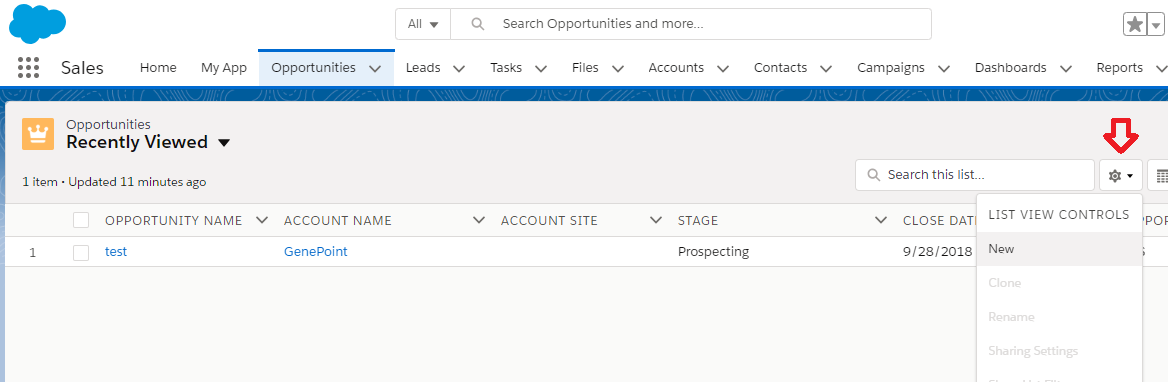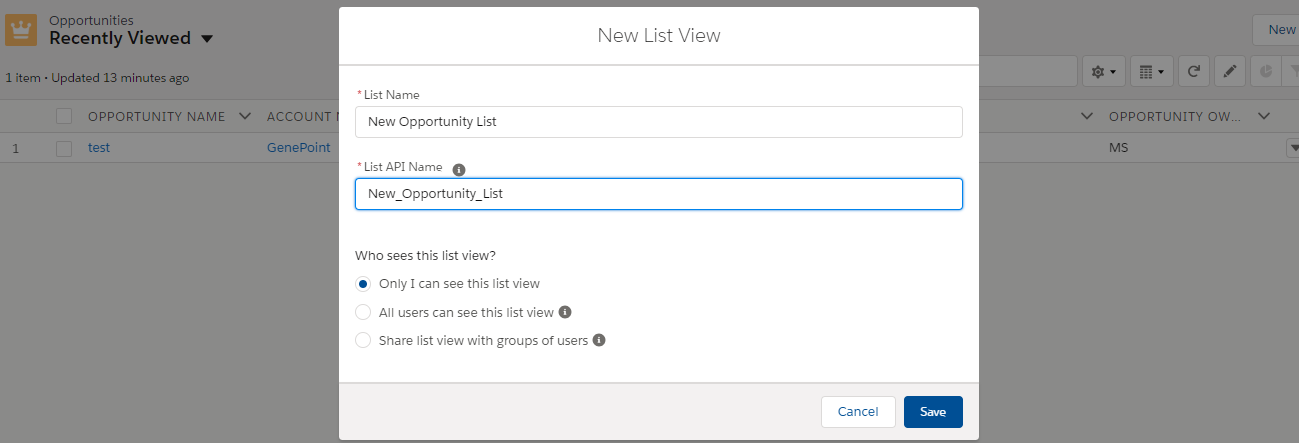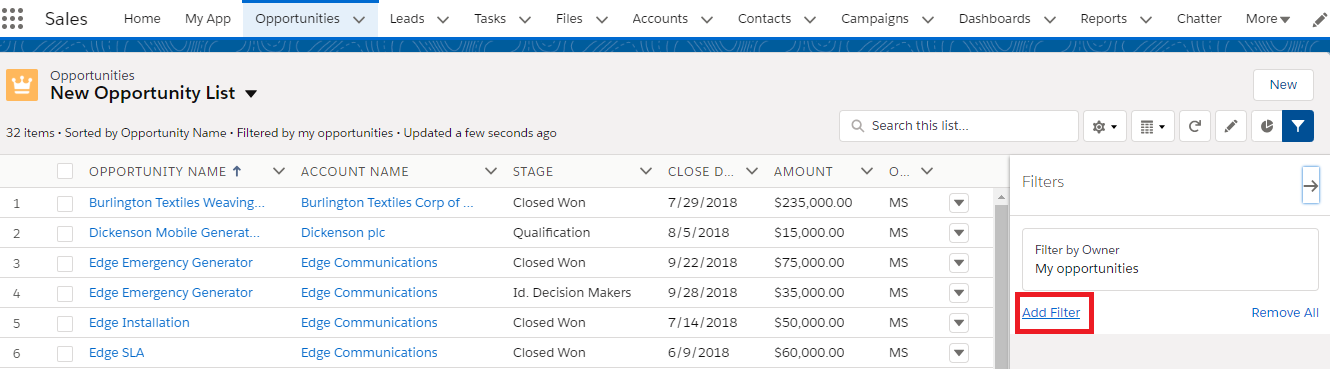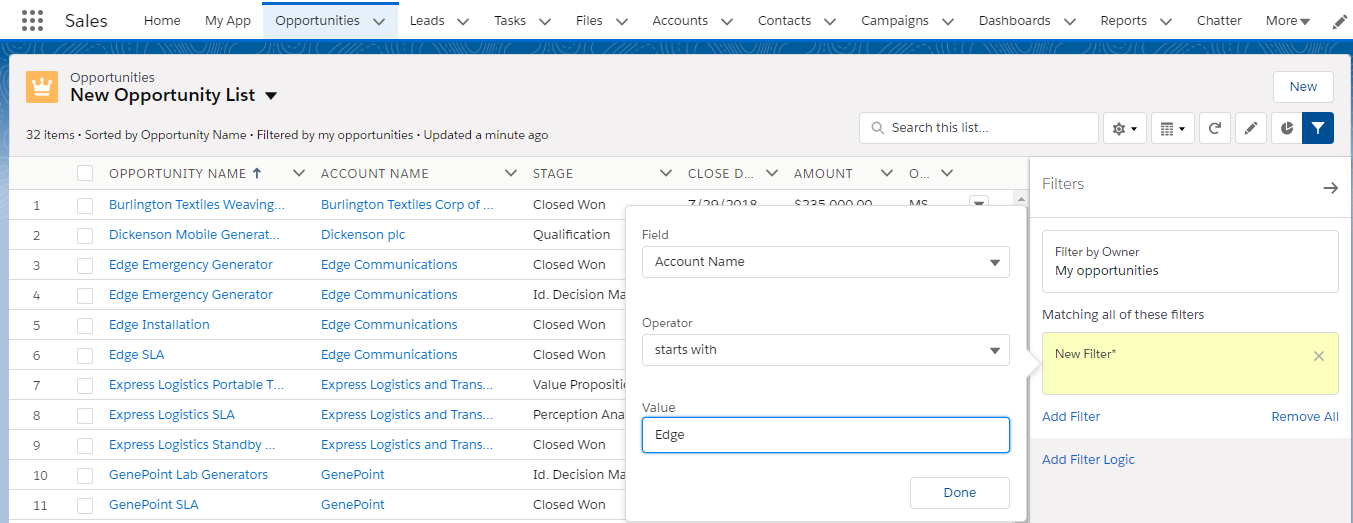Create a view to see an infinitely scroll-able list of records that meet your filter criteria.
- Under List View Controls, select New. Or, click Clone to make a copy of the current list view.
- Give your list a name.
- Choose who can see this list view: just you, or all users, including Partner and Customer Portal users.
- Click Save. The Filters panel appears.
- Add and set filters to view only the records that meet your criteria. You have different options depending on the field you want to filter and the operator you choose.
- Click Add Filter.
- Select the field to filter, an operator, and a value.
- Depending on the type of field you selected, you can either select a value or enter one of your own.
- Click Done
This option will really helpful for administrators to deal with list view in Salesforce.