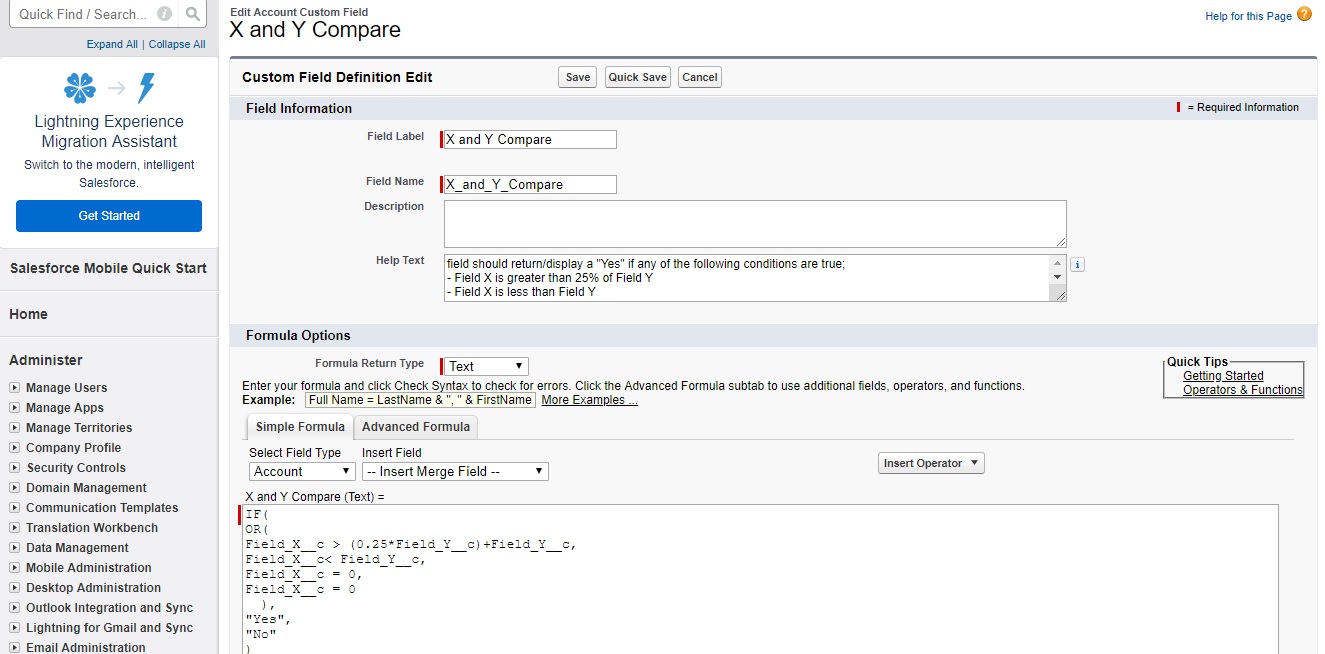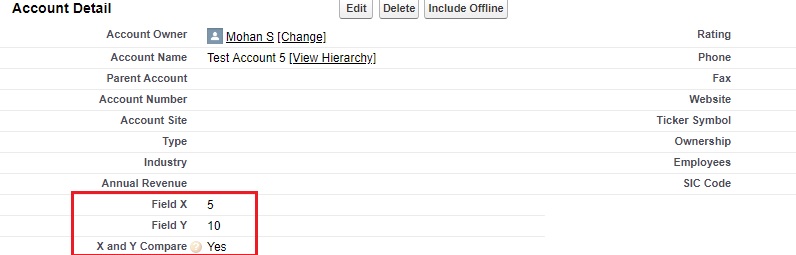In Account we have two fields called Field X and Field Y . We just want to check the below criteria and need to show the appropriate results.
The criteria is:
if any of the following conditions are true;
– Field X is greater than 25% of Field Y
– Field X is less than Field Y
– Field X is 0
– Field Y is 0
The field named “X and Y Compare” Need to display “Yes” otherwise “No”
We can achieve this with the following steps;
Step 1 : Create two fields Field X and Field Y (Data Type is Number) in Account Object.
Step 2 : Create a formula filed called X and Y Compare (Data Type is Text)
Step 3 : Use the below code in the Formula Option
IF(
OR(
Field_X__c > (0.25*Field_Y__c)+Field_Y__c,
Field_X__c< Field_Y__c,
Field_X__c = 0,
Field_X__c = 0
),
“Yes”,
“No”
)
Step 4 : click Save
The result is as follows,
We are the ISV Partners and Please reach us for custom development => www.merfantz.com