
Looking to get the most out of your CRM system? A Salesforce migration can turn the tides for your company. It makes everything run smoother, boosts efficiency, and ramps up productivity. But, it’s a huge task. Without a solid plan, it can be tough to manage.
Lets assume XYZ Enterprises, a thriving business now facing issues with its old CRM system. Everyone knew it was time for a change. Sales were hampered by manual entries, data was all over the place, and making reports was a chore. So, they decided it was time for a CRM upgrade.
That’s when Sarah took the lead. She, being the IT manager there, started the wheels turning on a Salesforce migration. She understood success needed planning, focus on details, and an effective strategy.
Sarah and her team meticulously followed key steps. They checked their data, set up a strategy, picked the right tools, and made sure everything flowed smoothly with data. They also didn’t forget the importance of testing, training, and support after the transition. This made the change easier for everyone.
After everything was put into action at XYZ Enterprises, their CRM world changed for the better. The sales teams got a new, efficient system. This system helped them know their customers better and close deals quickly. The management now had better reports to support their decisions. Plus, customers got even better service, leading to stronger relationships.
This text is all about making a Salesforce migration work well in 2024. We’ll show you the main factors and plans that can make your CRM move smooth and successful. This guide is for any business keen on turning their CRM game up a notch.
Now, we’re all set to explore the endless possibilities of Salesforce with you!
Key Takeaways:
- Ensure thorough assessment of existing data before migration
- Develop a comprehensive migration strategy
- Choose the right tools and technology for the migration
- Focus on seamless data mapping and transformation
- Thoroughly test and validate the migrated data
Understanding Salesforce Migration
Before you start a Salesforce migration, it’s crucial to understand what this involves. You need to know how it fits into your Salesforce plan. We’ll talk about the basics of Salesforce migration here. This includes its goals, advantages, and what to think about.
Salesforce migration is basically moving data and settings from one Salesforce account to another. You might move things from a CRM system you have on-site to Salesforce. Or, you might upgrade to a newer Salesforce version or merge several Salesforce setups into one.
So, why move to Salesforce? There are many good reasons. The top one is to use the powerful features of the leading CRM in the world. Salesforce offers great tools for sales, marketing, service, and analyzing data. This can boost your team’s work and grow your business.
Also, a well-done migration can make your business more efficient and organized. It can lead to better data, more teamwork, and clearer views across teams. By bringing together different systems and data, you can understand your customers better. This allows you to connect with them in more personalized ways and make smarter choices based on data.
But, planning is key to a good Salesforce migration. You should check your current CRM setup and set clear goals. Understanding how this change will affect your business’s daily work is also important. Plus, following advice from Salesforce and using the right tools makes the process much easier.
In the next part, we’ll discuss the steps you need to take before starting a Salesforce migration. So, keep going to learn important tips and advice.
Preparing for Migration
Getting ready for a Salesforce migration needs careful planning and prep work. Make sure your data is prepared before starting. Also, have a strong migration strategy in place.
To start, check your data’s condition. This step helps find mistakes that might slow down the move. A detailed audit should make sure your data fits the Salesforce system well.
After that, create a complete migration plan. Set your goals according to your needs, like moving from old systems or combining data. A good plan will help make smart choices and match the migration with what you aim to achieve.
Now, pick the best tools for the job. Many tools out there can make your transition smoother and keep your data safe. Choose the tools that fit your needs best.
But remember, a successful move isn’t just about transferring data. It’s about ensuring the data is right, safe, and easy to use in its new home. With thorough data prep, a clear migration plan, and the best tools, you’re ready for a smooth Salesforce move.
Assessing Data Quality
Before starting the data migration, make sure your data is top-notch for a smooth Salesforce setup. Bad data quality causes issues, like mistakes, inefficiencies, and slowing business processes. Let’s dive into how to check and boost data quality for an easy transfer.
Begin with a full data check. Look into your data to find things like errors, copies, or missing details. This check helps you see how good your data is now and what needs fixing.
Several tools can help with this data check. They check if your data is correct, whole, and consistent. These tools point out where your data might have trouble, so you know what to fix first.
After the check, it’s time to clean the data. Fix mistakes, update formats, and make sure there’s just one of each record. Cleaning data makes sure it’s dependable and ready for use in Salesforce.
Experts should be part of this cleaning phase. People who know the data well can help make it right. Their knowledge is vital for getting your data ready for Salesforce.
Improving data quality makes your Salesforce setup work better. You’ll make fewer mistakes, trust the data more, and boost business. Use a good, clean dataset to get the most out of Salesforce and grow your business.
Building a Migration Strategy
A migration strategy is key for a smooth Salesforce migration. It is essential to have a detailed plan. This plan should cover all the steps and factors needed for the move to be efficient.
Setting Goals
Before you start, figure out what you want to achieve. This could be better data use, smoother processes, or more people using it. By knowing your goals, you can shape your strategy effectively.
Defining Timelines
Once your goals are clear, it’s time to set timetables. Think about how tough your data is to work with and what systems depend on each other. Also, consider the time your team can put in. A solid timetable keeps things on course.
Engaging the Right Salesforce Consulting Partners
Working with skilled Salesforce consultants is smart. They offer insights and aid that can make your migration a success. Choose partners with the right credentials and a history of successful projects.
By creating a solid strategy, which includes goal setting, clear timelines, and picking the right consulting partners, your move to Salesforce can be a breeze.
Selecting the Right Migration Tools
Starting a Salesforce migration means choosing migration tools is key. They affect how well your move to the cloud goes. It’s wise to know the types available and think about what you need first.
Tools for migration come in different types to make the process easier. They ensure your switch is smooth. Here are the main types:
Data Loader Tools
These tools are great for moving lots of data at once, from old systems to Salesforce. They help add, change, or delete data in big batches. You’ll find them handy for moving from older systems or for combining data from different places.
Integration Tools
Integration tools help data move smoothly between Salesforce and other parts of your company. They use connectors and APIs to set up good communication. This way, data updates in real time, and you don’t have to move it by hand.
Data Quality Tools
Data quality tools find and fix data problems, like double entries or wrong info, while you’re moving it. They clean up the data. This ensures only correct info gets moved to Salesforce.
Testing and Validation Tools
Testing tools check your data before it goes live on Salesforce. They make sure everything’s right. You can do tests and checks to catch mistakes early, avoiding problems later on.
To pick the best migration tools, consider things like how big your company is, how complex your data is, what you can spend, and how much tech help you’ve got. Also, look into what others say about the tools you’re thinking of using.
By looking closely at what you need and what each tool can do, you’ll choose well. This sets you up for a smooth move to Salesforce.
Data Mapping and Transformation
When moving to Salesforce, getting the data right is key. You’ve got to map your data well to Salesforce’s fields. This step needs matching up the fields in both places to blend your data smoothly.
Mapping is vital for your data’s health and to get all the important info over correctly. It keeps your data’s structure and ties within Salesforce. With a good map, you get a better look at your customers. This helps you make smarter choices and grow your business.
To kick off mapping, look at how your data is set up now. Find the right spots in Salesforce for each data piece. You’ll need to really know your current system and Salesforce. Working with experts and your team helps a lot.
After mapping’s done, it’s transform time. The data needs to fit Salesforce’s way of doing things. This can mean cleaning it up or changing how it looks. Making sure your data is good now can save you headaches later.
Transforming your data also means following Salesforce’s rules closely. You might need to change how your data is organized. This ensures you get the most from Salesforce.
Mapping and transforming data take a lot of work. You have to be really organized and careful. Document your choices and check your work well to make sure it all moves over right.
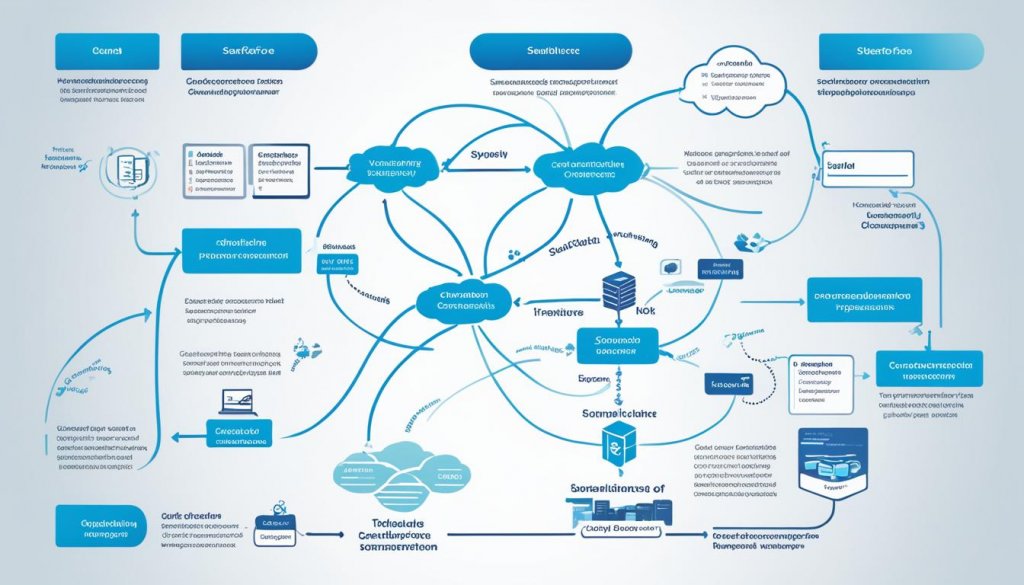
Testing and Validation
Thorough testing and validation make a Salesforce migration succeed. This process finds and fixes issues before the new CRM is used widely. It cuts down on problems and helps people use the new system more easily.
Three main things matter when we test a Salesforce migration:
Functional Testing
Functional testing checks if the new system does what it’s supposed to. It looks at pieces like custom workflows and rules to make sure they work well together.
It’s key to mimic how things really work. This finds any possible mistakes before users see them. Checking math, data in and out, and how the system looks assures a smooth handover.
User Acceptance Testing
User acceptance testing (UAT) gathers feedback from those who will use the system. They make sure it fits their needs. It catches problems or differences from the old system.
This test lets users get ready for the change and suggest improvements. It ties the new system with how the organization runs, making users happier.
Data Validation
Data validation checks the information moving to the new system. It makes sure everything is right, complete, and without errors. This step looks at how data connects, changes, and stays whole.
By carefully checking data, issues like loss or errors are less likely. This keeps customer data and sales info safe and accurate. Doing both automatic and manual checks is crucial before switching fully.
In the end, detailed testing and checks are a must for Salesforce migrations to work well. With functional tests, user approval checks, and data inspections, moving to a new CRM is smoother. It avoids big problems and wins over users quickly.
User Training and Adoption
Salesforce implementation and CRM migration often hinge on user training and adoption. The tech part is key, but so is making sure your team knows how to use the new CRM. Without training and adoption strategies, you might miss out on the migration’s benefits.
It’s crucial to offer effective training. This equips your team with the know-how on using Salesforce. They need to learn its features and best practices. Through workshops or online training, your team can get up to speed and feel confident.
Change management is crucial. Employees may find it hard to switch to a new CRM. This can cause resistance. To combat this, show them how the migration will help, and address their concerns. Also, involve them in decisions.
Getting your team to use the CRM is vital. Encourage them to use it in their daily work. This boosts efficiency. Ways to do this include offering support and rewards for using the system well.
Measuring and Evaluating Adoption
Keep track of how your team is doing with the new CRM. By tracking their use and getting their feedback, you can spot areas for improvement. Using Salesforce’s reports and dashboards helps you monitor progress and support your business goals.
Focusing on user training and adoption is key to a successful CRM migration. By equipping your team and promoting a positive adoption culture, you boost efficiency and teamwork. This is how you ensure your organization does well in the digital world.
Post-Migration Support and Optimization
After the migration to Salesforce, it’s key to keep the journey going. Support and tweaking your system are vital. This makes sure your CRM does its job well and adds value to your company.
Starting to use Salesforce is just the beginning. For real success, a strong post-migration support plan is needed. This plan tackles problems, offers ongoing training, and keeps your system updated.
Using Salesforce consulting services is a smart move after migration. These experts can find areas to tweak, make processes smoother, and follow the best ways in the industry.
This kind of help offers solutions that fit your business spot on. Consultants can help change how your data is arranged, make workflows better, and add new Salesforce functions. This makes your system work better for you.
Continuous Optimization
Continuous tweaks ensure your Salesforce fits your business as it evolves. Regular checks and updates mean you’ll keep getting better, improve user experience, and work more efficiently.
Looking at data and getting user feedback is vital. It helps you spot areas that need work and make changes based on facts. This could mean making automated processes better, streamlining how things flow, and creating reports that give real insights.
Regular tweaking also keeps you up with market changes and customer needs. Salesforce consultants can give you a heads-up on what’s ahead. This ensures you always use Salesforce’s full power.
Support and Training
Support after the move is more than just fixing tech issues. Ongoing training for users is critical. They need to know how to work with Salesforce well. This includes training sessions, resources, and ways for users to get help.
Training your team well is a big plus. It helps them really get into Salesforce and get all the good from it. With help from Salesforce services, you can create training that really works for your team’s needs.
Best Practices for a Smooth Salesforce Migration
For a successful Salesforce migration, careful planning is key. I’ll share some top tips for a seamless move. Starting with a solid migration strategy and focusing on data quality, these steps will guide you through migration challenges.
1. Set Realistic Expectations
Setting realistic goals before migrating is crucial. Define the project’s scope and goals clearly. Make sure everyone knows what to expect across timelines and budget.
2. Develop a Comprehensive Migration Strategy
A clear migration strategy is essential for success. First, understand what your organization needs and goals are. Plan out how you’ll handle data, customization, and integration step by step.
3. Prioritize Data Quality
Data quality is paramount in Salesforce migration. Clean up any bad data. Set up rules to ensure data stays clean after migration.
4. Engage Stakeholders throughout the Process
Working with stakeholders is crucial. From the sales team to IT, make sure their needs are met. Keep them involved at each stage to ensure a smooth transition.

5. Test and Validate
Testing your migration in a safe environment is a must. Early testing helps you catch and fix problems. Have users check the new system to avoid issues later on.
6. Provide Adequate User Training and Support
User training and support are vital. Ensure everyone knows how to use Salesforce. Keep support ready to solve any emerging issues, and ensure a productive post-migration period.
Sticking to these guidelines promises a successful Salesforce migration. It’ll help your organization get the most out of Salesforce.
Conclusion
In conclusion, a successful Salesforce migration needs careful planning and good execution. You should plan everything well and follow the steps we talked about. This way, moving to Salesforce in 2024 will be smooth.
See how FieldAx can transform your Field Operations.
Try it today! Book Demo
You are one click away from your customized FieldAx Demo!
FAQ
What is Salesforce migration?
Why should I consider Salesforce migration?
How does Salesforce migration fit into my overall Salesforce implementation strategy?
What steps should I take to prepare for a Salesforce migration?
How can I assess and improve the quality of my data before migration?
What should be included in a migration strategy?
What are the key factors to consider when selecting migration tools?
What is data mapping and transformation in the context of Salesforce migration?
What types of testing should I conduct during a Salesforce migration?
How important is user training and adoption in a Salesforce migration?
What are the best practices for post-migration support and optimization?
What are some best practices for a smooth Salesforce migration?
How can I ensure a successful Salesforce migration in 2024?
Author Bio
Co-Founder & CMO at Merfantz Technologies Pvt Ltd | Marketing Manager for FieldAx Field Service Software | Salesforce All-Star Ranger and Community Contributor | Salesforce Content Creation for Knowledge Sharing





