Introduction
The digital landscape has revolutionized the way businesses interact with their customers. In today’s competitive market, it is crucial for companies to deliver personalized and targeted experiences to their audience. This is where the Journey Builder in Salesforce Marketing Cloud comes into play. Merfantz Technologies, a leading provider of Salesforce customization and Ridge Partner, offers powerful solutions that enable businesses to create engaging customer journeys. In this blog post, we will explore the use cases of Journey Builder, delve into how Merfantz implements this feature, and address some frequently asked questions.
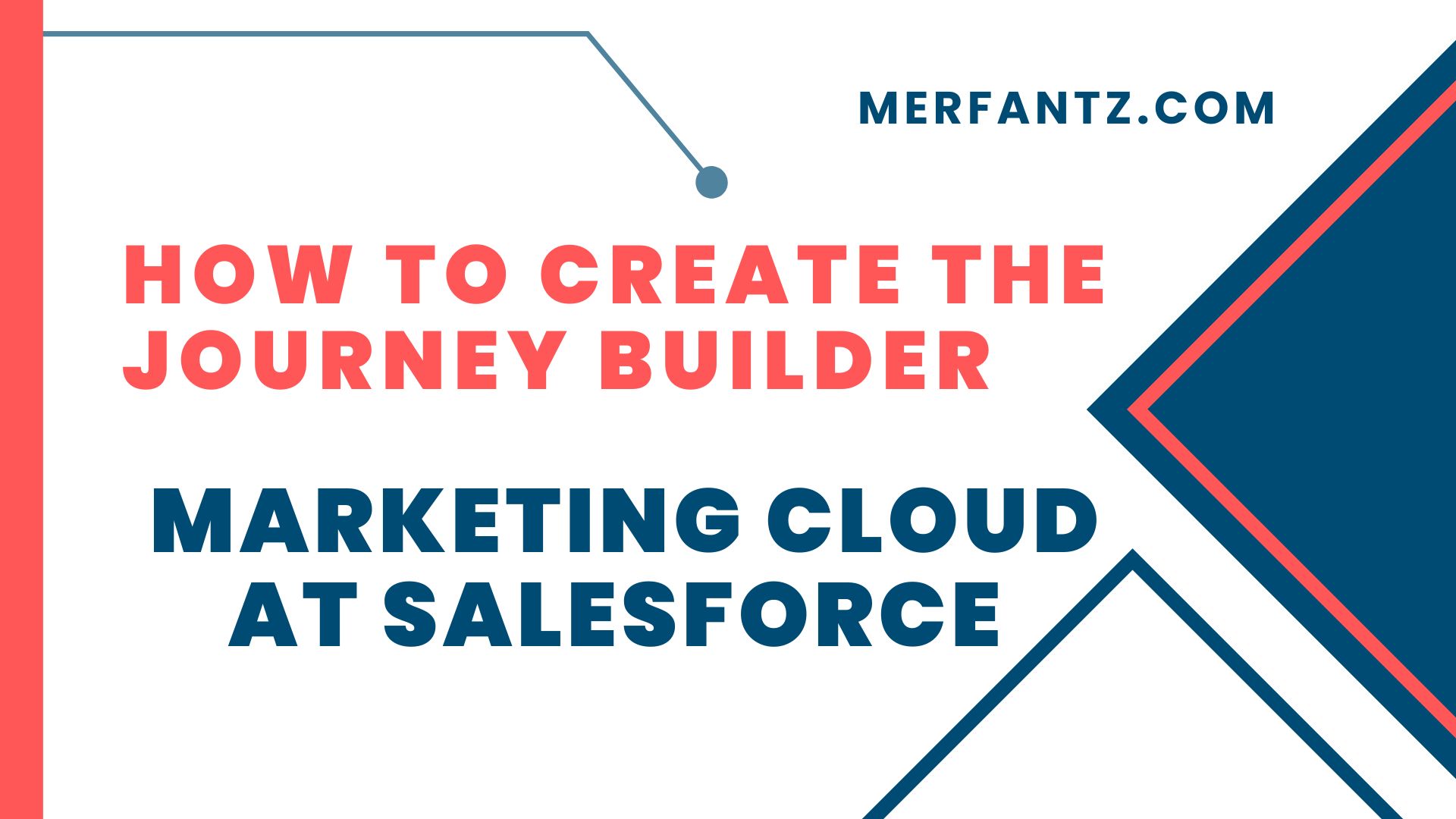
Use Cases of Journey Builder
1. Onboarding and Welcome Journeys:
One of the primary use cases of Journey Builder is to create onboarding and welcome journeys for new customers. By automating the process, businesses can ensure a smooth and personalized experience for each individual. Merfantz Technologies helps companies design and implement onboarding journeys that introduce customers to their products or services, provide relevant information, and drive engagement from the very beginning.
2. Lead Nurturing:
Journey Builder allows businesses to nurture leads by creating customized journeys based on user behavior and preferences. Merfantz Technologies leverages this feature to help clients guide prospects through the sales funnel, delivering personalized content and offers at each stage. By nurturing leads effectively, businesses can increase conversion rates and drive revenue growth.
3. Cross-Sell and Upsell Campaigns:
With Journey Builder, companies can create targeted campaigns to promote cross-selling and upselling opportunities. Merfantz Technologies enables businesses to identify the right audience segments and deliver personalized messages, recommendations, and incentives to drive additional purchases. By leveraging this feature, companies can maximize customer lifetime value and boost overall revenue.
4. Customer Retention and Loyalty Programs:
Journey Builder is an invaluable tool for retaining customers and fostering loyalty. Merfantz Technologies helps businesses design and implement loyalty programs that reward customers based on their engagement and purchases. By creating personalized journeys that offer exclusive discounts, rewards, and relevant content, companies can strengthen their relationships with existing customers and encourage repeat purchases.
A Step-by-Step Guide to Getting Started with Journey Builder
- Go to mc.exacttarget.com.
- Enter your Username.
- Enter your Password.
- Click Log In.
- In Marketing Cloud, hover over Journey Builder in the top navigation bar.
- Click Journey Builder.
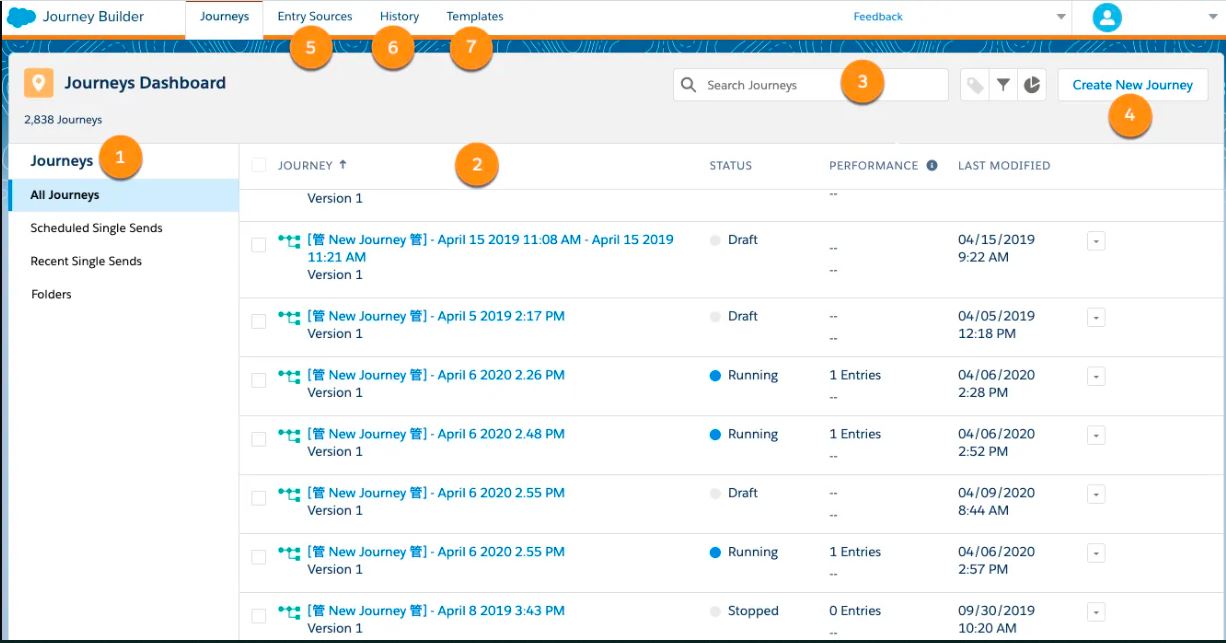
Exploring the Journey Builder Dashboard Components:
Journey Folders: Organize and store your journeys in folders for easy accessibility. You can create folders during journey creation or add journeys to existing folders from the dashboard.
Journey: Access a comprehensive list of all journeys or explore journeys within specific folders. The list provides information on status, performance, and the last modification date of each journey.
Search Journeys: Easily find specific journeys by searching through their titles and descriptions.
Create New Journey: Start creating a new journey from scratch or by utilizing a template.
Entry Sources: View entry sources used in previous journeys, which can be unique or shared among different journeys. Additionally, you can perform actions like testing, copying, or deleting entry sources from this section.
Journey History: Use the Contact Key to track a contact’s journey path or view specific journey versions.
Journey Templates: Access a collection of predefined and editable journeys that offer guidance based on common use cases and marketing best practices. Jumpstart your journey creation process with these templates.
Exploring the Journey Builder Canvas: Unveiling the Features
After familiarizing yourself with the Journey Builder dashboard, let’s dive into the Journey Builder canvas. The canvas may vary in appearance depending on the status of the journey. Let’s begin by examining a journey in draft status. Click on “Create New Journey” or select an existing journey draft. We will discuss the process of creating a single-send journey later in this module, while more intricate journeys are covered in Journey Builder Campaigns. For now, let’s concentrate on the features available on the canvas.
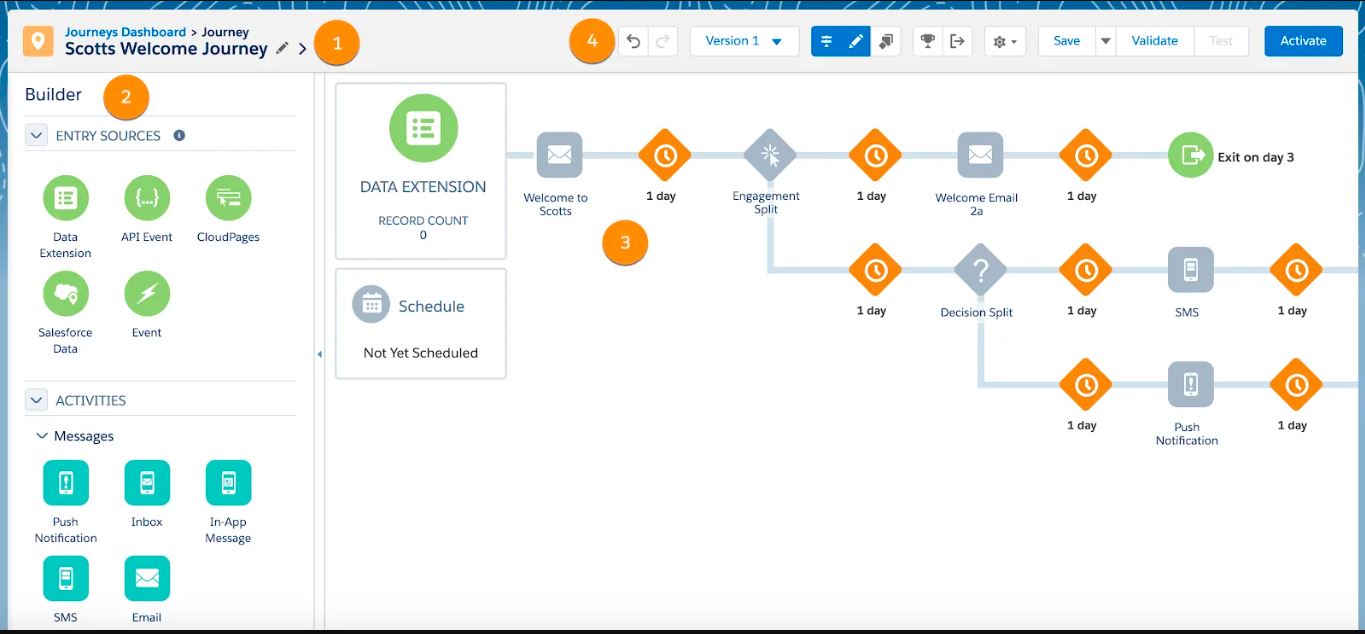
The canvas has four components:
- Journey title and description
- Entry sources and canvas activities
- Journey Canvas
- Journey Builder toolbar
Let’s delve into each of these components in detail:
Need help with your Marketing Cloud implementation? Contact us today!
1. Journey Title and Description:
At first glance, you’ll notice the journey’s title and its corresponding description. If you’re creating a new journey, this is where you can provide a relevant title and description. The canvas also displays the version of the journey you’re currently viewing. In case there are multiple versions, you can easily navigate between them by clicking on the respective options. We’ll explore journey versions further in the discussion.
2. Entry Sources
The Entry Source component specifies the data source that feeds into a particular journey. It serves as the starting point and determines how contacts enter the journey. Entry sources can include Data Extensions, API events, audiences, CloudPages, Salesforce data, or events. It is important to note that every journey must have an entry source to initiate the customer’s journey experience.
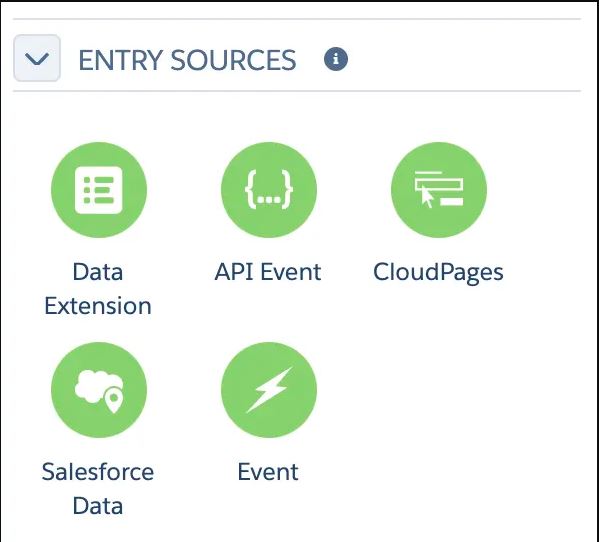
Canvas Activities:
These elements include message actions, decision points, updates, or a combination of these components that direct the customer journey until they reach a goal or the journey endpoint.
Message Activity: Includes email, SMS, push notifications, or any other form of content sent to your contacts.
Advertising Activities: Ad Audience allows you to build an advertising audience in Journey Builder. Ad Campaign lets you create an advertising audience and a simple Facebook advertising campaign without leaving Journey Builder.
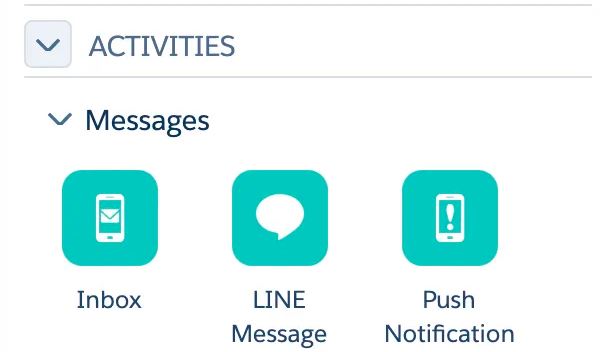
Flow Control Activities: Manage the Customer Experience in Your Journey
Wait Activity: Temporarily pauses the customer’s progression between activities for a specified duration. During this time, Journey Builder evaluates the customer’s actions, such as meeting a goal, satisfying decision split criteria, or engaging with a message.
Split Activity: Allows customization of the customer’s journey based on their interactions with messages or other actions. This can be done randomly or by leveraging Einstein’s capabilities.
Join Activity: Returns contacts back to the original path after they have traversed a split activity that separated them from the initial path.
Wait Until Activity: Pauses the customer between activities for a specific time period determined by you.

Contact Update: This activity triggers the Marketing Cloud system to update a contact’s details within a data extension.

Salesforce Sales & Service Cloud Activities: Integrate and Interact with Salesforce Sales & Service Cloud in Journey Builder. These activities require the Marketing Cloud Connector to be installed in your account.
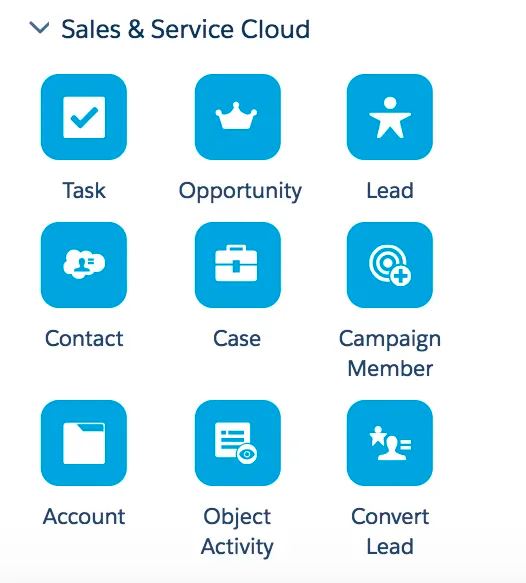
3. Journey Canvas:
The Journey Canvas is the central space where you create the customer journey by dragging and dropping canvas activities. It’s where the magic happens. More details on creating a journey in the Journey Builder Campaigns trail.

4. Journey Builder Toolbar:
The Journey Builder toolbar offers a range of tools and functionalities to enhance your journey-building experience. It provides access to essential features like saving, validating, activating, and testing your journey. Additionally, the toolbar offers options to view and manage entry sources, access reporting and analytics, and perform various administrative tasks related to the journey.
– Undo, redo, copy, and paste actions for the journey plan.
– Toggle the sidebar to view or hide canvas activities.
– Enable guidance.
– Set a goal.
– Define exit criteria.
– Edit settings.
– Save, validate, test, and activate the journey.

Viewing an Existing Journey
Now, let’s explore the journey canvas when a journey is in progress or stopped.
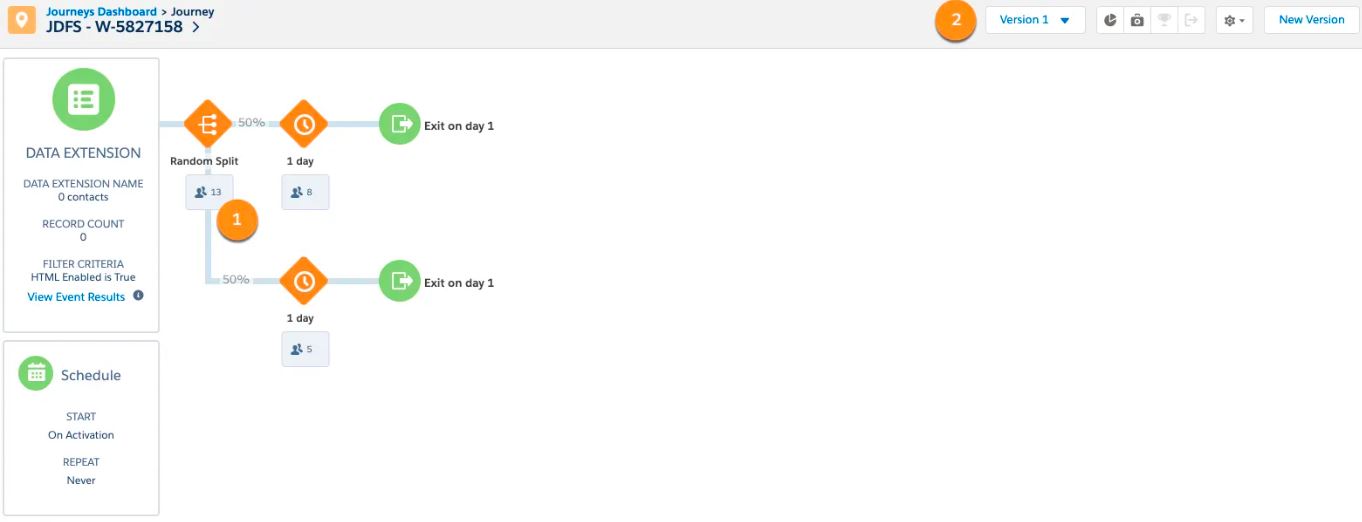
The main distinction between a stopped journey and a running one is that the builder, which includes entry event and canvas activity options, is hidden. However, you can now observe the number of contacts who completed each step in the journey (1). The toolbar (2) offers the option to stop the journey if it’s running or initiate a new version of the journey. Additionally, you can assess the overall health of your journey.
Merfantz’s Implementation of Journey Builder: Streamlining Customer Journeys
Merfantz Technologies has a proven track record of successfully implementing Journey Builder for businesses across various industries. Here’s an overview of their implementation process:
1. Requirement Gathering:
The first step involves understanding the client’s business goals, target audience, and specific requirements. Merfantz’s team collaborates closely with the client to gather all the necessary information and align the implementation strategy with the client’s objectives.
2. Journey Mapping:
Merfantz creates a visual representation of the customer journey, identifying touchpoints and interactions. This helps in crafting personalized messaging and designing workflows that align with the desired outcomes.
3. Data Integration:
Integrating data sources is a critical step in creating effective customer journeys. Merfantz ensures seamless integration of Salesforce Marketing Cloud with the client’s existing systems, such as CRM and e-commerce platforms, to leverage customer data for personalization and automation.
4. Content Creation and Personalization:
Merfantz assists businesses in crafting compelling content that resonates with their target audience. They employ dynamic content and personalization techniques to ensure each customer receives relevant messages at the right time, resulting in higher engagement and conversion rates.
5. Automation and Measurement:
Merfantz sets up automation rules within Journey Builder to trigger personalized messages and actions based on customer behavior and predefined criteria. Additionally, they establish metrics and analytics frameworks to measure the performance and effectiveness of the journeys, enabling businesses to refine and optimize their marketing strategies.
If you’re facing challenges with your Marketing Cloud implementation, we’re here to assist you. Get in touch with us now!
Frequently Asked Questions
Can Journey Builder be used for B2B marketing?
Yes, Journey Builder is a versatile tool that can be used for both B2C and B2B marketing. Merfantz Technologies has expertise in implementing Journey Builder for various types of businesses, including B2B organizations.
How long does it take to implement Journey Builder?
The implementation timeline depends on the complexity of the client’s requirements and the scale of the project. Merfantz Technologies works closely with clients to ensure a smooth and timely implementation, typically ranging from a few weeks to a few months.
Can I integrate Journey Builder with other Salesforce products?
Yes, Journey Builder seamlessly integrates with other Salesforce products, such as Sales Cloud and Service Cloud. This integration enables businesses to create cohesive customer experiences across multiple touchpoints.
Is Journey Builder suitable for small businesses?
Absolutely! Journey Builder can benefit businesses of all sizes. Merfantz Technologies tailors the implementation to meet the unique needs and budgetary considerations of small businesses, helping them achieve their marketing objectives effectively.
How do you create a journey in Marketing Cloud?
To create a journey in Marketing Cloud, follow these steps:
1. Access the Journey Builder application within Marketing Cloud.
2. Click on “Create New Journey” to start building a new journey.
3. Define the entry source and set the entry criteria for contacts to enter the journey.
4. Design the journey canvas by adding activities, decision splits, and engagement components.
5. Customize the flow and interactions based on your specific marketing goals.
6. Configure the desired communication channels and message content for each touchpoint.
7. Activate the journey to begin executing the customer journey flow.
How do you create a journey in Salesforce?
To create a journey in Salesforce, you can utilize the Journey Builder application within the Salesforce Marketing Cloud. Follow the steps mentioned above in the “How do you create a journey in Marketing Cloud?” FAQ to create and configure your journey within Salesforce.
What is a marketing journey builder?
A marketing journey builder, such as the Journey Builder in Salesforce Marketing Cloud, is a powerful tool that enables businesses to create and manage customer journeys. It provides a visual interface for designing and executing personalized, automated marketing campaigns across multiple channels. With a marketing journey builder, businesses can map out the entire customer journey, define various touchpoints, and implement targeted messaging and actions based on customer behavior, preferences, and engagement.
What is the difference between Automation Studio and Journey Builder in SFMC?
Automation Studio and Journey Builder are both key components of Salesforce Marketing Cloud, but they serve different purposes:
– Automation Studio: Automation Studio is primarily used for creating and scheduling automation workflows. It allows businesses to automate repetitive marketing tasks, data imports, data transformations, and outbound communications. Automation Studio focuses on managing data and executing scheduled activities.
– Journey Builder: On the other hand, Journey Builder is designed for building customer journeys and orchestrating personalized marketing campaigns. It provides a visual interface to design and execute multi-channel journeys based on customer interactions, behaviors, and preferences. Journey Builder focuses on creating engaging customer experiences and automating customer journeys.
While both Automation Studio and Journey Builder have automation capabilities, they differ in terms of their primary functions and use cases within Salesforce Marketing Cloud.
Conclusion
Journey Builder in Salesforce Marketing Cloud empowers businesses to create personalized and engaging customer journeys, enhancing their marketing efforts and driving growth. Merfantz Technologies, with its expertise in Salesforce customization and Ridge Partner, offers comprehensive implementation services, enabling businesses to leverage the full potential of Journey Builder. Whether it’s onboarding, lead nurturing, cross-selling, or customer retention, Merfantz Technologies helps businesses create meaningful experiences that foster customer loyalty and generate tangible results. Contact Merfantz today to embark on a journey towards marketing excellence!
Source of this article is : Salesforce Trailhead
Author Bio
Co-Founder & CMO at Merfantz Technologies Pvt Ltd | Marketing Manager for FieldAx Field Service Software | Salesforce All-Star Ranger and Community Contributor | Salesforce Content Creation for Knowledge Sharing





