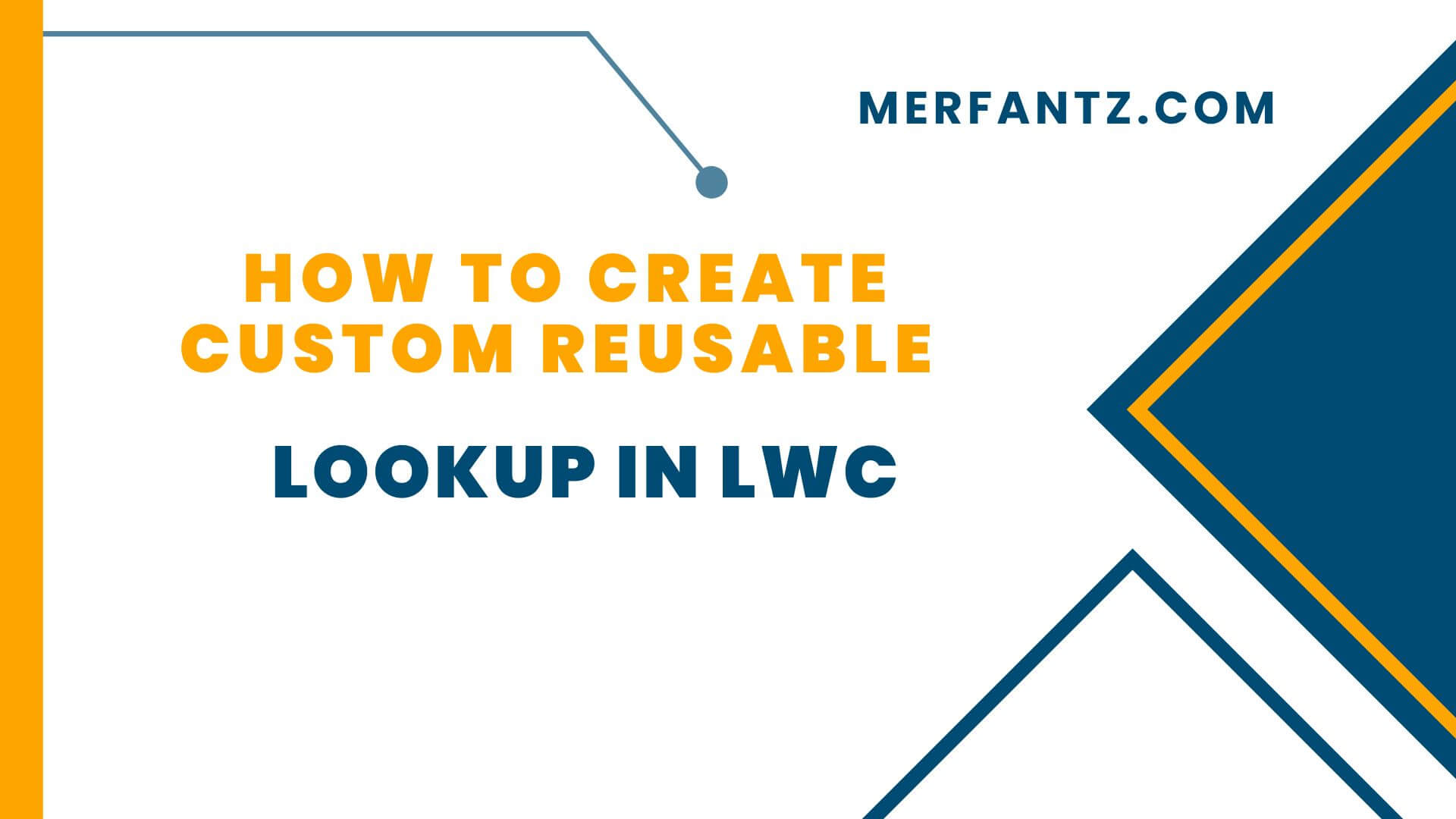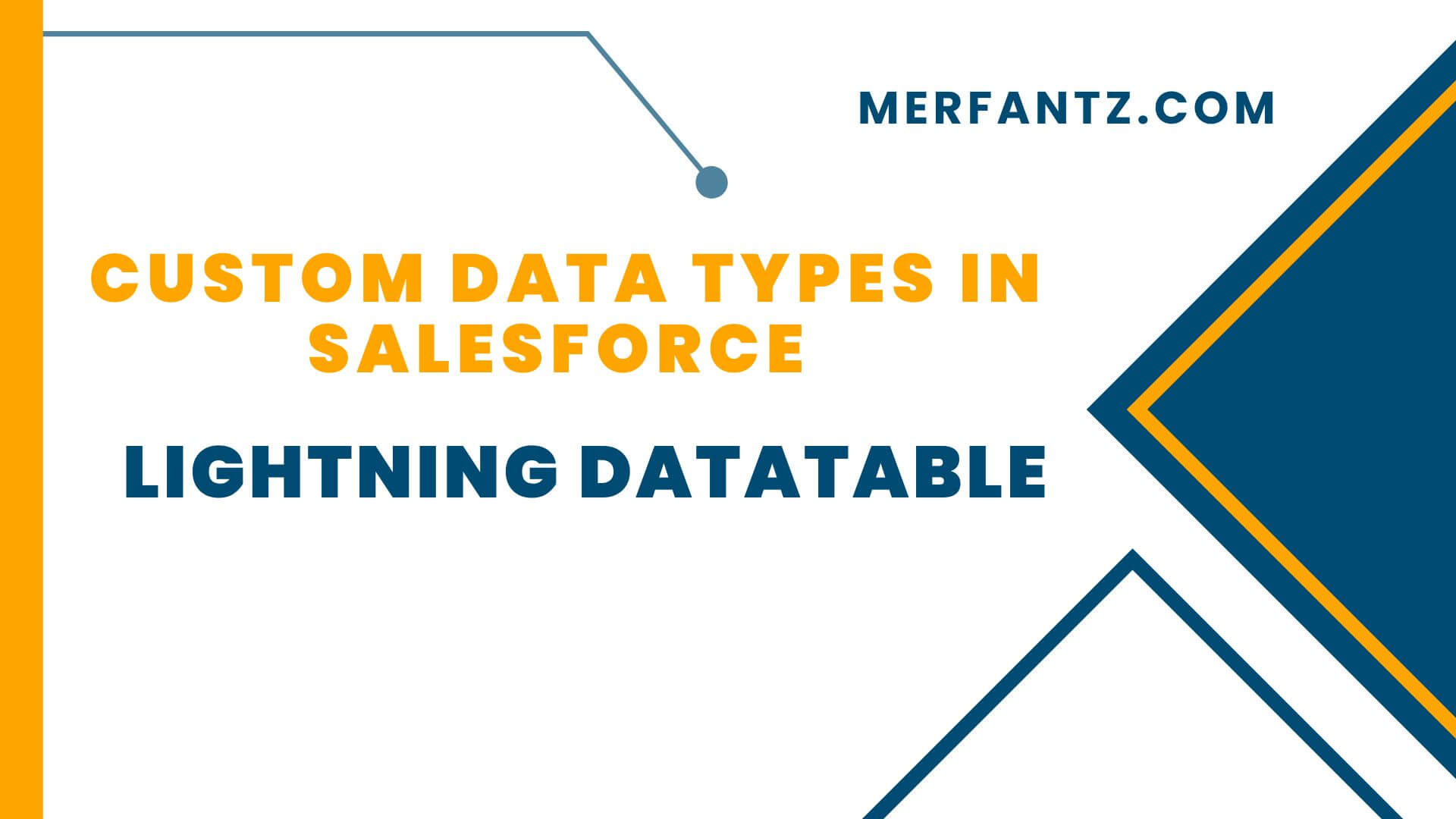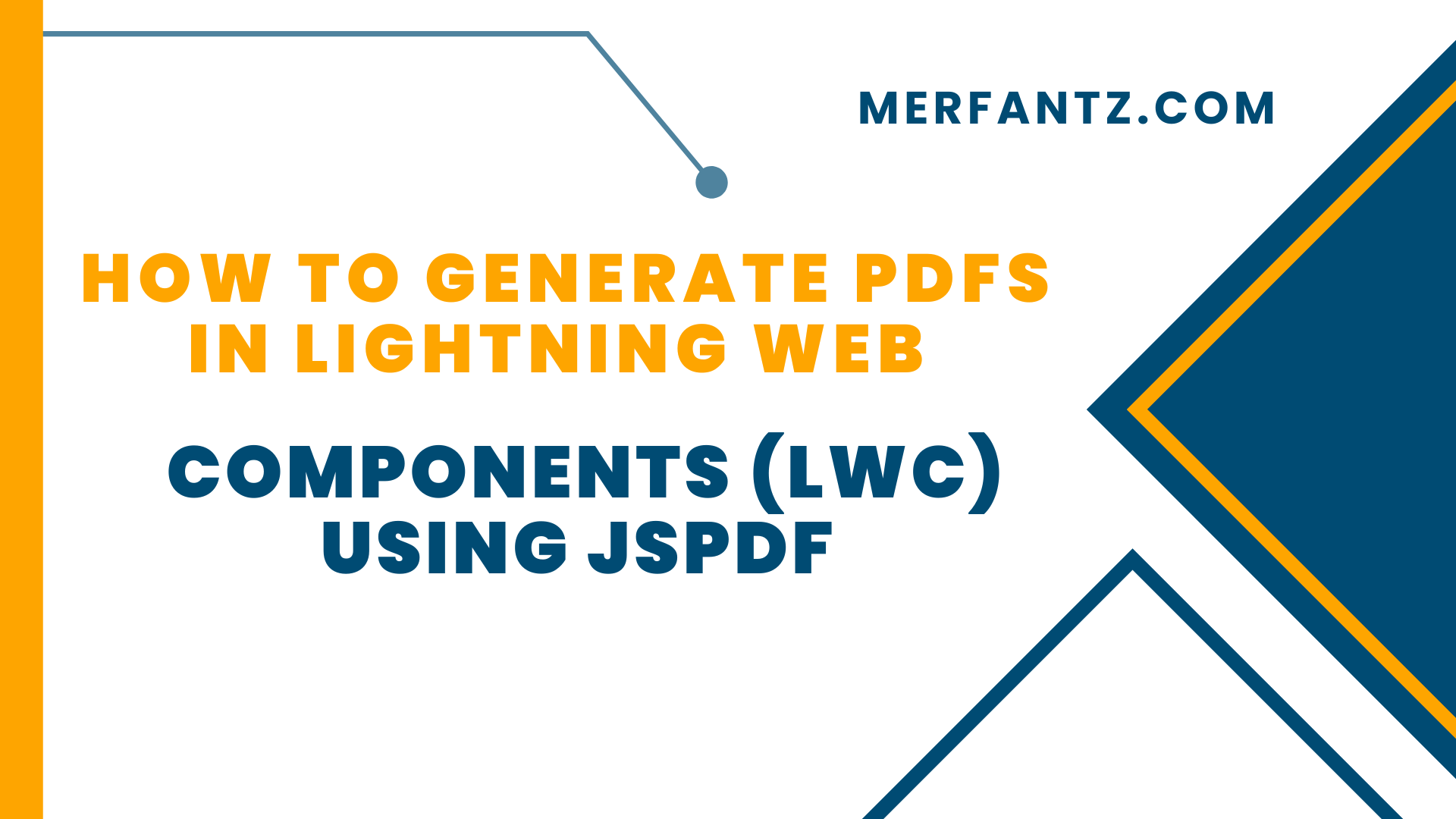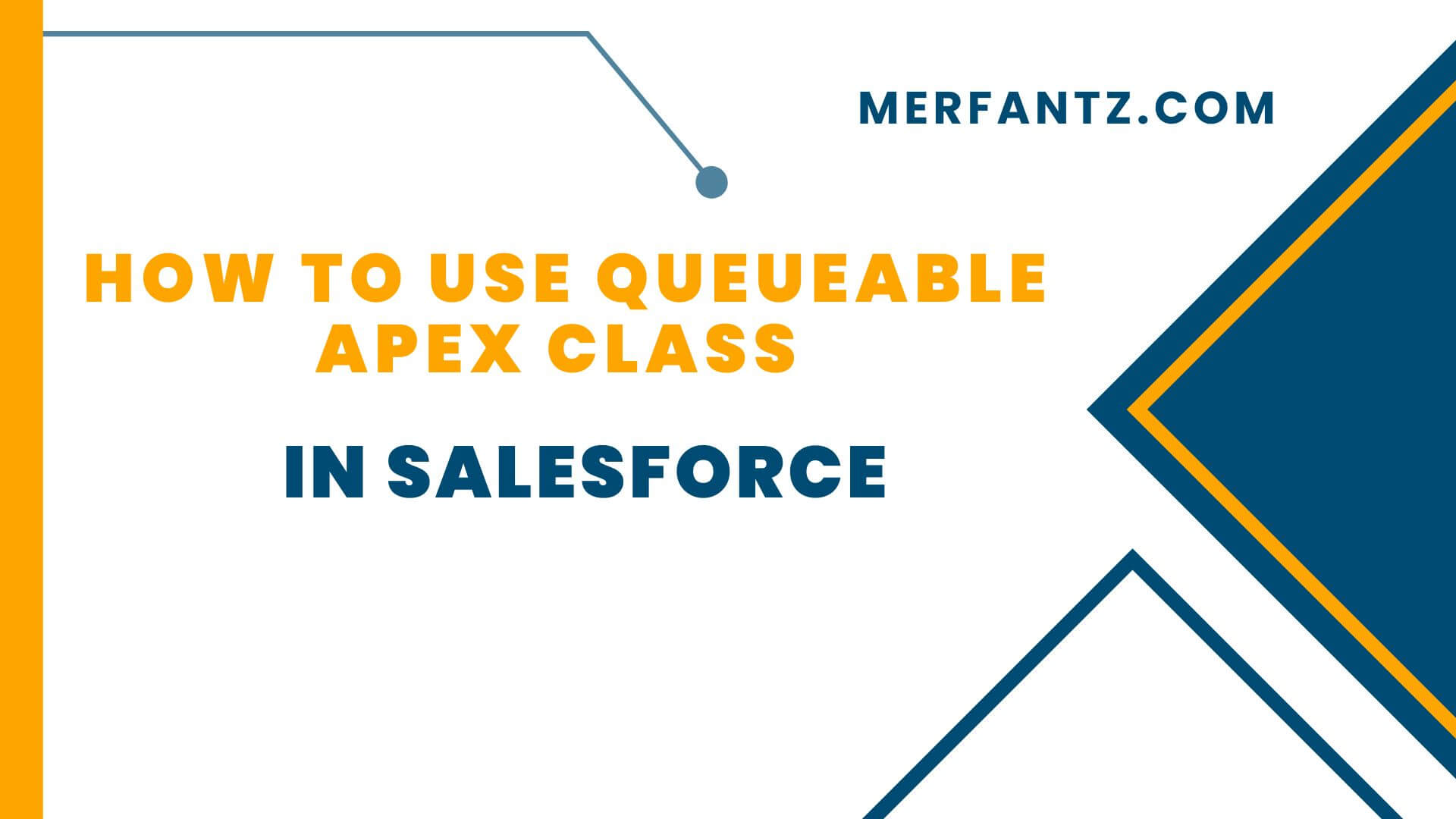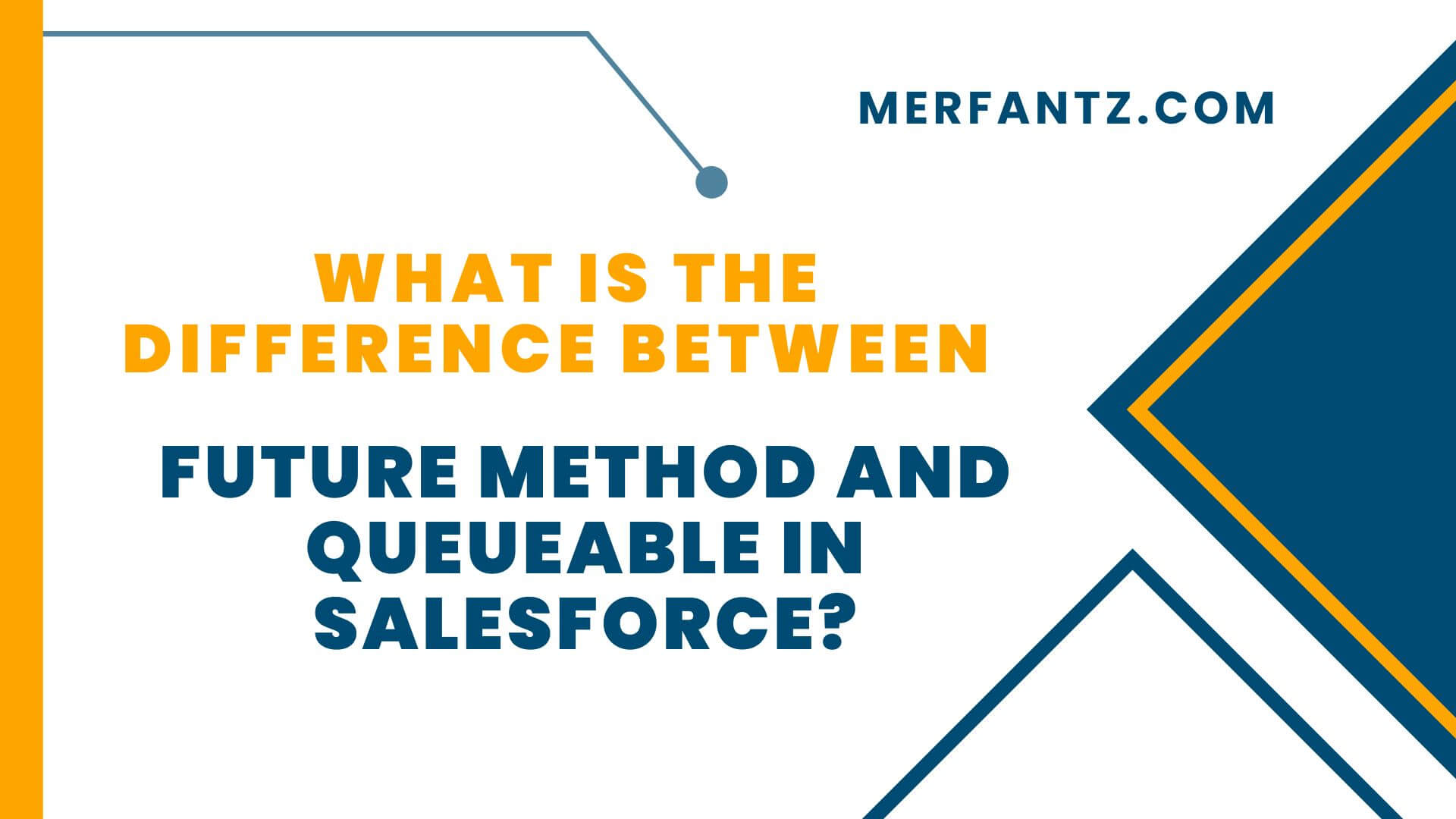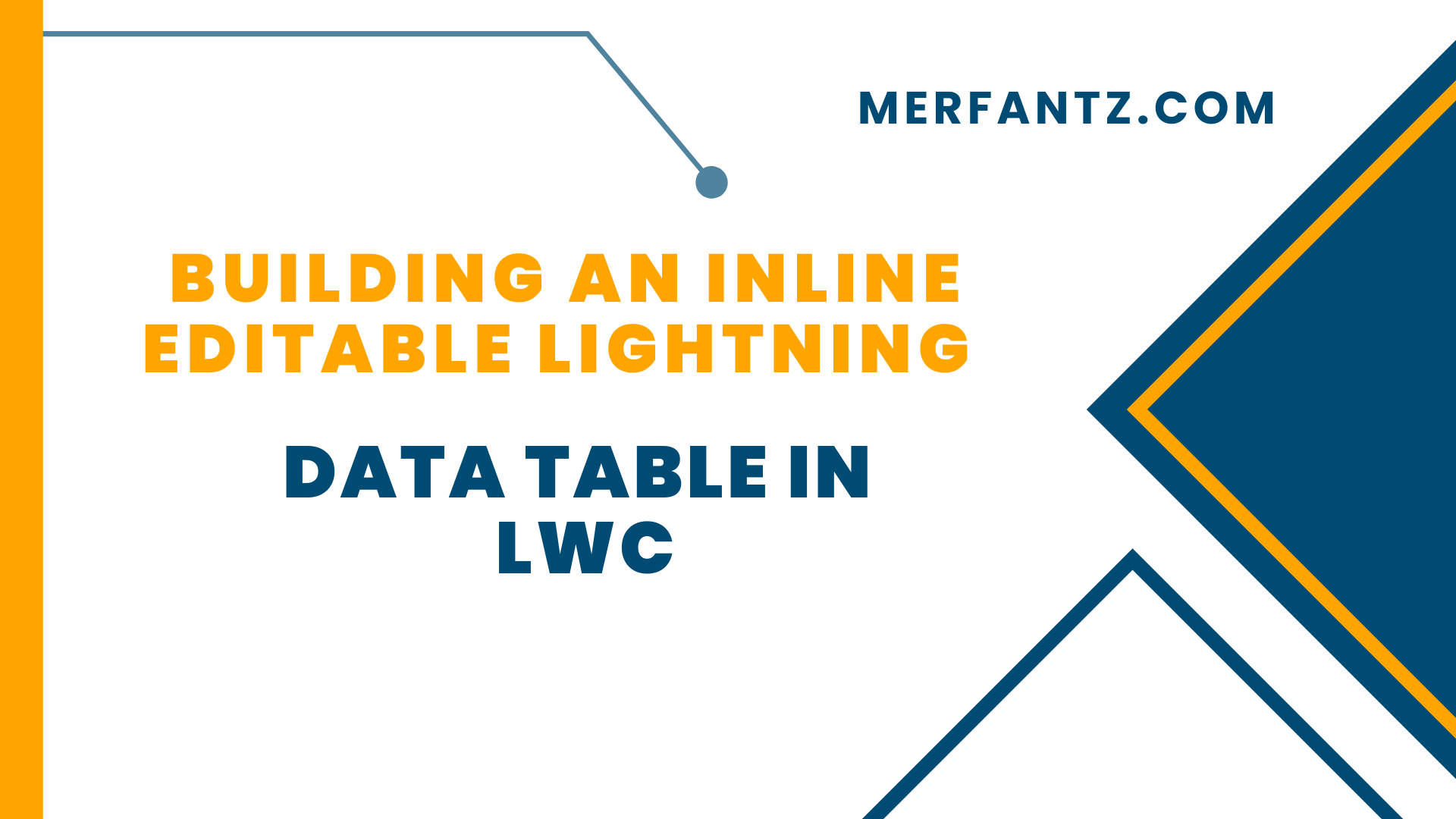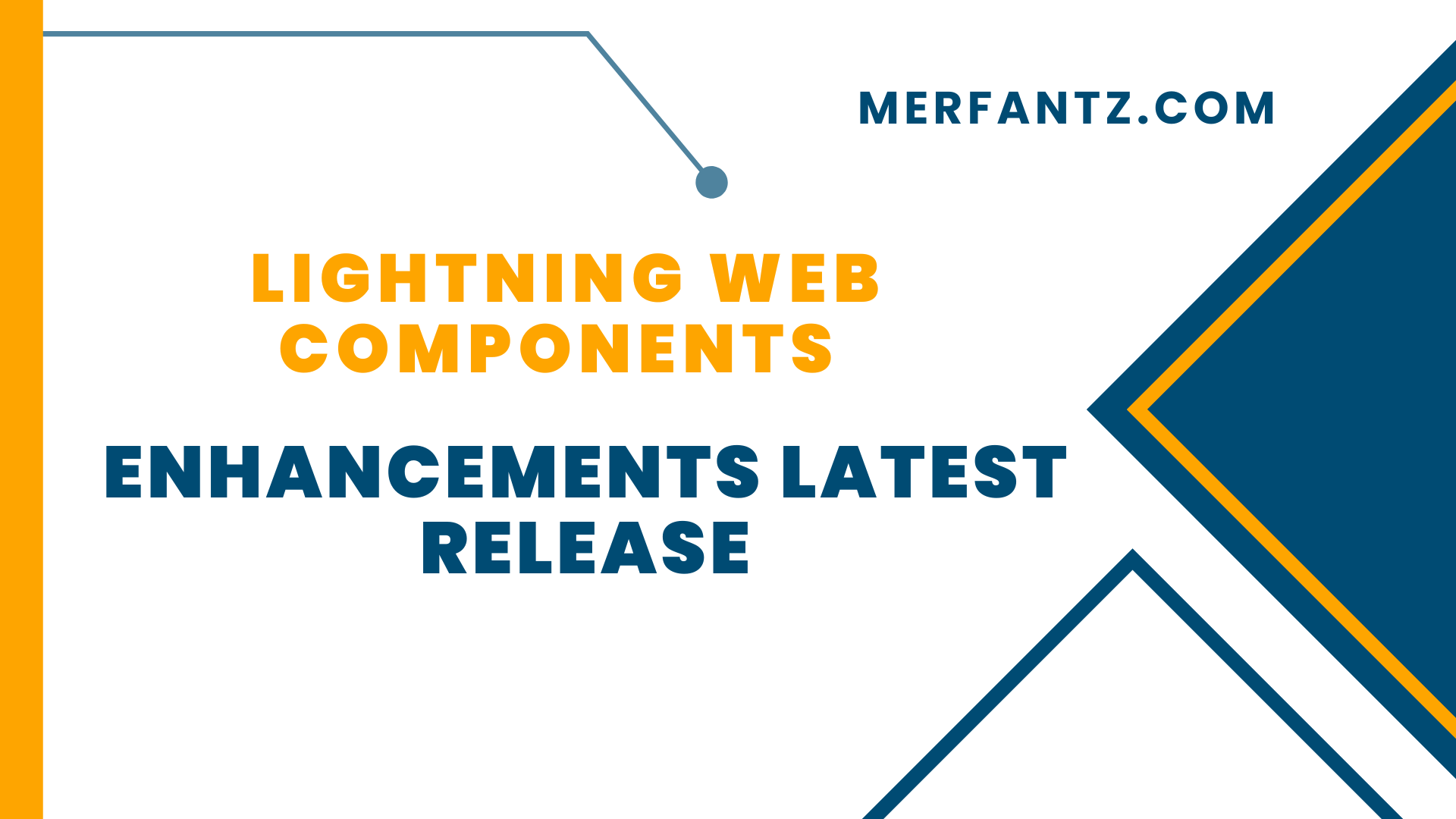Learn to create a custom reusable lookup in LWC with dynamic search, pre-population, multi-object support, debounce, and intuitive user interactions.
Salesforce Lightning Datatable allows custom data types to enhance data presentation and interactivity. You can define custom types using lightning-datatable by extending it and implementing a custom cell component....
Implement SObject selection and lazy loading in LWC to enhance record page performance by fetching data only when needed.
Learn seamless communication in LWCs: parent-to-child, child-to-parent, and sibling interactions for efficient component coordination.
In Lightning Web Components, async and await are used to handle asynchronous operations, making code easier to read and manage.
Learn how to generate PDFs in Lightning Web Components (LWC) using jsPDF to create and download dynamic reports.
Learn how to use Queueable Apex in Salesforce for managing asynchronous jobs with flexible chaining.
while both Future Methods and Queueable Apex are used for asynchronous processing, Queueable Apex is generally preferred for more complex and scalable operations due to its flexibility, chaining capability,...
we've created a Lightning Data Table with inline editing functionality using LWC. This feature enhances user experience by allowing quick edits directly within the table, without needing to navigate...
In the latest release of Lightning Web Components (LWC), enhancements include improved performance, new UI components, and expanded capabilities for integration with Salesforce services. The update focuses on optimizing...
In this blog post, we'll explore how to create a custom list view in Salesforce using Lightning Web Components (LWC) and Apex. This will enable you to fetch, display,...
Lightning Web Components (LWC) developers can harness the power of Lightning Logger for efficient debugging and monitoring. Integrating this tool into your LWC projects enables streamlined logging of key...