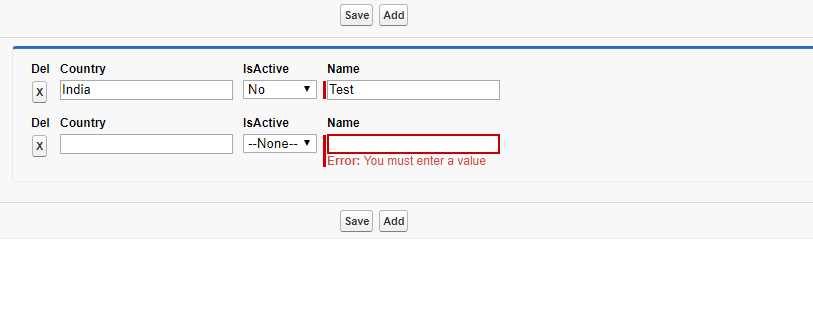It is simple to add and remove rows in visualforce page. Try the below code and you will get some ideas,
Visualforce Page :
<apex:page StandardController=”Account” extensions=”MultiAdd” id=”thePage”>
<apex:form >
<apex:pageblock id=”pb” >
<apex:pageBlockButtons >
<apex:commandbutton value=”Save” action=”{!Save}”/>
<apex:commandbutton value=”Add” action=”{!Add}” rerender=”pb1″/>
</apex:pageBlockButtons>
<apex:pageblock id=”pb1″>
<apex:repeat value=”{!lstInner}” var=”e1″ id=”therepeat”>
<apex:panelGrid columns=”5″>
<apex:panelGrid headerClass=”Name”>
<apex:facet name=”header”>Del</apex:facet>
<apex:commandButton value=”X” action=”{!Del}” rerender=”pb1″>
<apex:param name=”rowToBeDeleted” value=”{!e1.recCount}” assignTo=”{!selectedRowIndex}”></apex:param>
</apex:commandButton>
</apex:panelGrid>
<apex:panelGrid title=”SPD” >
<apex:facet name=”header”>Country</apex:facet>
<apex:inputfield value=”{!e1.acct.ShippingCountry}”/>
</apex:panelGrid>
<apex:panelGrid >
<apex:facet name=”header”>IsActive</apex:facet>
<apex:inputfield value=”{!e1.acct.Active__c}”/>
</apex:panelGrid>
<apex:panelGrid >
<apex:facet name=”header”>Name</apex:facet>
<apex:inputfield value=”{!e1.acct.Name}”/>
</apex:panelGrid>
</apex:panelgrid>
</apex:repeat>
</apex:pageBlock>
</apex:pageblock>
</apex:form>
</apex:page>
Controller:
public class MultiAdd {
//will hold the account records to be saved
public List<Account>lstAcct = new List<Account>();
//list of the inner class
public List<innerClass> lstInner{ get;set; }
//will indicate the row to be deleted
public String selectedRowIndex{get;set;}
//no. of rows added/records in the inner class list
public Integer count = 1; //{get;set;}
////save the records by adding the elements in the inner class list to lstAcct,return to the same page
public PageReference Save(){
PageReference pr = new PageReference(‘/apex/MultiAdd’);
for(Integer j = 0;j<lstInner.size();j++) {
lstAcct.add(lstInner[j].acct);
}
insert lstAcct;
pr.setRedirect(True);
return pr;
}
//add one more row
public void Add(){
count = count+1;
addMore();
}
/*Begin addMore*/
public void addMore(){
//call to the iner class constructor
innerClass objInnerClass = new innerClass(count);
//add the record to the inner class list
lstInner.add(objInnerClass);
system.debug(‘lstInner—->’+lstInner);
}/* end addMore*/
/* begin delete */
public void Del(){
system.debug(‘selected row index—->’+selectedRowIndex);
lstInner.remove(Integer.valueOf(selectedRowIndex)-1);
count = count – 1;
}/*End del*/
/*Constructor*/
public MultiAdd(ApexPages.StandardController ctlr){
lstInner = new List<innerClass>();
addMore();
selectedRowIndex = ‘0’;
}/*End Constructor*/
/*Inner Class*/
public class innerClass{
/*recCount acts as a index for a row. This will be helpful to identify the row to be deleted */
public String recCount{get;set;}
public Account acct{get;set;}
/*Inner Class Constructor*/
public innerClass(Integer intCount){
recCount = String.valueOf(intCount);
/*create a new account*/
acct = new Account();
}/*End Inner class Constructor*/
}/*End inner Class*/
}/*End Class*/
Result:-
We are the ISV Partners and Please reach us for custom development => www.merfantz.com
————————————Hope this will help you!———————————–