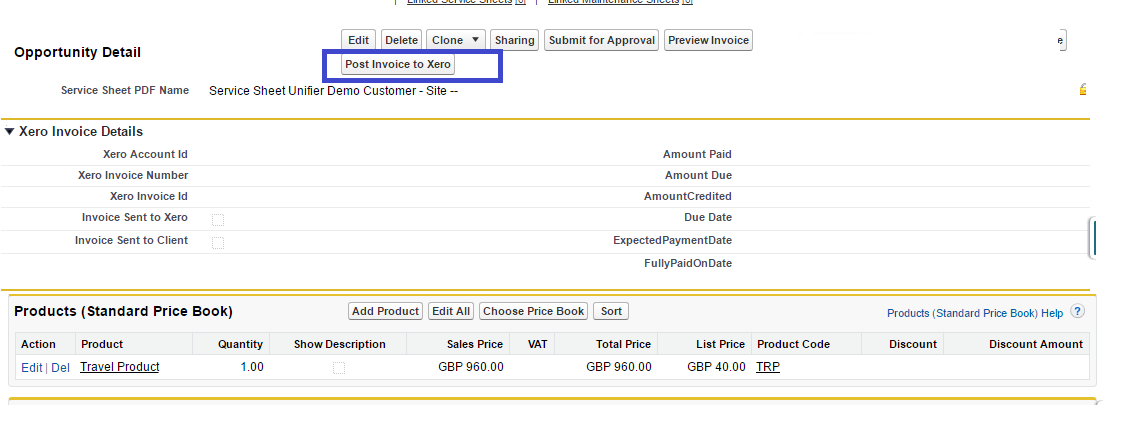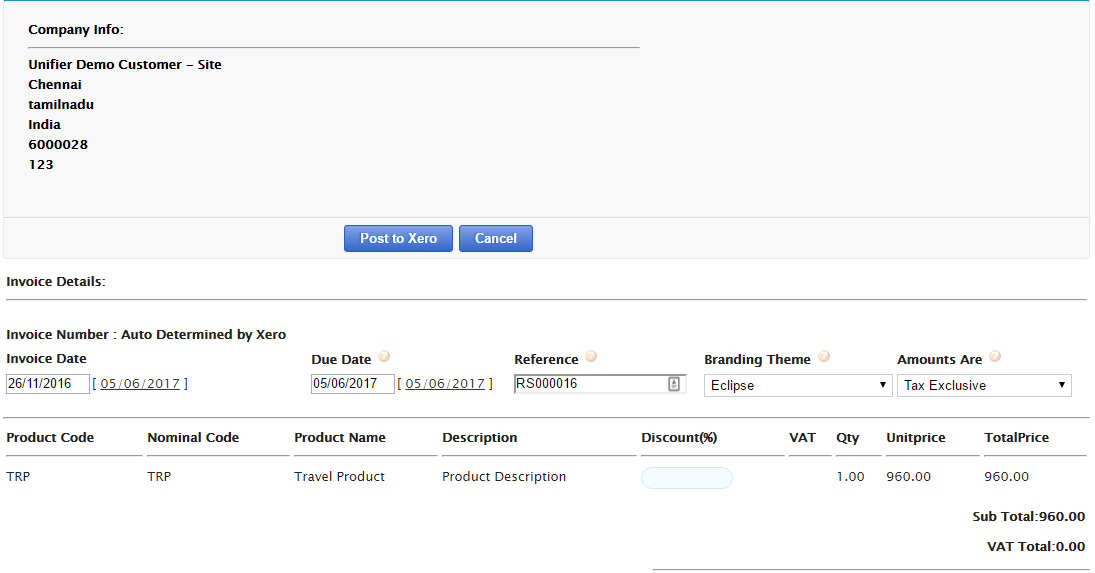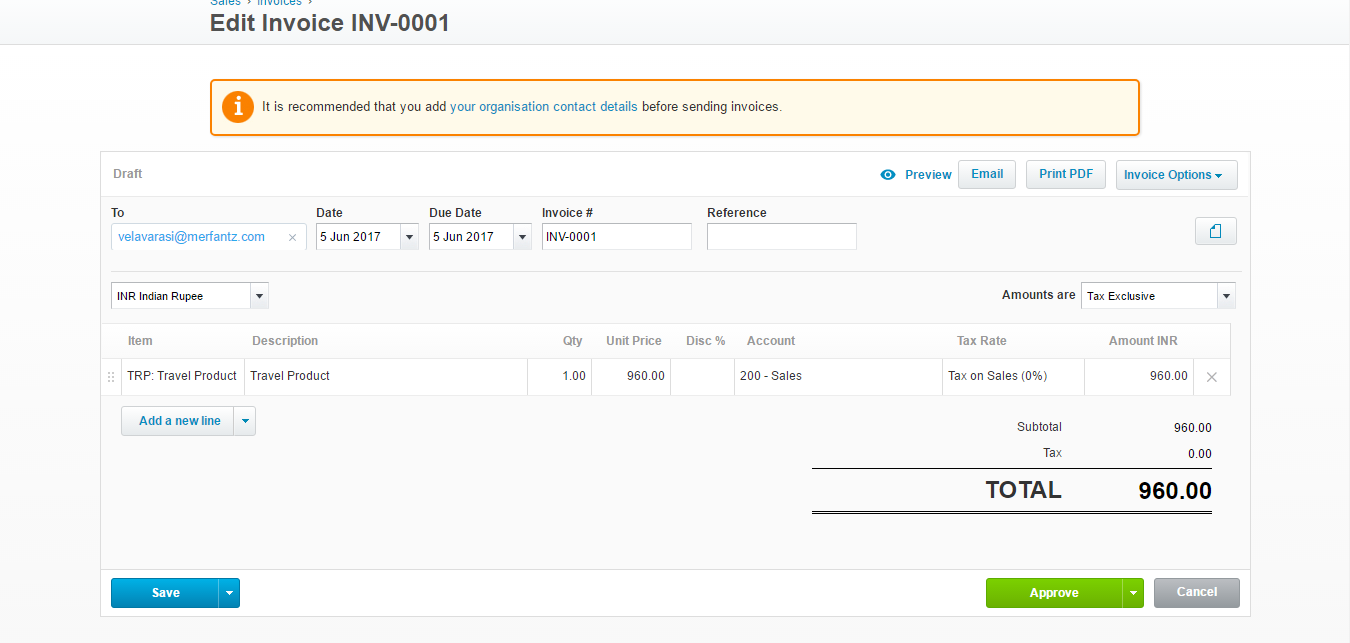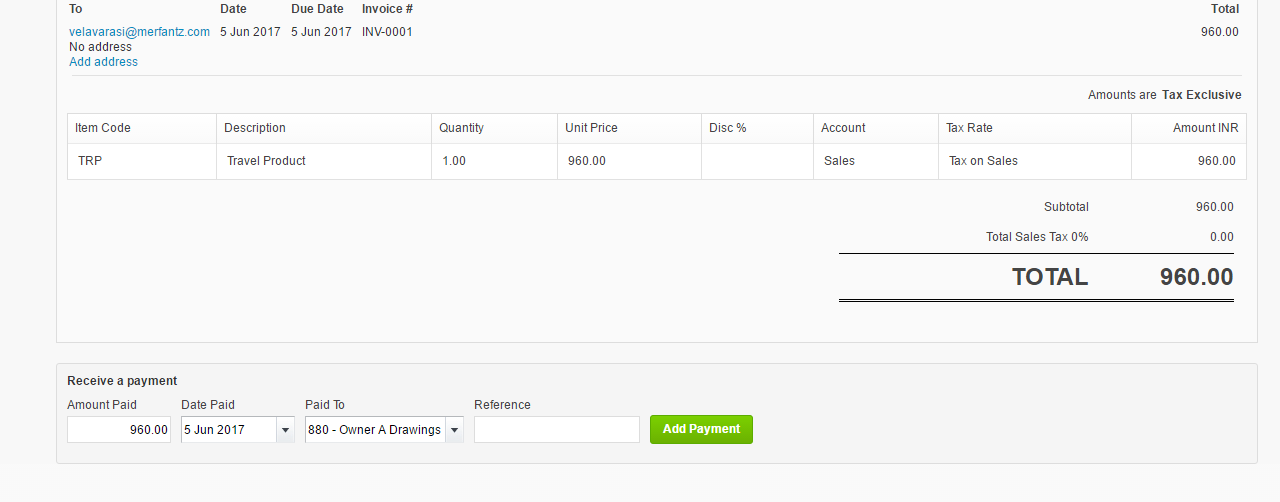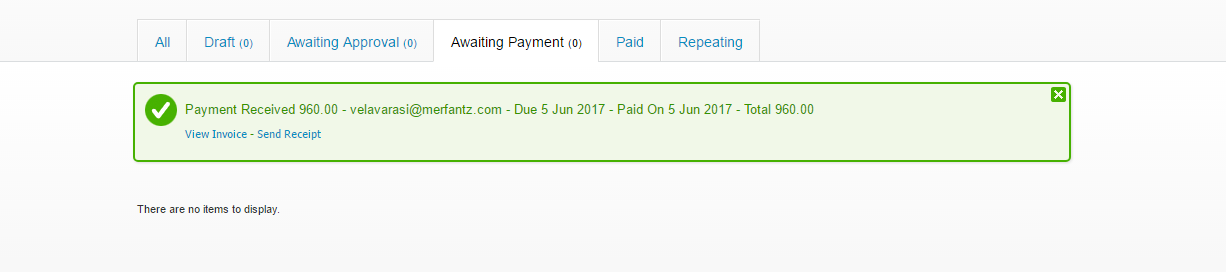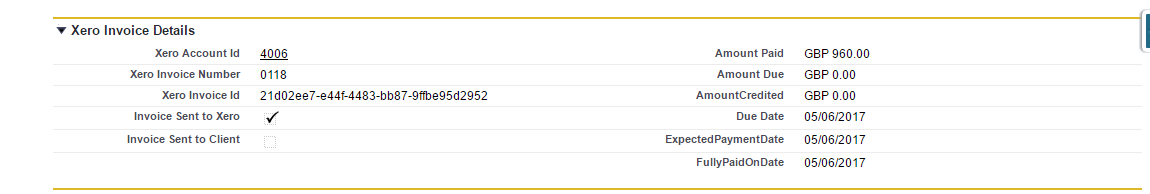Xero is an accounting software which manages the invoice amount. Invoices are integrated to Xero to maintain the outstanding balance, due, etc… And Salesforce feature reference use to easily integrate the Xero.
We have the opportunity for every service which we have provided a service to the client. For maintaining the invoice we go for an accounting software called Xero and invoicing details are updated in our opportunity after payment.
The below images will show how it will be work,
In the Opportunity, we have a section called Xero invoice details.We are going to post the invoice details including the products by clicking the Post invoice to Xero button.
before post the invoice we made the changes of some invoice details,
After Posting the invoice to Xero just make the approval for payment,
Make the payment like below,
After receiving the payment the popup will show like below,
The payment details have been updated in Xero invoice details section.
Let us know if you have any queries!
———————————Thank You!!!——————————-