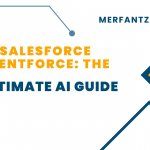1)Introduction to Salesforce CPQ
Salesforce CPQ (Configure, Price, Quote) is a robust tool integrated into the Salesforce platform that revolutionizes how businesses handle their sales processes. It’s built to tackle the inefficiencies of manual quoting, ensuring sales teams can deliver fast, accurate, and professional proposals to customers.
- What It Does: Automates the end-to-end process of configuring products, calculating prices, and generating quotes, all within the Salesforce CRM environment.
- Why It’s Needed: Manual sales processes often lead to errors (e.g., wrong pricing), delays (e.g., waiting for approvals), and lost opportunities due to slow responses.
- Who Benefits: Sales reps, managers, and customers alike—reps save time, managers gain oversight, and customers receive reliable quotes faster.
- Big Picture: Links customer data (from CRM) with sales actions, creating a seamless quote-to-cash workflow that drives revenue.
- Key Promise: Transforms chaotic, error-prone sales tasks into a streamlined, repeatable system that scales with business growth.
- Document Roadmap: Over the next five pages, we’ll dive into CPQ’s features, benefits, setup steps, and real-world impact, providing a comprehensive guide.
CPQ at a Glance
| Aspect | Description |
| Full Name | Configure, Price, Quote |
| Platform | Salesforce CRM |
| Primary Goal | Automate and accelerate sales quoting |
| Target Users | Sales teams, pricing managers, executives |
| Core Outcome | Faster deals, fewer errors, higher satisfaction |
2)Core Features of Salesforce CPQ
Salesforce CPQ offers a suite of tools that simplify complex sales tasks. Here’s a breakdown of its standout capabilities:
- Guided Product Configuration:
- Provides step-by-step prompts for reps to select valid product combinations.
- Prevents incompatible setups (e.g., a software license needing specific hardware).
- Example: Configuring a car with engine type, color, and accessories without errors.
- Dynamic Pricing Management:
- Applies rules for standard pricing, bulk discounts, or special promotions automatically.
- Adjusts rates based on customer profiles (e.g., VIPs get 10% off).
- Supports multi-currency and regional pricing for global teams.
- Professional Quote Generation:
- Produces polished, branded quotes with line items, totals, and terms in minutes.
- Customizable templates ensure consistency across the organization.
- Exports to PDF or sends directly via email from Salesforce.
- Automated Approval Workflows:
- Routes non-standard quotes (e.g., heavy discounts) to approvers instantly.
- Tracks approval status, reducing delays with real-time notifications.
- Example: A 20% discount request goes to a manager and resolves in hours, not days.
- Subscription & Renewal Management:
- Manages recurring billing (e.g., monthly SaaS fees) with automated renewals.
- Tracks subscription changes (e.g., upgrades) and updates quotes accordingly.
- Simplifies long-term customer relationships with built-in tools.
Feature Comparison
| Feature | Manual Process | With CPQ |
| Configuration | Trial-and-error | Guided, error-free |
| Pricing | Manual calculations | Rule-based automation |
| Quote Creation | Hours or days | Minutes |
| Approvals | Email chains | Automated routing |
| Subscriptions | Spreadsheets | Integrated management |
3)Benefits of Using Salesforce CPQ
Implementing CPQ delivers measurable advantages that boost sales performance and customer experience.
- Time Savings:
- Cuts quote creation from hours to minutes with automation.
- Frees reps to focus on selling, not paperwork.
- Example: A team reduces quote turnaround from 2 days to 2 hours.
- Error Reduction:
- Eliminates mistakes like over-discounting or mismatched products.
- Ensures pricing aligns with company policies every time.
- Builds trust with customers through consistent accuracy.
- Accelerated Deals:
- Speeds up responses to customer inquiries, beating competitors.
- Shortens sales cycles by 20-30% (per Salesforce estimates).
- Example: A rep closes a deal in 3 days instead of 7.
- Better Insights:
- Offers dashboards showing quote volume, approval times, and win rates.
- Helps managers identify trends (e.g., frequent discount requests).
- Supports data-driven decisions to optimize sales strategies.
- Growth-Ready:
- Handles simple one-off sales or complex enterprise deals equally well.
- Scales as product catalogs or team sizes grow.
- Adapts to new pricing models or markets with ease.
Benefits Impact
| Benefit | Before CPQ | After CPQ |
| Quote Time | 1-2 days | 10-20 minutes |
| Error Rate | 15% mistakes | Near 0% |
| Deal Closure | 7-10 days | 3-5 days |
| Manager Oversight | Limited visibility | Real-time tracking |
| Scalability | Manual adjustments | Automatic expansion |
4)Implementation Considerations
Deploying Salesforce CPQ requires careful planning to maximize its value. Here’s what to focus on:
- Strategic Planning:
- Define goals: Faster quotes? Fewer errors? Higher revenue?
- Map out current pain points (e.g., slow approvals) to target with CPQ.
- Set KPIs like “reduce quote time by 50%” to measure success.
- Clean Data Foundation:
- Import accurate product SKUs, pricing tables, and customer records.
- Fix duplicates or outdated info before launch to avoid issues.
- Example: A messy catalog delays CPQ by forcing manual fixes.
- Tailored Customization:
- Use pre-built templates for speed, but adjust for unique needs (e.g., custom fields).
- Avoid over-customization that slows performance or confuses users.
- Balance flexibility with simplicity for long-term use.
- User Training:
- Conduct hands-on workshops to teach navigation and troubleshooting.
- Provide cheat sheets or videos for quick reference.
- Encourage adoption by showing time-saving wins early on.
- System Integration:
- Connect CPQ to CRM for customer data, ERP for inventory, or billing for payments.
- Test integrations to ensure smooth data flow (e.g., quote to invoice).
- Example: Linking to NetSuite cuts manual order entry by 80%.
Implementation Checklist
| Step | Key Action | Potential Pitfall |
| Planning | Set clear objectives | Vague goals |
| Data Prep | Cleanse product/pricing data | Inconsistent records |
| Customization | Adjust workflows | Overcomplicating setup |
| Training | Hands-on sessions | Low user adoption |
| Integration | Link to ERP/CRM | Data sync failures |
5)Practical Applications and Conclusion
CPQ shines in real-world scenarios and offers a glimpse into its future potential.
- Real-World Example:
- A manufacturing firm uses CPQ to configure machinery, apply tiered pricing, and generate quotes 40% faster, increasing sales by 15%.
- Reps bundle parts, warranties, and services without errors, delighting customers.
- Industry Fit:
- Manufacturing: Custom equipment with variable pricing.
- Tech: SaaS with subscriptions and upsells.
- Telecom: Bundled plans with regional discounts.
- Future Trends:
- AI-driven CPQ could suggest optimal pricing based on customer history.
- Predictive analytics might flag high-value deals for focus.
- Enhanced mobile access for quoting on the go.
- Challenges to Watch:
- Initial setup time (2-3 months for complex cases).
- Resistance from reps used to old methods—counter with training.
- Final Takeaway: Salesforce CPQ turns sales chaos into a competitive edge, delivering speed, precision, and scalability when thoughtfully deployed.
- Next Steps: Audit your sales process, identify bottlenecks, and explore a CPQ trial to see the difference.
Industry Examples
| Industry | CPQ Use Case | Outcome |
| Manufacturing | Equipment bundles | 15% sales boost |
| SaaS | Subscription tiers | 25% faster renewals |
| Telecom | Phone + plan combos | 30% quicker quotes |
| Healthcare | Device configurations | Error-free proposals |