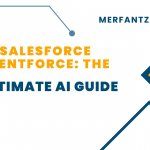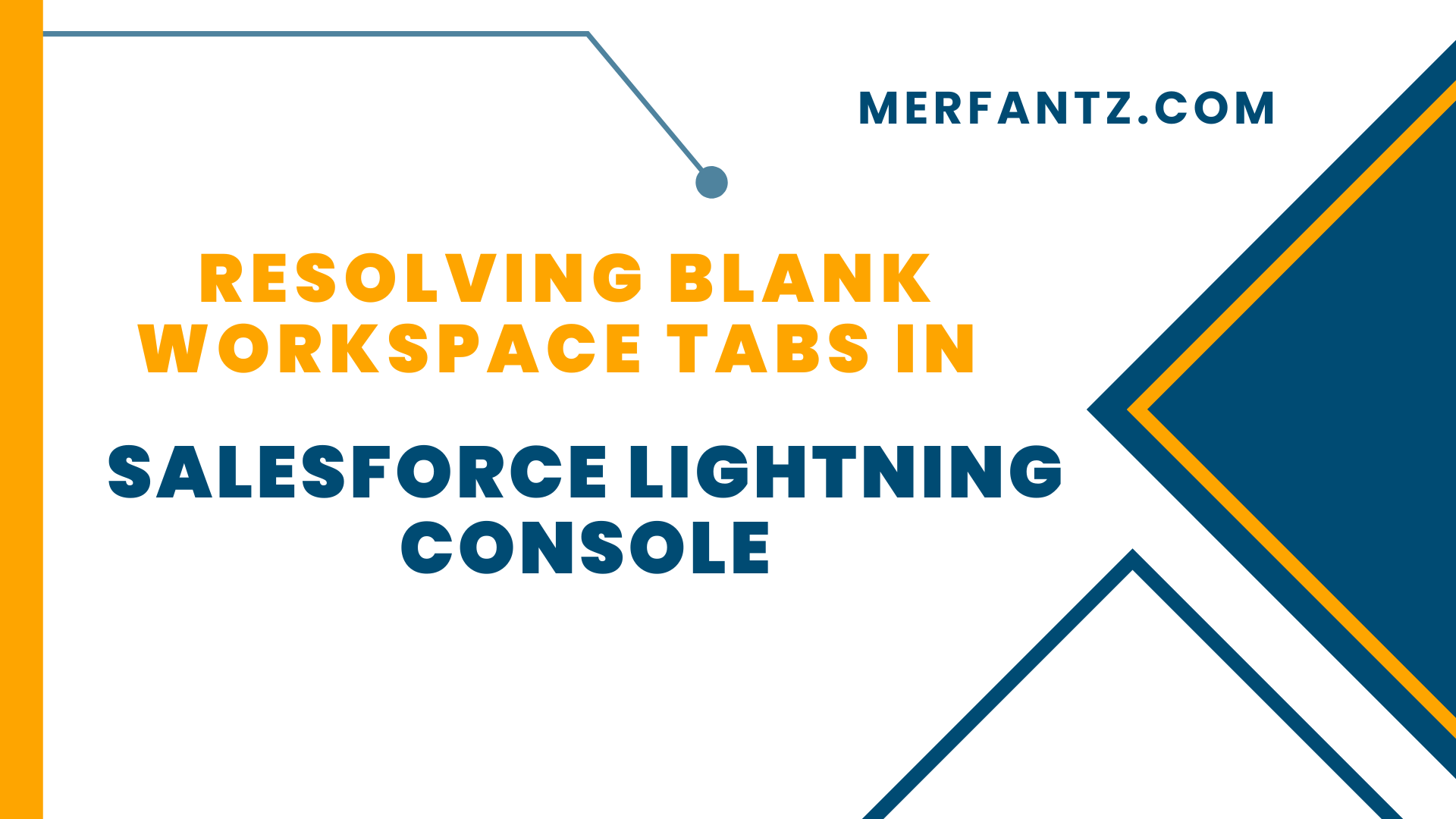
Understanding the Issue
When using custom list buttons in Salesforce Lightning Console, users may encounter an issue where the workspace tab becomes blank after navigation. This occurs under the following conditions:
- Custom List Button Configuration: The button is configured to open a Visualforce page or URL.
- Button Access: The button is accessed from a List View.
- Navigation: The user navigates away from the List View.
This behavior is primarily linked to the multi-record selection functionality enabled on the custom list button. The system attempts to maintain the selection state, causing conflicts with navigation handling in the Lightning Console.
Resolving the Issue: Disabling Multi-Record Selection
If your custom list button doesn’t require selected record IDs, you can resolve this issue by disabling the multi-record selection feature:
- Navigate to Setup: Go to Setup in your Salesforce org.
- Object Manager: Search for and select Object Manager.
- Select Your Object: Choose the object for which you’ve created the custom list button.
- Buttons, Links, and Actions: Navigate to the Buttons, Links, and Actions section.
- Edit Custom List Button: Select the custom list button you want to modify.
- Disable Multi-Record Selection: Uncheck the “Display Checkboxes (for Multi-Record Selection)” option.
- Save Changes: Click Save to apply the changes.
Important Considerations:
- Functionality Impact: This solution is only suitable if your button’s functionality doesn’t rely on selected record IDs.
- Alternative Approaches: If your button requires record selection, consider alternative implementation methods like using standard Salesforce features or custom Apex solutions.
- Thorough Testing: After making the change, test the button’s behavior extensively to ensure it functions as expected.
Additional Tips:
- Visualforce Page Considerations: If you’re using a Visualforce page, ensure it’s designed to handle the absence of selected record IDs.
- URL-Based Actions: For URL-based actions, verify the URL is correctly formatted and doesn’t depend on parameters or context from the list view.
See how FieldAx can transform your Field Operations.
Try it today! Book Demo
You are one click away from your customized FieldAx Demo!
By following these steps and considering the important notes, you can effectively resolve the blank workspace tab issue and improve the user experience in your Salesforce Lightning Console.