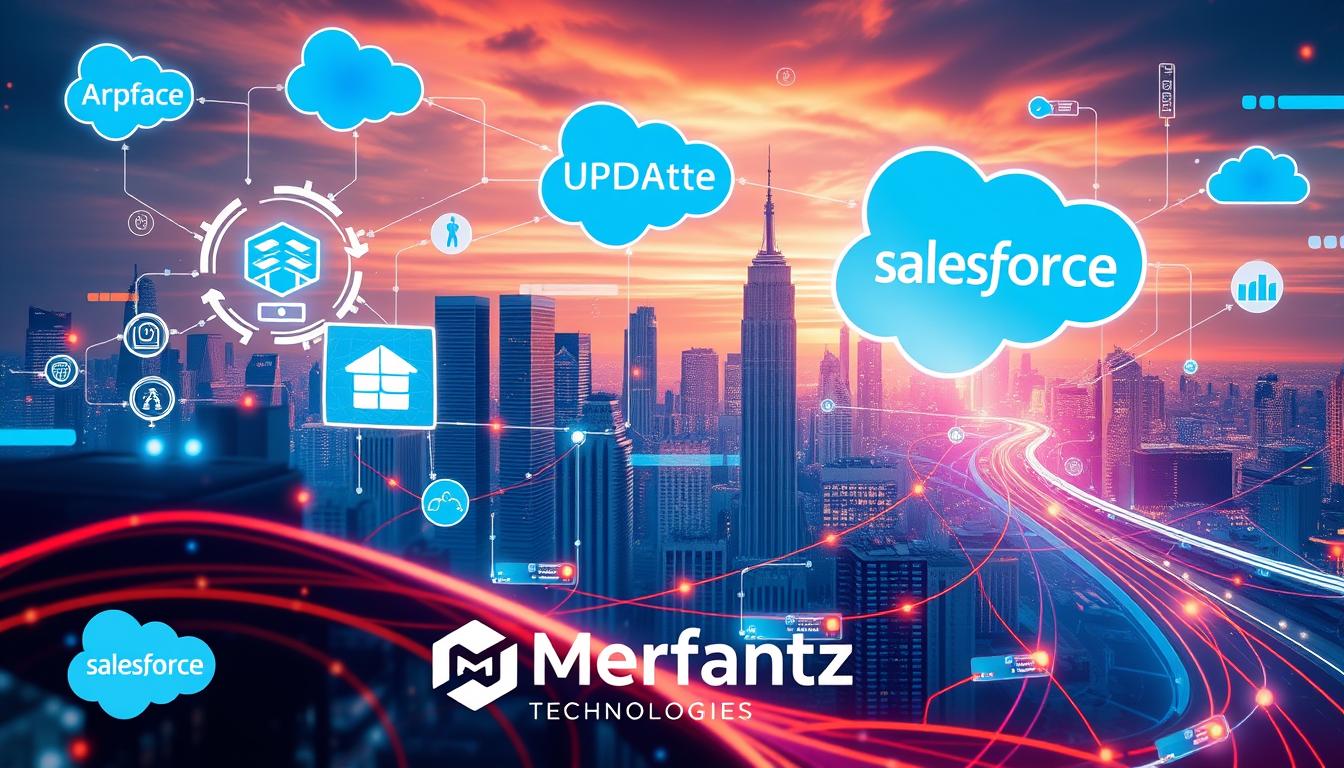
I remember my first big Salesforce update. It was like switching from a flip phone to a smartphone. Everything changed quickly. My apps became faster and more user-friendly, with new features I loved.
This update was exciting but also a bit scary. I learned how important it is to keep up with Salesforce updates. They happen three times a year—Spring, Summer, and Winter. Each update adds new features, improves security, and makes things better for users.
In today’s fast-changing tech world, it’s key to know how to handle these updates. They help us stay ahead in a competitive field. So, I prepared myself for the next big change, knowing it was crucial for my success.
Key Takeaways
- Salesforce releases updates three times a year: Spring, Summer, and Winter.
- Staying informed about release schedules and announcements aids in smooth implementations.
- Testing updates in sandbox environments is vital for minimizing disruptions in production.
- Follow systematic processes for preparing Salesforce orgs for effective updates.
- Understanding the types of updates (major, minor, patch) helps assess their impact.
- Effective change management strategies are essential for handling updates smoothly.
- Implementing changes outside of working hours lowers the risk of user disruption.
Introduction to Salesforce Updates
Salesforce updates are key to the platform’s user experience and functionality. I’m excited about the hundreds of new features Salesforce adds three times a year. These updates, in Spring, Summer, and Winter, bring big improvements in performance and user interaction.
The predictability of these updates is a big plus. Salesforce tells us about upcoming changes three months in advance. This gives me time to get ready. Sandbox instances get updates four to six weeks before the big changes, helping me practice.
Upgrades on Salesforce’s cloud platform are quick and easy, needing just five minutes of downtime. This makes sure my work keeps flowing without a hitch. The focus on Lightning Experience shows Salesforce’s dedication to keeping things fresh. Over 85% of customers, like me, have upgraded to access better tools.
Community involvement is crucial during these updates. I visit the Trailblazer Community at least once a week. It’s where I learn and share about the latest Salesforce upgrades. Knowing about these updates helps me work better and use the platform to its fullest.
Why Salesforce Updates Matter for Developers
For developers, keeping up with Salesforce updates is key. These updates bring new features and change how things work. Knowing about them helps developers get ready for new challenges and chances.
Impact on Existing Features
Salesforce updates can change or remove features developers use every day. It’s important to understand these changes. This way, developers can make sure their apps work well with the updates.
Enhancements for User Experience
Salesforce updates focus on making things better for users. They make the interface easier to use. This means developers can build apps that are more efficient and meet user needs better.
The Salesforce Release Schedule
Knowing the Salesforce release schedule helps developers get ready for new features and updates. Salesforce has a set schedule, with big releases in Spring, Summer, and Winter. Each release brings new improvements to make the platform better and easier to use. Let’s explore what each release offers.
Spring Release
The Spring release kicks off the year with fresh features and updates. Developers look forward to enhancements that make using the platform better. This release sets the stage for the year, focusing on new tools to boost creativity and productivity.
Summer Release
Summer brings a chance to improve features based on user feedback. It’s expected to start on May 17, June 7, and June 14, 2024. Users can sign up early to try out new features before they’re officially released. Keep an eye on the Salesforce Trust site for exact dates and important maintenance info.
Winter Release
The Winter release ends the year, getting the platform ready for the future. It tackles industry problems and makes the platform faster and safer. Knowing the release schedule helps developers plan for changes, ensuring their projects run smoothly.
Types of Salesforce Updates
Knowing about the different types of Salesforce updates helps a lot. They are split into major and minor updates. Each type has its own role in the Salesforce world. Understanding these roles helps me adjust my work better.
Major Releases
Major updates bring big new features and changes. For example, the Spring ’24 release has cool stuff like better Dynamic Forms and easier Dashboard changes. These updates are big steps forward for what I can do with Salesforce.
They give me tools to make things better for users. They also make reporting and managing data easier.
Minor Updates and Maintenance Releases
Minor updates and maintenance releases are about making things better. They fix bugs, improve security, and make things run smoother. For example, recent updates made Lightning Report Filters easier to use and improved how we manage permissions.
Keeping up with these updates helps me keep my Salesforce safe and efficient. By using both major and minor updates, I can make my system better and help users more.
Navigating Salesforce Release Notes
For developers, navigating Salesforce release notes is key. These documents outline new features, enhancements, and big changes in each release. It’s very helpful to check the release notes to see what’s new. This helps understand new functions and how they might affect current systems.
When I look at the Salesforce release notes, I focus on important updates. This helps me add new features smoothly and plan for my team. Knowing how to navigate release updates makes transitions smoother and boosts performance.
Preparing for Salesforce Updates
Getting ready for Salesforce updates means knowing our current setup. I look at how updates might change things. Salesforce updates happen three times a year, with big changes in Summer.
So, I read the release notes and talk to my team. We need to know how updates will affect us.
Understanding Your Current Configuration
I start by checking our Salesforce setup. Developers use SFDX tools to find what might change. This helps us know what needs fixing.
Since updates follow a schedule, we can plan ahead. It makes things easier.
Preparing Your Team
It’s important to get my team involved. Two weeks before the update, we review Salesforce’s materials. They share demo videos and highlight new features.
This helps us understand what’s coming. We test in a sandbox first. This way, we’re ready for the real update.

Best Practices for Implementing Salesforce Updates
Updating Salesforce needs careful planning and action. Using Salesforce testing best practices makes updates better. These methods help find and fix problems early, without harming the live system.
Testing in Sandbox Environments
Testing in sandbox environments is key. It makes sure updates work right before they go live. By mirroring the live setup in a sandbox, I can test updates fully.
This lets me check changes, see how they perform, and spot any problems. It’s a key part of keeping the system running smoothly. This step is vital for avoiding downtime and keeping things running smoothly.
Controlled Deployment Strategies
Controlled deployment strategies are also crucial. They help manage the risks of big updates. By rolling out updates slowly, we can watch for problems and fix them fast.
Setting clear goals and using tools to check code quality makes these strategies work better. Breaking updates into smaller parts keeps things organized and efficient.
How to Handle Change Management with Salesforce Updates
Managing Salesforce updates needs a clear plan. Only 12% of corporate changes succeed. So, picking the right changes is key, especially for big updates.
Setting SMART goals is a good start. These goals make sure changes are clear, measurable, and achievable. Salesforce changes can be different, like big changes or small fixes. Knowing these types helps me decide what to do.
Quality checks are important during changes. I use tests like Integration and Functional Testing. Getting feedback from users helps make sure changes meet their needs.
Training experts help teams adjust to new changes. This includes people, processes, and technology. Watching changes in real-time helps find problems fast.
Automating some steps helps avoid mistakes. Using CI/CD makes changes smoother and faster. Keeping an eye on how well changes work is also important.
Creating a culture of always getting better helps improve change management. This makes the process better and more effective.
Salesforce Updates: Key Features You Should Know
As I explore the Salesforce Spring ’24 release, I’m excited about the new features. They aim to make our work easier. One big change lets us see fields from parent records on child records. This makes data easier to find.
Also, new rules for showing fields on different devices help tailor experiences. This means users get a better experience, no matter where they are.
New Functionalities Introduced
The Spring ’24 release brings a new feature called Seller Home for Sales users. It gives a clear view of opportunities, accounts, and leads. This makes selling easier.
Now, we can add images, rich text, and dashboard widgets in all Salesforce editions. This makes the interface more fun to use. We can also use up to five filters on dashboards. This makes reports clearer and more useful.
Performance Enhancements and Security Fixes
The Spring ’24 update focuses on making Salesforce faster and more secure. Lightning pages load quicker, thanks to new Web Components. This is a big win for efficiency.
There are also updates to permissions and new features like Einstein Search. These improve security and make Salesforce easier to use. The new Heroku Integration add-on adds flexibility and performance. Overall, these updates make Salesforce better, safer, and more engaging.
See how FieldAx can transform your Field Operations.
Try it today! Book Demo
You are one click away from your customized FieldAx Demo!
FAQ
How often does Salesforce release updates?
What should I do to prepare for a Salesforce update?
Where can I find information about new features in Salesforce updates?
How can I test Salesforce updates before deploying them?
What types of Salesforce updates should I be aware of?
Why are updates important for my Salesforce instance?
How do I handle change management after a Salesforce update?
What are some key performance enhancements I should look for in updates?
Author Bio
Co-Founder & CMO at Merfantz Technologies Pvt Ltd | Marketing Manager for FieldAx Field Service Software | Salesforce All-Star Ranger and Community Contributor | Salesforce Content Creation for Knowledge Sharing





