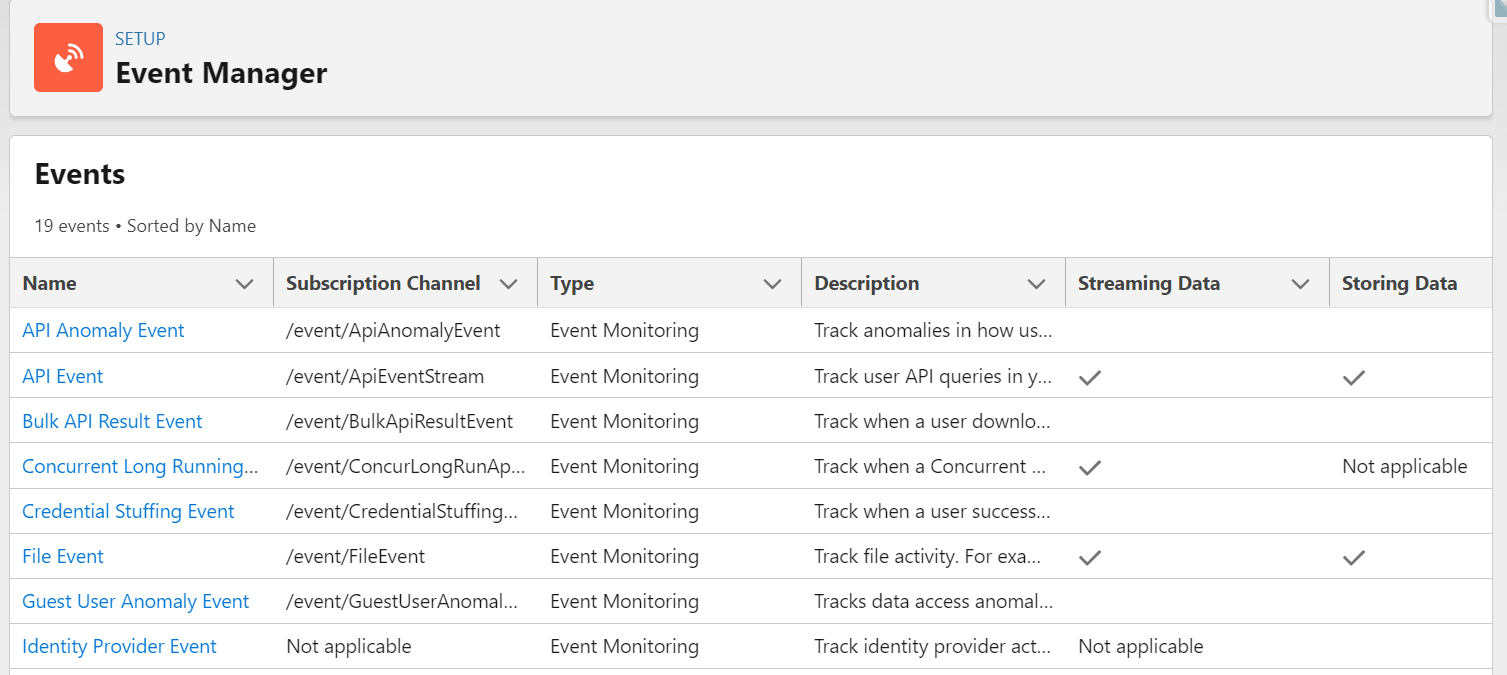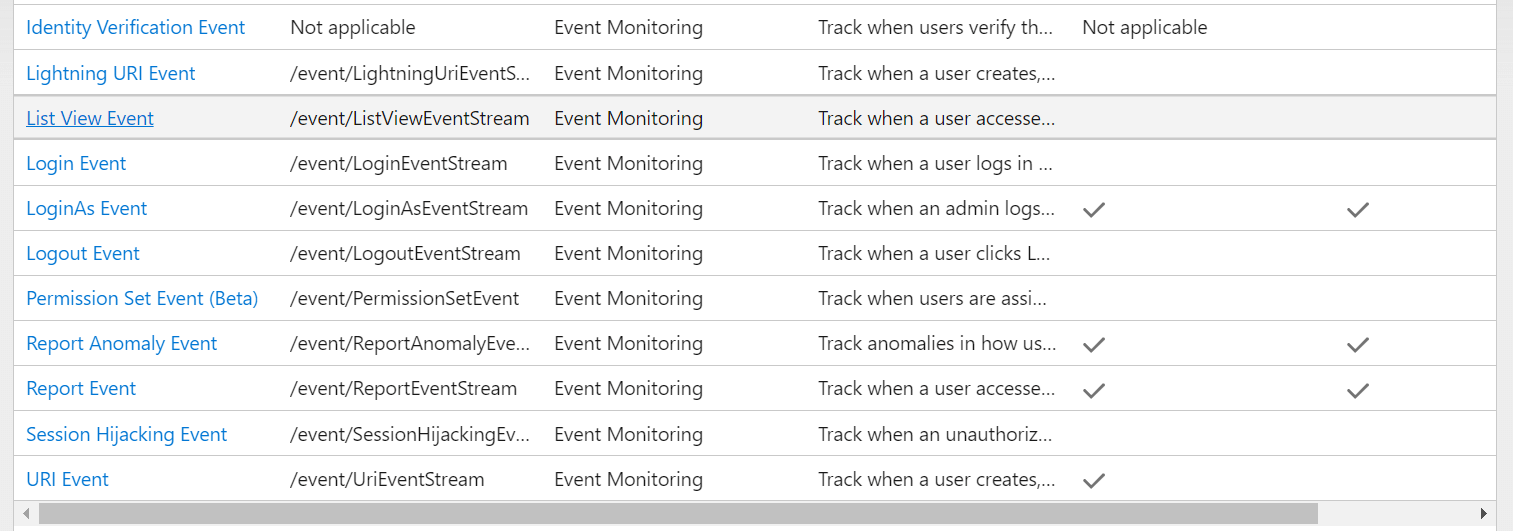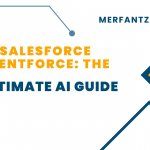Introduction:
Event Monitoring is a crucial tool offered by Salesforce to enhance data security. It enables you to track detailed user
activities within your organization, referred to as events. By examining specific events or monitoring trends, you can swiftly identify unusual behavior and protect your company’s data.
Types of Event Monitoring:
Event Monitoring provides tracking for various types of events,including:
- Logins
- Logouts
- URI (web clicks in Salesforce Classic)
- Lightning (web clicks, performance, and errors in Lightning Experience and the Salesforce mobile app)
- Visualforce page loads
- Application Programming Interface (API) calls
- Apex executions
- Report exports
All these events are stored in event log files. By enabling events in Event Management, you can access, download, and visualize these log files.
Monitor Data Loss:
Subsequently, your organization begins losing deals to this competitor. You suspect that the former employee downloaded a report containing leads and shared it with the rival company. With Event Monitoring, you could have detected this malicious activity before it negatively impacted your sales.
Increase Adoption:
Event Monitoring isn’t only for detecting negative user behavior; it also helps identify underperforming areas within your organization. For example, if you recently launched a new Visualforce page that integrates accounts and contacts and allows users to add custom fields, it can be challenging to gauge user interaction without metrics. Event Monitoring provides insights into user engagement, helping you pinpoint areas that need increased adoption efforts or redevelopment.
Optimize Performance:
Determining the cause of slow page performance in your organization can be challenging. For instance, if your company has offices in San Francisco and London, and users in London report that their reports are running slowly or timing out, Event Monitoring can assist. It helps you determine whether the issue is related to a network problem in London or the way your application is configured.
Transaction Security Policies:
To use Transaction Security, a subscription to Salesforce Shield or the Salesforce Shield Event Monitoring add-on is required .
Transaction Security is a feature that monitors Salesforce events in real time to detect potential issues based on custom rules. You can create policies that include specific events, notifications, and actions to proactively address any concerns .
When creating a Transaction Security policy, you start by selecting a specific transaction or event to monitor. Next, you define actions that are triggered when the event occurs. These rules and actions are known as policies. Policies can be applied to various use cases and extended using Apex for customized protection.
To prevent users from downloading large volumes of data from a report, create a policy for the Report Event. This policy could specify that the action be blocked when users attempt to export more than 1,000 rows. Additionally, you can configure it to notify you if this event occurs.
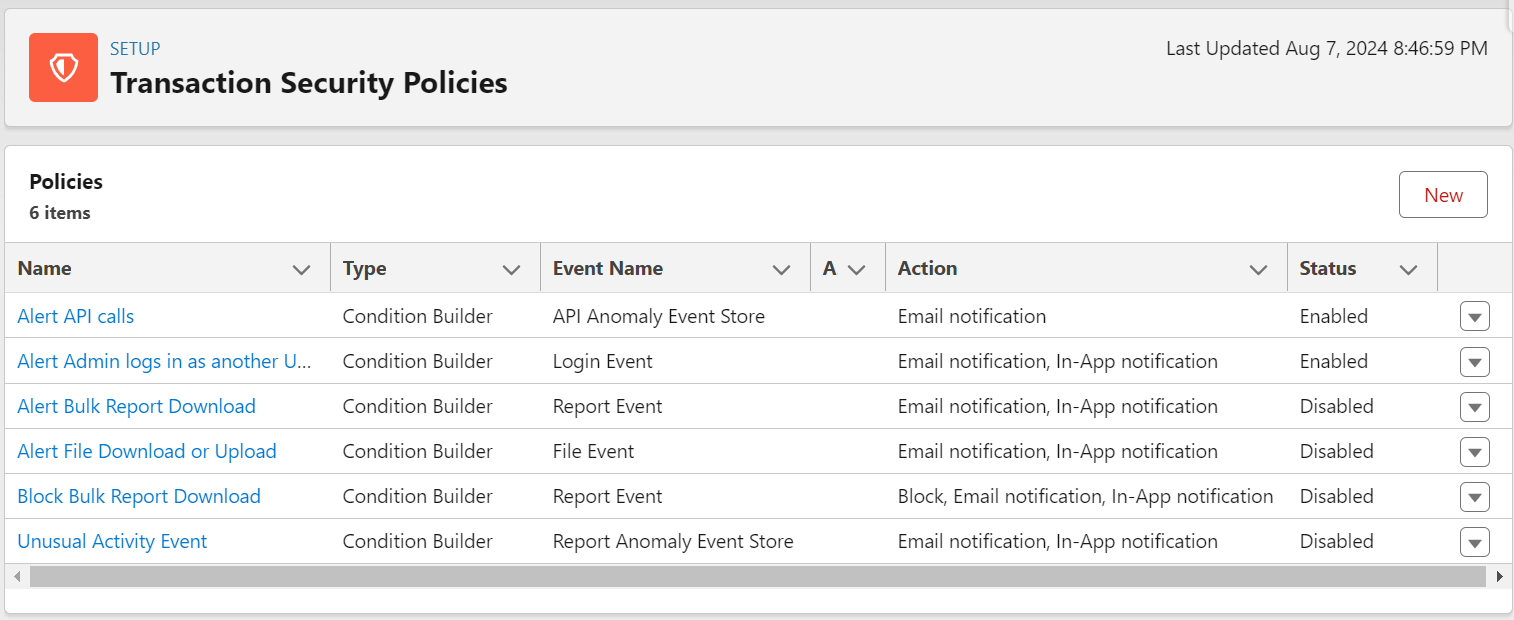
Conclusion:
By enabling events and creating Transaction Security policies, you can mitigate the risk of leaking sensitive, competitive, or proprietary data. Use the Transaction Security Policy Condition Builder to quickly set up a policy that automatically blocks report exports containing large volumes of records. For more complex scenarios, implement custom solutions using an Apex class, which is a self-contained unit of code. Additionally, create dashboards to visualize details from event log files and gain insights into event-related data.
Recent Blog Post :
1.Lightning Web Components Enhancements Latest Release
2.Salesforce Latest Release Update for SOQL