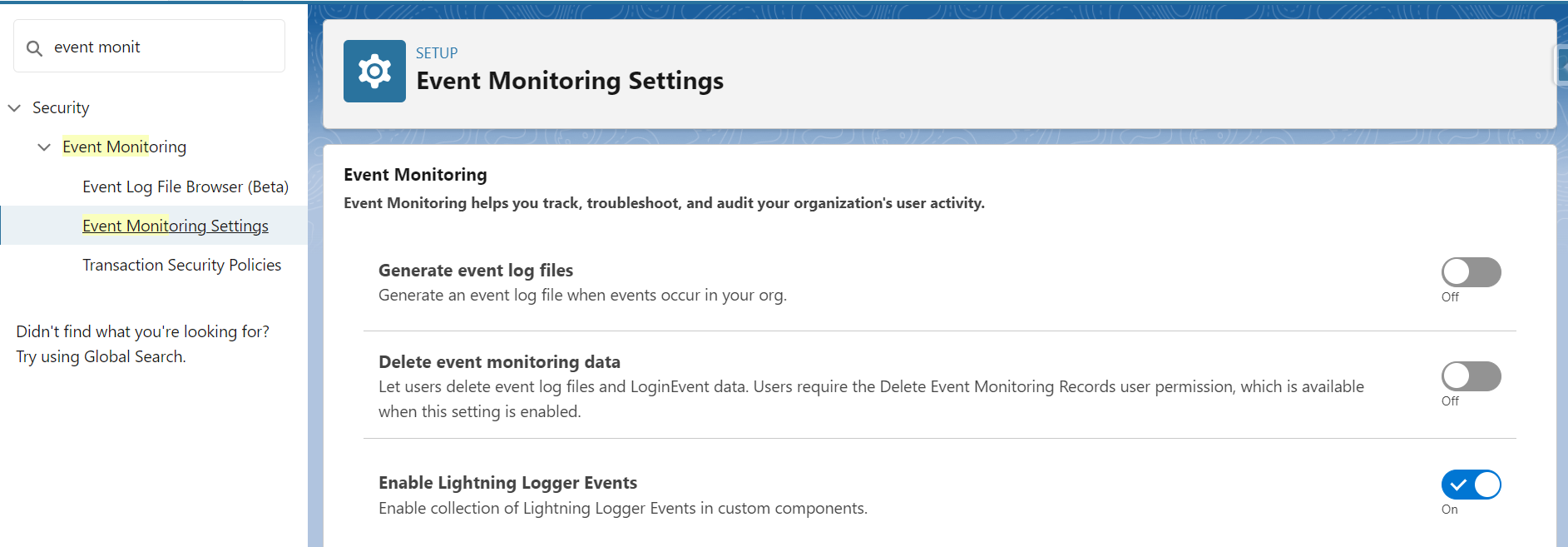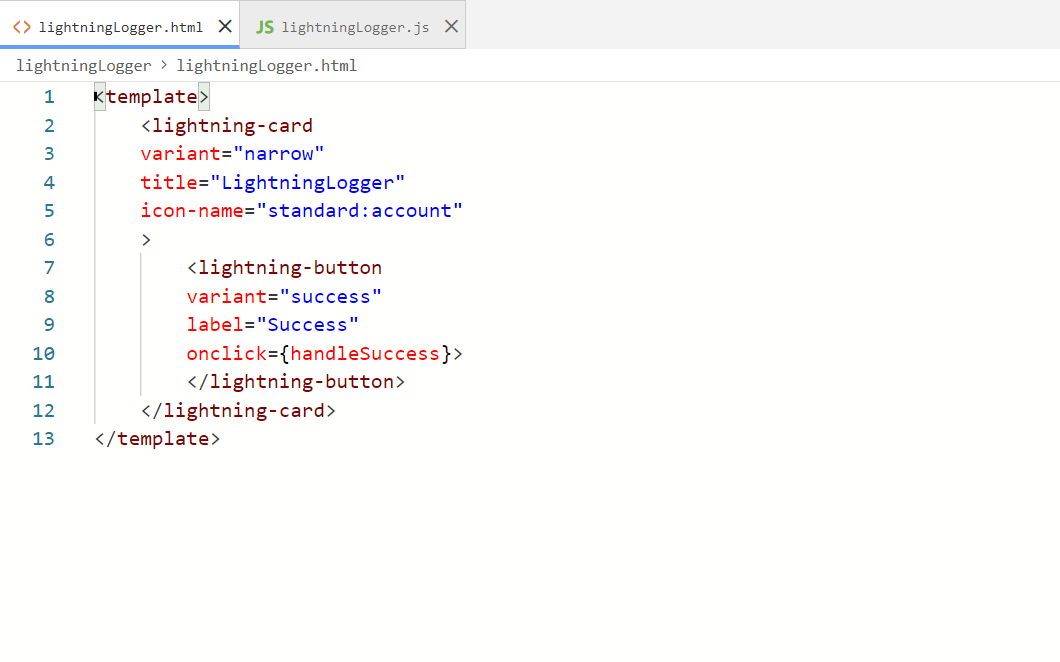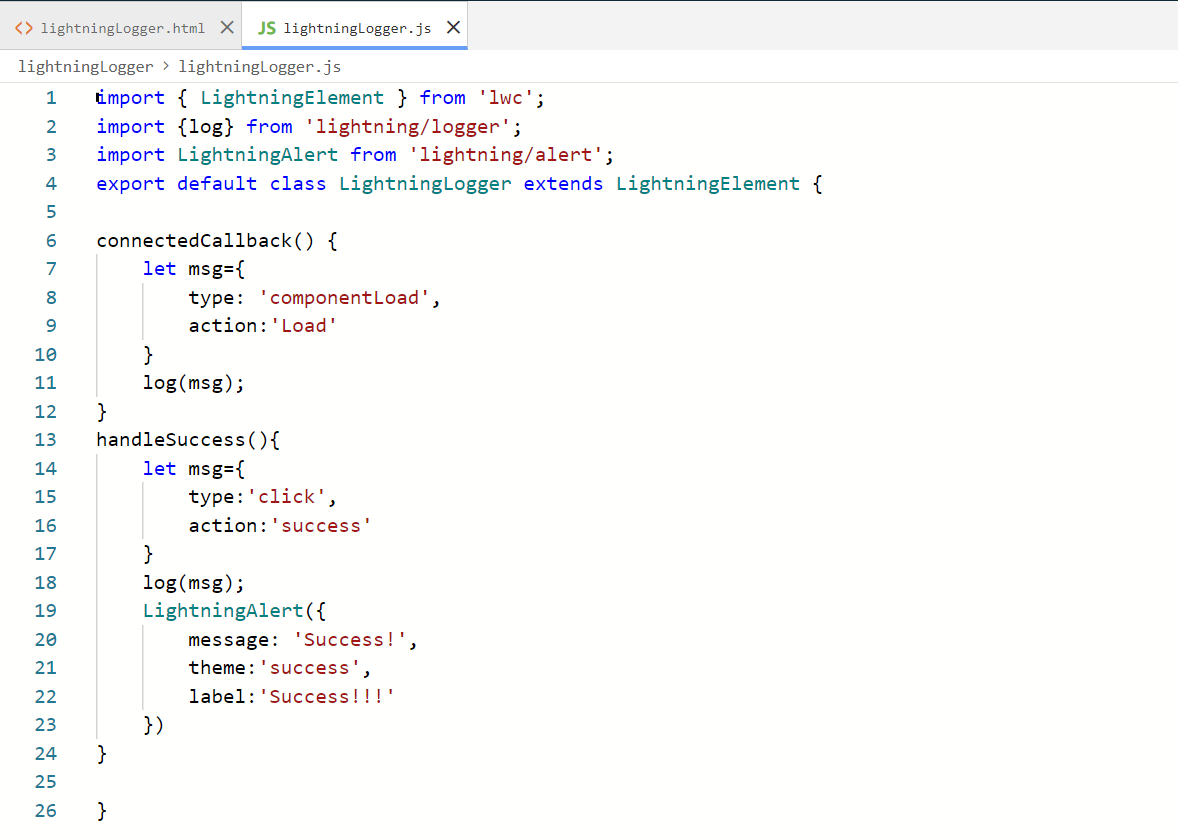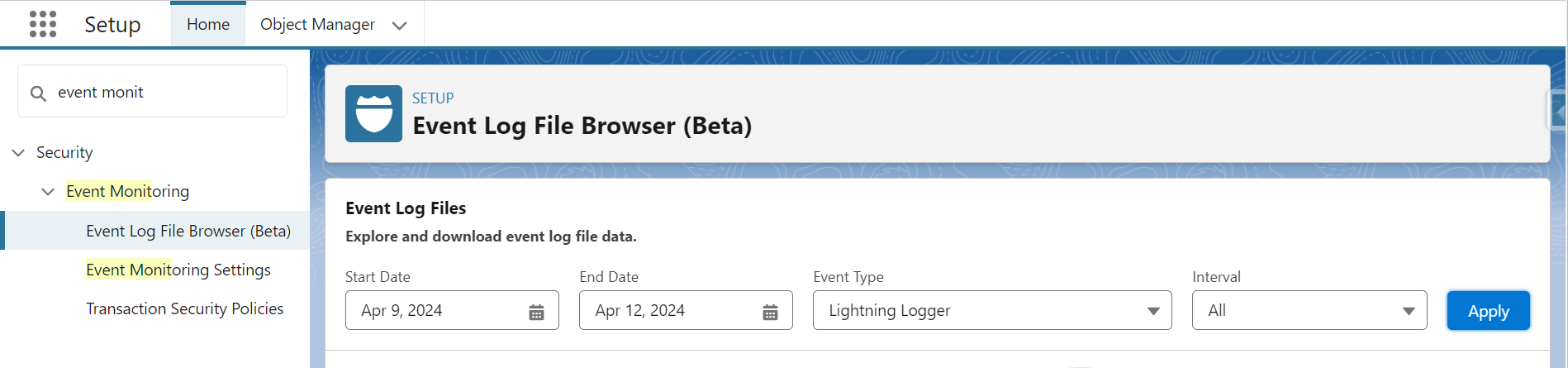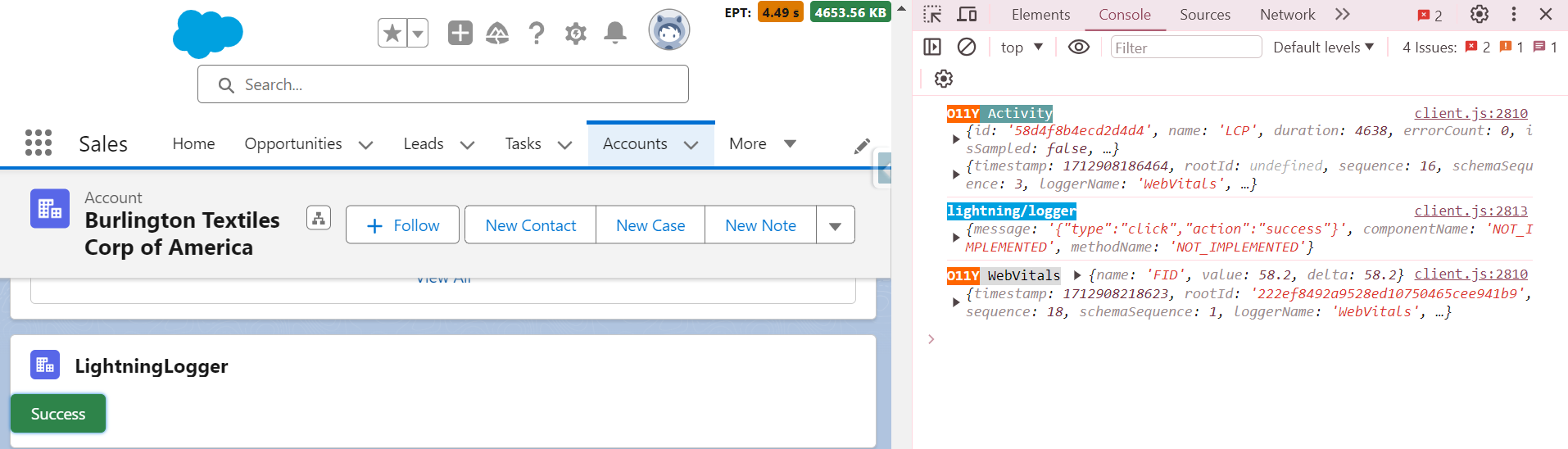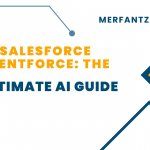Introduction:-
Hello Everyone!
The Salesforce Spring ’24 release introduces a significant enhancement to the Lightning Web Components (LWC) development experience with the introduction of the Lightning Logger module. This new feature is a game-changer for developers who have long sought a more integrated and efficient way to debug their LWC applications. This module provides a powerful, easy-to-use interface for logging and monitoring actions within LWC, significantly improving the ability to diagnose and troubleshoot issues.
The module offers various levels of logging, including debug, info, warn, and error, allowing developers to fine-tune their logging strategy according to the needs of their application. This flexibility ensures that developers can capture the right amount of detail without overwhelming the log files with unnecessary information. This is designed to be intuitive, requiring minimal setup and offering seamless integration with the Salesforce Developer Console, making it easier than ever to monitor the behavior of your applications in real-time.
Moreover, the Lightning Logger module supports contextual logging, enabling developers to capture specific information related to the execution context, such as user actions, data changes, and system events. This feature is invaluable for creating a detailed audit trail and understanding the sequence of events leading up to a particular issue.Let’s dive into the implementation.
Step 1:-
lightning/logger is available only in Lightning Experience and not in the Salesforce mobile app. To use lightning/logger, make sure Event Monitoring is enabled in your org and the “Enable Lightning Logger Events” toggle is set to On.(In setup)
Step 2:-
Create a simple lightning component,to test the lighting logger.
Step 3:-
That’s all your setup was done,now you can monitor and download the log in the Event log file Browser in setup.
Step 4:-
You can monitor the logs in the browser inspect as well.
Conclusion:-
With its robust functionality and ease of use, the Lightning Logger module is set to revolutionize how developers approach debugging in the Salesforce ecosystem. It not only enhances the development workflow but also contributes to higher-quality, more reliable LWC applications. As part of the Salesforce Spring ’24 release, this underscores Salesforce’s commitment to providing developers with the tools they need to succeed in an ever-evolving digital landscape.
Happy Learning!!!
Related Links :
https://www.merfantz.com/blog/how-to-upload-csv-file-and-create-object-records-lwc/
https://www.merfantz.com/blog/aura-components-vs-lightning-web-components/