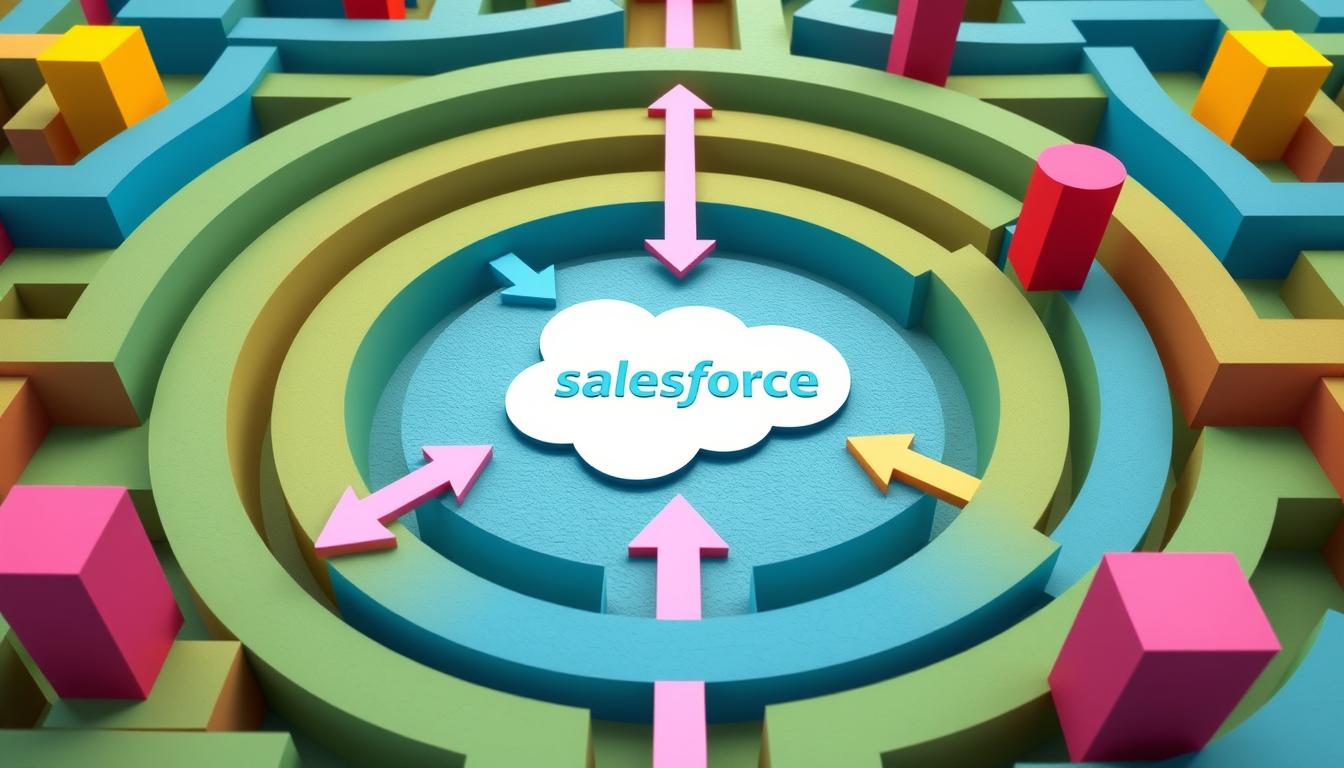
In this article, we will explore 5 innovative workflow automations that can be achieved using Salesforce Process Builder. These automations will streamline various processes within Salesforce without the need for extensive coding, making workflow management more efficient and effective for businesses.
Key Takeaways
- Lead Assignment and Routing
- Opportunity-to-Order Conversion
- Customer Onboarding Sequences
- Case Escalation Rules
- Employee Onboarding and Offboarding
1. Lead Assignment and Routing
Automating lead assignment and routing with Salesforce Process Builder can significantly streamline your sales process. By setting up custom rules, leads can be automatically assigned to the appropriate sales representative based on specific criteria such as geographic location, lead source, or industry type.
This ensures that leads are quickly routed to the team member best equipped to handle them, increasing the chances of conversion.
Here’s a simple step-by-step guide to set up lead assignment and routing:
- Define your lead distribution criteria.
- Create a new process in Process Builder and select the Lead object.
- Set the criteria for lead assignment based on your predefined rules.
- Use the ‘Assign using active assignment rules’ action or create custom assignment logic.
- Test the process thoroughly to ensure leads are routed correctly.
With these steps, you can automate a critical part of the sales funnel, allowing your team to focus on nurturing and closing leads rather than manual sorting and assignment.
2. Opportunity-to-Order Conversion
Streamlining the sales process from opportunity to order is a critical step in ensuring a smooth transaction flow. Salesforce Process Builder can automate this transition, reducing manual errors and increasing efficiency. Automating the opportunity-to-order conversion can significantly shorten the sales cycle and enhance customer satisfaction.
To set up this automation, follow these steps:
- Define the criteria for when an opportunity should be converted to an order. This could be based on the opportunity stage, such as when it reaches ‘Proposal/Price Quote’.
- Create a new process in Process Builder that triggers when the defined criteria are met.
- Use immediate actions to create an order record with the necessary details pulled from the opportunity.
- Optionally, add scheduled actions to follow up on the order, such as sending a confirmation email to the customer.
By leveraging Process Builder, repetitive tasks are eliminated, allowing sales teams to focus on more strategic activities. This not only improves operational efficiency but also provides a better experience for both the sales team and the customer.
3. Customer Onboarding Sequences
Streamlining the customer onboarding process is crucial for ensuring a smooth transition from prospect to active user. Salesforce Process Builder can automate this sequence, enhancing customer satisfaction and reducing manual tasks. Automate welcome emails, account setups, and initial training modules to provide a consistent experience for all new customers.
- Define the criteria for new customer records.
- Set up immediate actions such as creating tasks for account managers.
- Schedule time-based actions like sending follow-up emails after a week.
By leveraging Process Builder, you can create a personalized onboarding journey that scales with your customer base, without overwhelming your team.
4. Case Escalation Rules
With Salesforce Process Builder, you can automate the escalation of cases to ensure timely responses and resolution. Automated case escalation rules can be set based on criteria such as case priority, time waiting, or customer tier. This ensures that high-priority cases are addressed by the right team members without delay.
- Define the criteria for case escalation.
- Set the escalation actions, such as reassigning the case or notifying a manager.
- Specify the time conditions for escalation to occur.
By leveraging Process Builder, you can create a seamless escalation process that operates around the clock, improving customer satisfaction and operational efficiency.
5. Employee Onboarding and Offboarding
Automating employee onboarding and offboarding processes with Salesforce Process Builder can significantly streamline HR operations. By setting up custom workflows, new hires can be guided through each step of their onboarding journey, from completing necessary paperwork to scheduling orientation sessions.
With Process Builder, you can ensure that all tasks are completed in a timely manner and that no critical steps are missed during the transition periods.
Here’s a simplified step-by-step guide to setting up an onboarding automation:
- Define the onboarding steps and assign tasks to each step.
- Create a new process in Process Builder triggered by the creation of a new employee record.
- Use criteria nodes to check the completion of each task.
- Set up immediate or time-based actions to send emails, create tasks, or update records as the employee progresses.
- Test the process thoroughly to ensure it works as expected.
Similarly, offboarding automations can be created to manage exit interviews, revoke system access, and update employment status, ensuring a smooth transition for both the employee and the organization.
Frequently Asked Questions
How do I access Salesforce Process Builder?
You can access Salesforce Process Builder by navigating to Setup and searching for Process Builder in the Quick Find box.
Can I use Process Builder to update multiple records at once?
Yes, Process Builder allows you to update multiple records based on defined criteria in a single automation process.
Is coding knowledge required to use Salesforce Process Builder?
No, Salesforce Process Builder is a no-code automation tool that allows users to create workflows and automations visually without the need for coding.
Can Process Builder trigger actions in external systems?
Yes, Process Builder can integrate with external systems through Salesforce Connect or custom integrations to trigger actions in those systems.
How can I troubleshoot errors in Process Builder workflows?
You can use the Process Builder debug feature to identify and troubleshoot errors in your automation workflows by reviewing the debug logs.
Is Process Builder available in all Salesforce editions?
Process Builder is available in most Salesforce editions, but some features may be limited based on the edition and licensing.
See how FieldAx can transform your Field Operations.
Try it today! Book Demo
You are one click away from your customized FieldAx Demo!
Conclusion
In conclusion, Salesforce Process Builder is a powerful tool that enables users to automate complex workflows without the need for coding. By leveraging the features of Process Builder, organizations can streamline their processes, increase efficiency, and improve productivity. With the ability to create innovative workflow automations, businesses can stay ahead of the competition and drive success in the digital age.
Author Bio
Co-Founder & CMO at Merfantz Technologies Pvt Ltd | Marketing Manager for FieldAx Field Service Software | Salesforce All-Star Ranger and Community Contributor | Salesforce Content Creation for Knowledge Sharing





