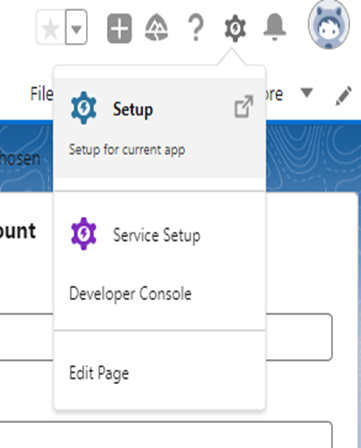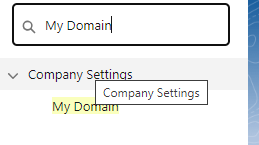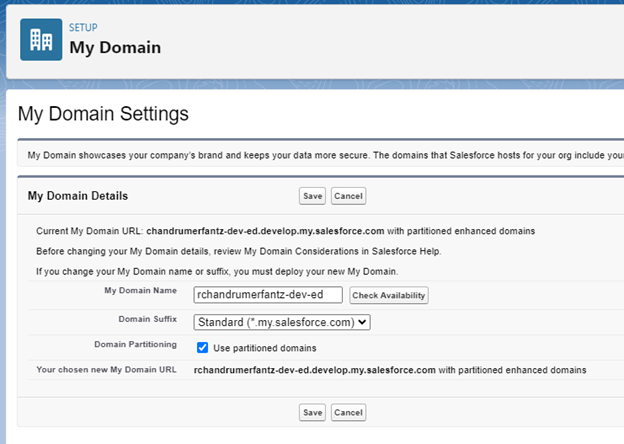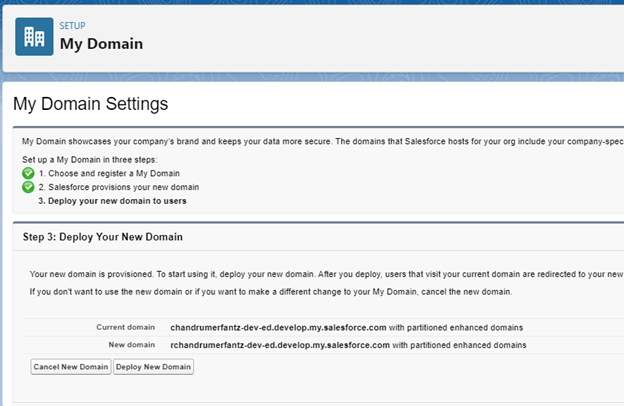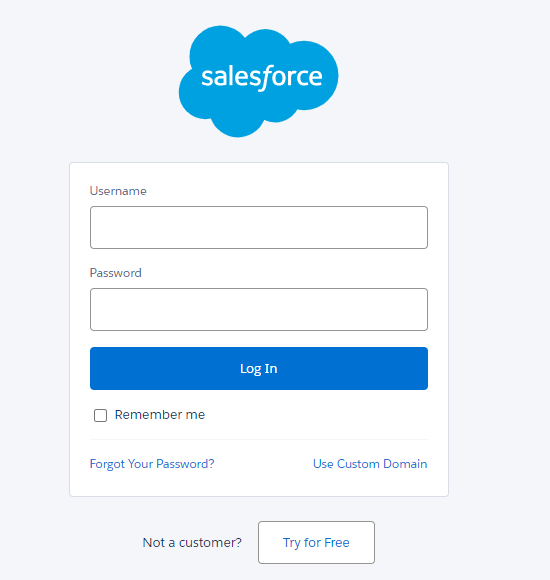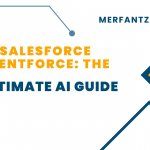Introduction:
In the realm of Salesforce customization and optimization, the ability to modify dynamic domain URLs holds significant importance. This process enables businesses to personalize their Salesforce instance by aligning it seamlessly with their brand identity. A memorable and branded domain makes it easier for users to access and remember the Salesforce instance, reducing the likelihood of errors in typing or accessing the platform. Changing the dynamic Salesforce domain URL involves a series of steps that empower organizations to enhance their online presence, establish a stronger brand connection, and create a more user-friendly experience for both internal teams and clients.
Steps :-
1) Click on “Setup” in the upper right corner.
2) Navigate to “Administration Setup” > “Domain Management” > “My Domain”.
3)Proceed to “My Domain Settings” > “My Domain Details” > “Edit”.
4 ) Before changing the My Domain name, check its availability and then click “Save”.
5)Refresh the page to ensure the changes are reflected.
6)Setting up a new My Domain will automatically update steps 1 and 2.
7)Deploy the new domain settings to your organization.
8)After deployment, navigate to the login page using the new domain link.
9)) After login, new Now Domain URL changed successfully in Org.
Conclusion:
In conclusion, With a custom domain, organizations can create personalized and targeted messaging in URLs, reinforcing specific marketing campaigns or initiatives. The capacity to alter dynamic Salesforce domain URL provides businesses with a powerful tool for branding and customization. By following specific procedures and leveraging Salesforce’s configuration options, organizations can craft a unique and personalized user experience that reflects their brand identity. Stand out from the crowd by having a unique and distinguishable domain, setting your Salesforce instance apart from others. This process not only enhances the aesthetic appeal but also fosters a stronger connection between the Salesforce platform and the organization, ultimately contributing to improved user engagement and satisfaction.