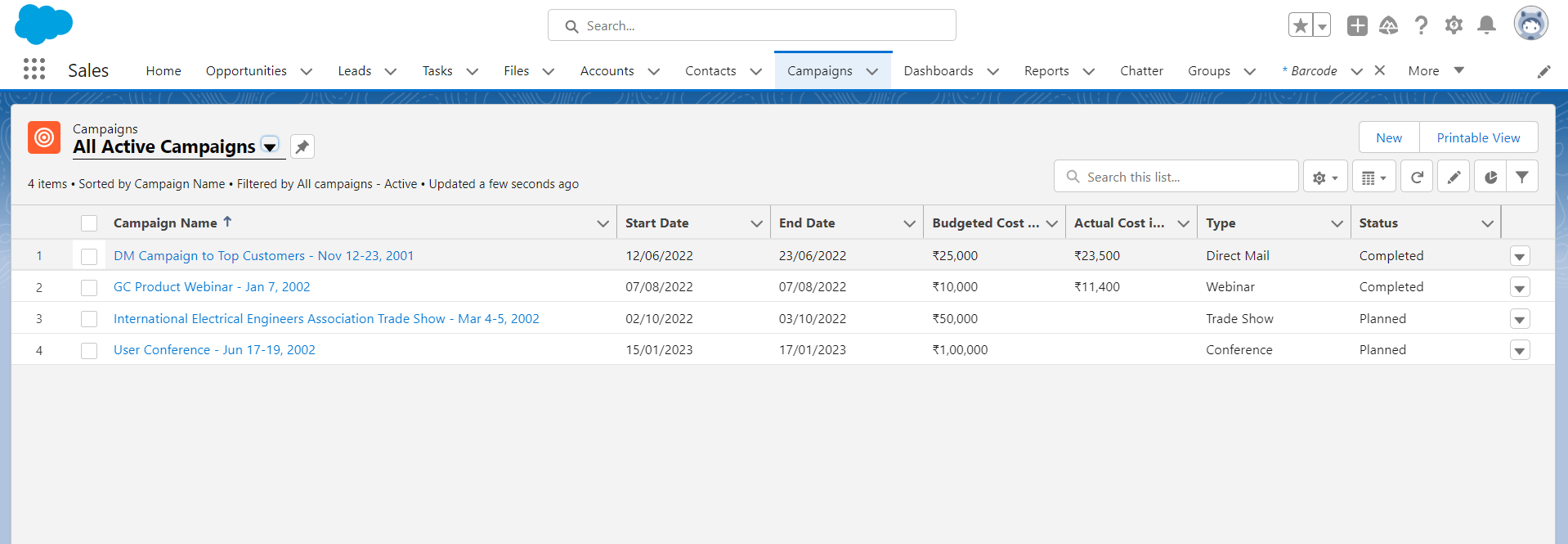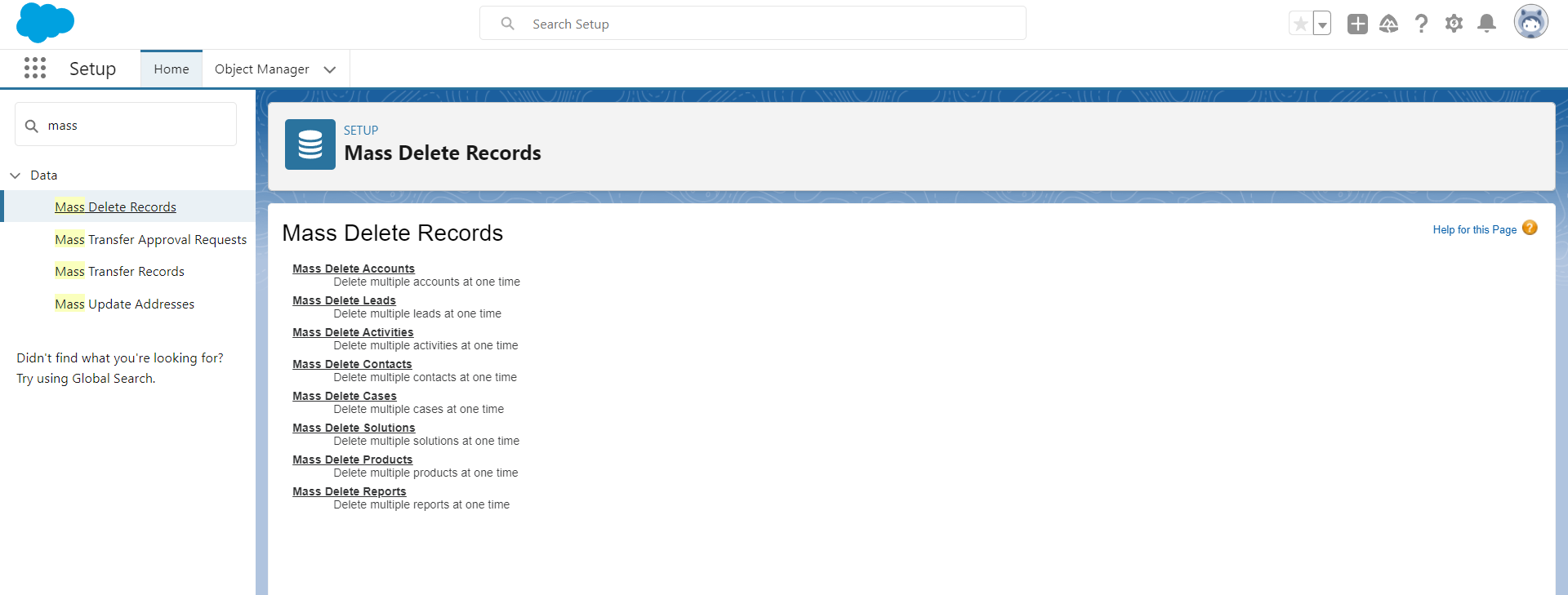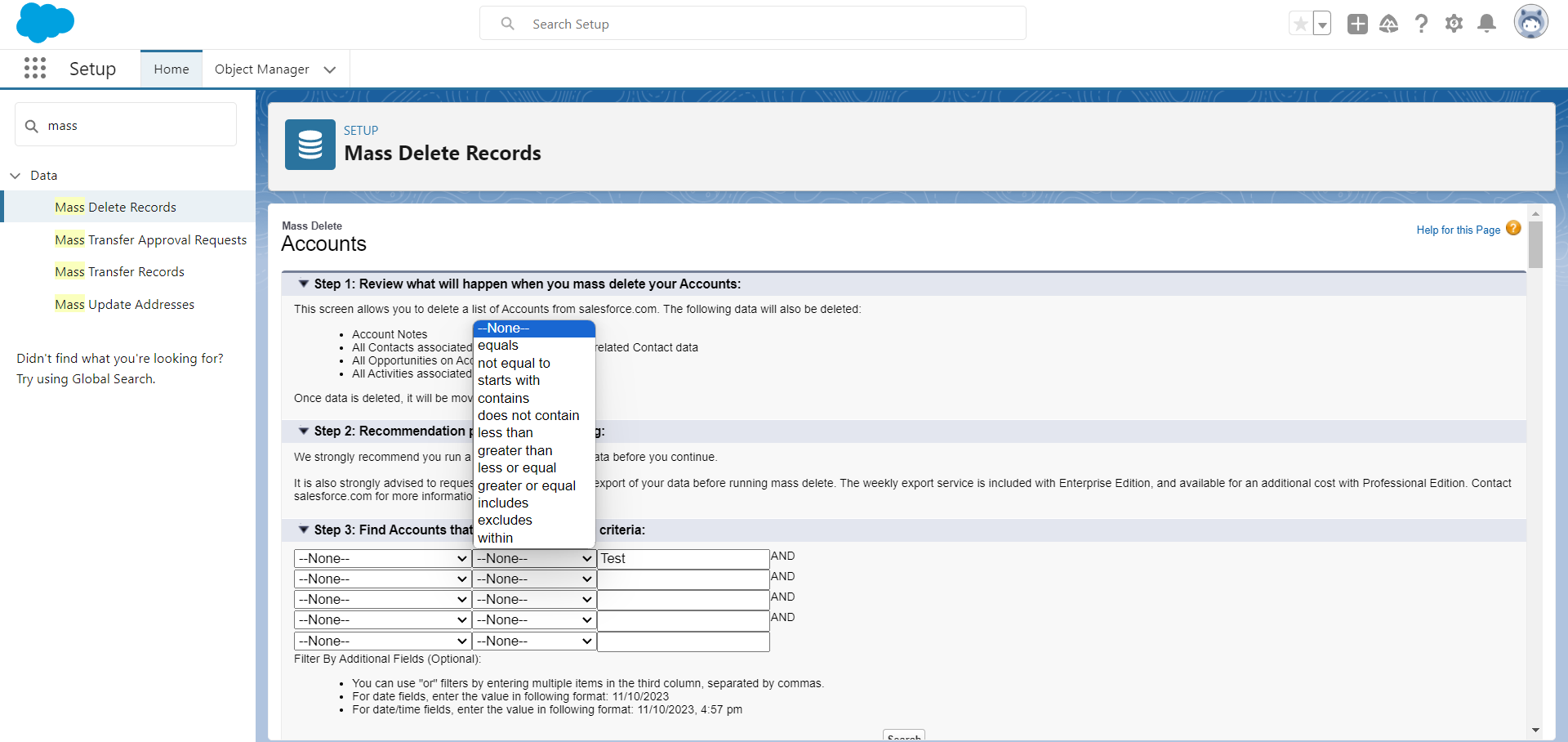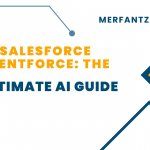Description :
In Salesforce, managing data is a critical aspect of maintaining a clean and organized database. Often, there may be a need to remove multiple records at once to streamline your data and improve database performance.
Salesforce provides a powerful feature known as “Mass Delete” that allows you to delete multiple records simultaneously using a list view button.
This functionality empowers administrators and users to efficiently remove unnecessary or outdated data while ensuring data integrity and compliance with organizational policies. In this guide, we will explore the concept of mass deleting records using list view buttons in Salesforce, highlighting its importance, benefits, and how to set it up effectively.
By the end of this guide, you will have a clear understanding of how to leverage this feature to maintain a well-organized Salesforce environment.
Steps :-
1.Go to the object which you want to delete the record.
2. In list view you can select the record which you want to delete.
3. And then select the gear drop-down icon know you see the delete button here.
4.Click the delete button it shows the alert to confirm to delete.
Another way to delete using filter condition :
1.Go to setup in quick find search enter Mass Delete Records.
2.You can delete in list view.
-
- Mass Delete Accounts
- Mass Delete Records
- Mass Delete Leads
- Mass Delete Activities
- Mass Delete Contacts
- Mass Delete Cases
- Mass Delete Solutions
- Mass Delete Products
- Mass Delete Reports
3. You can also add filter condition here.
4.Add filter you want, Select field for filter and you can check In below you can delete permanently select permanently delete you can’t restore using recycle bin
5.Now add the condition which you like contains, Equals. and add criteria like account name which you want to delete.
6.Then it shows the result, now you can select what you want to delete record.
7.In below click the delete button