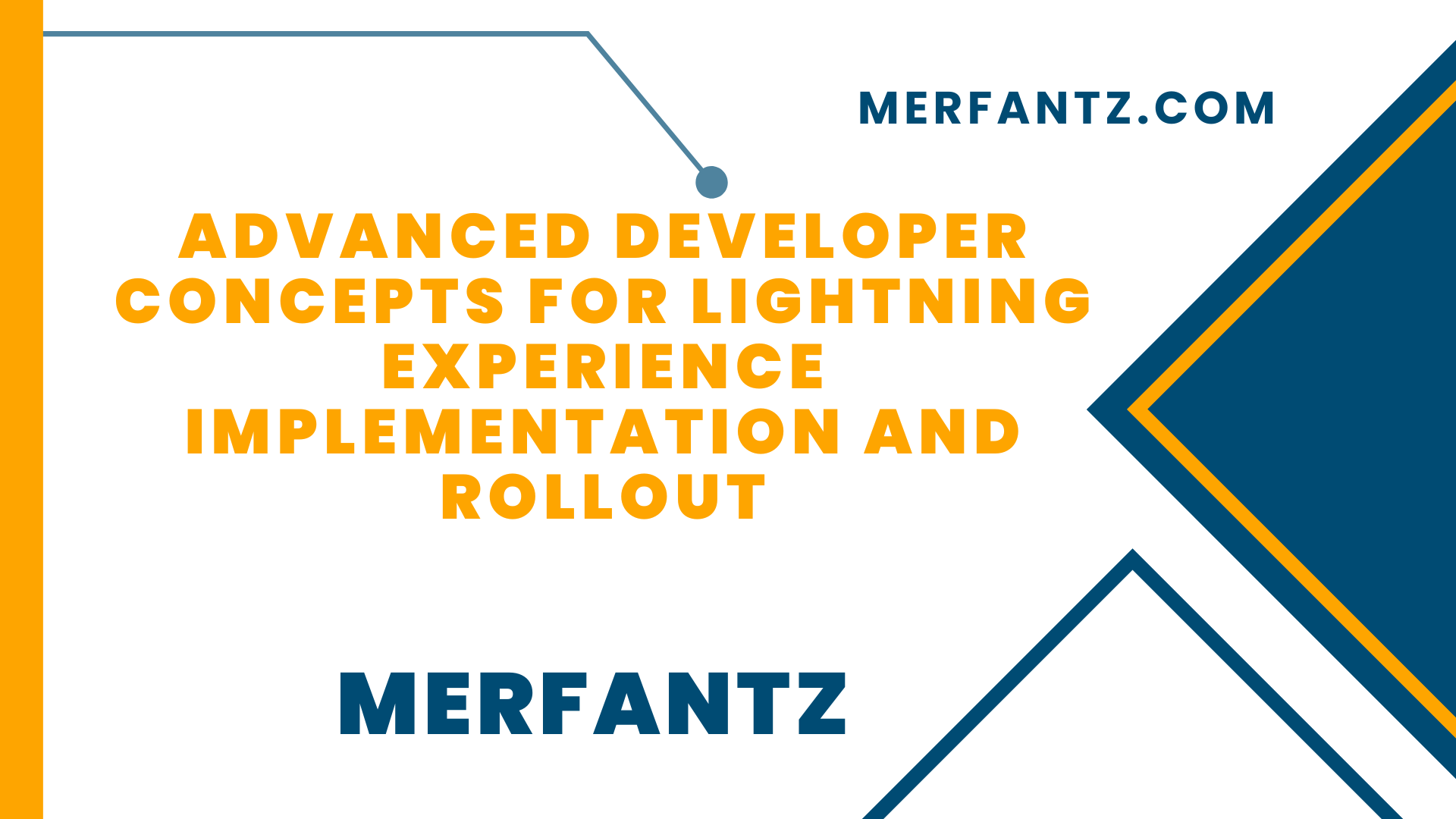Understanding Lightning Experience: An Introduction for Developers
As a developer, understanding the basics of Lightning Experience is crucial for leveraging its capabilities effectively. Lightning Experience is a modern user interface framework offered by Salesforce, designed to enhance user productivity and provide a seamless user experience. It enables developers to build interactive and responsive applications using reusable components, declarative tools, and extensive customization options.
In this blog post, we will delve into the key aspects of Lightning Experience that developers should be familiar with. We will explore the fundamental concepts, such as Lightning Components, Aura framework, and Lightning App Builder. By gaining a solid understanding of these concepts, developers can leverage the power of Lightning Experience to create feature-rich and intuitive applications that meet the specific needs of their users.
Key Components of Lightning Experience: Exploring the Framework
To effectively implement Lightning Experience, developers need to have a clear understanding of its key components. The Lightning Experience framework consists of various building blocks that enable developers to create powerful and customizable applications. These components include Lightning Components, Aura framework, and Lightning App Builder.
In this section, we will explore each of these components in detail. We will discuss the purpose and functionality of Lightning Components, which are the building blocks of Lightning Experience applications. We will also delve into the Aura framework, which provides a robust architecture for developing and extending Lightning Components. Additionally, we will examine the Lightning App Builder, a visual tool that allows developers to customize and arrange components to create personalized user experiences.
Best Practices for Lightning Component Development
When developing Lightning Components, it is essential to follow best practices to ensure efficient and maintainable code. Adhering to these best practices not only enhances the performance of your components but also simplifies development and improves code readability. In this section, we will discuss some of the key best practices for Lightning Component development.
We will cover topics such as modular component design, leveraging the event-driven architecture, using the Lightning Design System for consistent UI styling, and optimizing component performance. By incorporating these best practices into your development process, you can create robust, scalable, and user-friendly Lightning Components that maximize the potential of the Lightning Experience.
Advanced Lightning Component Features and Functionality
While basic Lightning Components provide a solid foundation for application development, there are advanced features and functionality that developers can leverage to enhance the user experience further. In this section, we will explore some of the advanced features available in Lightning Components.
We will discuss features such as client-side caching, Lightning Data Service integration, server-side actions, and component composition. By harnessing these advanced capabilities, developers can build dynamic and interactive Lightning Components that deliver seamless user experiences and improved application performance.
Customizing and Extending Lightning Pages with App Builder
Salesforce Lightning App Builder empowers developers to customize and extend Lightning Pages, allowing them to tailor the user interface to specific business requirements. In this section, we will dive into the customization and extension options available in the Lightning App Builder.
We will explore how developers can leverage the drag-and-drop functionality of the Lightning App Builder to create personalized Lightning Pages, add custom components, and modify page layouts. Additionally, we will discuss the process of creating and deploying Lightning Page templates, enabling developers to streamline the development and deployment of Lightning Experience applications.
Leveraging Lightning Data Service for Seamless Data Integration
Integrating data seamlessly into Lightning Experience applications is a critical aspect of delivering a comprehensive user experience. Lightning Data Service provides developers with a powerful toolkit for data integration, allowing them to access and manipulate data without writing complex code. In this section, we will explore the benefits and capabilities of Lightning Data Service.
We will discuss topics such as data caching, record-level security, and automatic UI updates. By leveraging Lightning Data Service, developers can simplify data integration processes, improve application performance, and ensure data consistency across Lightning Experience applications.
Lightning Experience Performance Optimization Techniques
When it comes to delivering a seamless and responsive user experience, optimizing the performance of Lightning Experience applications is of utmost importance. Fortunately, there are several techniques and strategies that developers can employ to enhance the performance of their applications.
One key technique is minimizing server round trips by utilizing client-side caching and reducing unnecessary data requests. By caching data locally on the client-side, subsequent page loads or interactions can be performed more swiftly, reducing the overall load time. Additionally, developers can implement techniques such as asynchronous processing and lazy loading to prioritize critical content and load non-essential components or data only when needed. These approaches help optimize the rendering and loading times, ensuring a snappy and efficient user experience within Lightning Experience.
Another crucial aspect of Lightning Experience performance optimization is efficient data management. Leveraging Lightning Data Service, developers can take advantage of data caching, record-level security, and automatic UI updates. By utilizing Lightning Data Service’s capabilities, developers can minimize redundant data requests and ensure data consistency across Lightning Components, leading to improved application performance and a smoother user experience. It is essential to leverage these performance optimization techniques to deliver Lightning Experience applications that are fast, responsive, and provide an exceptional user experience.
Lightning Web Components: Next-Generation Development Paradigm
Lightning Web Components represent the next generation of development paradigm in the Salesforce ecosystem. These components provide a modern and standards-based approach to building Lightning Experience applications. In this section, we will introduce Lightning Web Components and discuss their advantages.
We will explore the core concepts of Lightning Web Components, including component hierarchy, event-driven programming, and data binding. We will also discuss the benefits of using Lightning Web Components, such as improved performance, enhanced reusability, and better developer productivity.
Implementing Lightning Experience in Complex Salesforce Orgs
Implementing Lightning Experience in complex Salesforce orgs requires careful planning and consideration. In this section, we will discuss the challenges and strategies involved in implementing Lightning Experience in orgs with extensive customization and complex business processes.
We will cover topics such as org readiness assessment, Lightning Readiness Report, phased rollout strategies, and change management. By following these strategies and best practices, developers can successfully navigate the implementation process and ensure a smooth transition to Lightning Experience for their organizations.
Change Management and User Adoption Strategies for Lightning Experience
Successful implementation and adoption of Lightning Experience require effective change management and user adoption strategies. To ensure a smooth transition and maximize user acceptance, organizations should consider several key strategies.
Firstly, providing comprehensive user training and education is crucial. Conducting training sessions, workshops, and creating user documentation can familiarize users with the new interface and its features. By empowering users with knowledge and skills, they can effectively navigate and utilize Lightning Experience, increasing their confidence and satisfaction.
Additionally, involving users in the transition process through feedback sessions and user acceptance testing can foster a sense of ownership and engagement. By actively seeking user input and incorporating their feedback, organizations can address concerns, tailor the implementation to user needs, and gain user buy-in.
Furthermore, monitoring user adoption metrics, such as user logins, feature usage, and feedback surveys, can provide valuable insights into the level of adoption and identify areas that may require additional support or improvement. Regular communication and ongoing support channels, such as help desks or user forums, are also essential for addressing user queries and providing assistance during the transition period.
By implementing effective change management and user adoption strategies, organizations can promote a positive user experience, enhance user satisfaction, and drive successful adoption of Lightning Experience.
FAQ
How can Lightning Experience benefit developers?
Lightning Experience offers developers a modern user interface framework with reusable components, declarative tools, and extensive customization options, enabling them to build interactive and responsive applications that enhance user productivity.
What are some best practices for Lightning Component development?
Best practices for Lightning Component development include modular component design, leveraging the event-driven architecture, using the Lightning Design System for consistent UI styling, and optimizing component performance.
What is the Salesforce Lightning Experience?
Salesforce Lightning Experience is a modern user interface framework offered by Salesforce that provides an enhanced and intuitive user experience for managing and utilizing Salesforce features and data.
What are some of the features available only in Lightning Experience?
Some features available exclusively in Lightning Experience include Lightning App Builder, Kanban views, Path, Lightning Components, and the ability to create dynamic and personalized Lightning Pages.
What is the best way to determine the implementation work that you should include in your Lightning Experience rollout plan?
The best way to determine the implementation work for your Lightning Experience rollout plan is to conduct a comprehensive org readiness assessment, evaluate the Lightning Readiness Report, and consider factors such as business requirements, customizations, and user needs.
What does the Lightning Experience Transition Assistant in setup provide?
The Lightning Experience Transition Assistant in setup provides guidance and recommendations to help organizations successfully transition from Salesforce Classic to Lightning Experience. It offers resources, checklists, and step-by-step instructions to assist with the transition process.
Conclusion
In conclusion, mastering advanced developer concepts for the implementation and rollout of Lightning Experience is essential for leveraging the full potential of Salesforce. By understanding the key components, following best practices, and exploring advanced features, developers can create powerful, customizable, and user-friendly Lightning Experience applications. Additionally, incorporating customization, data integration, and performance optimization techniques ensures a seamless and responsive user experience. With effective change management and user adoption strategies, organizations can successfully transition to Lightning Experience and reap its benefits. Stay ahead of the curve with Merfantz Technologies and unlock the possibilities of Lightning Experience in your Salesforce ecosystem.
Author Bio
Co-Founder & CMO at Merfantz Technologies Pvt Ltd | Marketing Manager for FieldAx Field Service Software | Salesforce All-Star Ranger and Community Contributor | Salesforce Content Creation for Knowledge Sharing